Poll configuration audit of NetScaler instances
NetScaler Application Delivery Management (NetScaler ADM) automatically polls the configuration audits every 10 hours to look for configuration changes that occur on Citrix Application Delivery Controller (ADC) instances. You can also manually poll the configuration audits to discover recent changes, but polling all the NetScaler instances configuration places a heavy load on the network.
Instead of polling the entire NetScaler instances configuration audit, you can manually poll only the configuration audits of a selected instance or instances.
To poll configuration audits of NetScaler instances:
-
In NetScaler® ADM, navigate to Infrastructure > Configuration Audit.
-
On Configuration Audit page, in the top right-hand corner, click Poll Now.
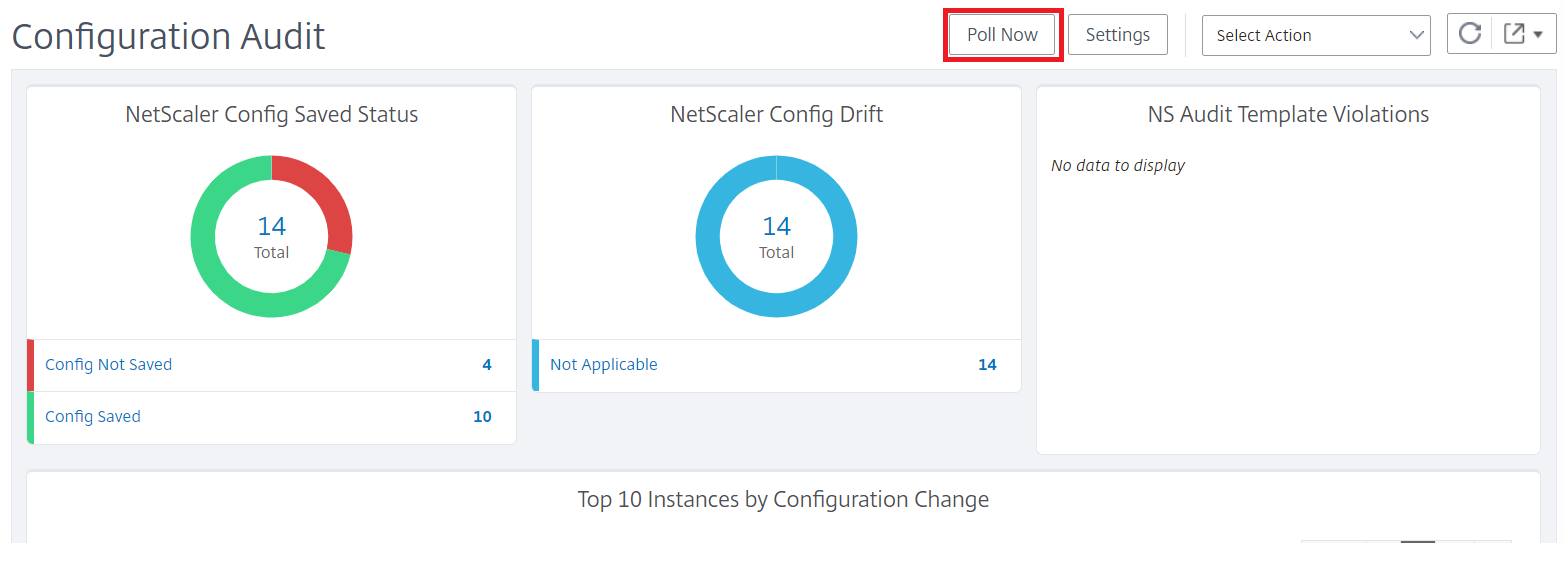
-
The Poll Now page pops up, giving you the option to poll all NetScaler instances in the network or poll selected instances.
-
To poll all NetScaler instances, select the All Instances tab and click Start Polling.
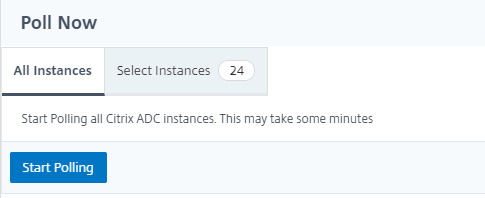
-
To poll specific instances, select the Select Instances tab, select the instances from the list, and click Poll Now.
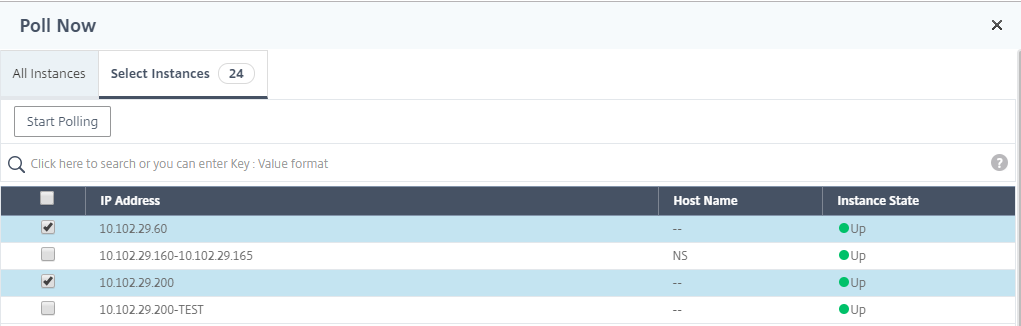
-