-
Configuring authentication, authorization, and auditing policies
-
Configuring authentication, authorization, and auditing with commonly used protocols
-
Multi-Factor (nFactor) authentication
-
Configuring nFactor authentication
-
Use an on-premises Citrix Gateway as the identity provider for Citrix Cloud
-
Troubleshoot authentication issues in Citrix ADC and Citrix Gateway with aaad.debug module
This content has been machine translated dynamically.
Dieser Inhalt ist eine maschinelle Übersetzung, die dynamisch erstellt wurde. (Haftungsausschluss)
Cet article a été traduit automatiquement de manière dynamique. (Clause de non responsabilité)
Este artículo lo ha traducido una máquina de forma dinámica. (Aviso legal)
此内容已经过机器动态翻译。 放弃
このコンテンツは動的に機械翻訳されています。免責事項
이 콘텐츠는 동적으로 기계 번역되었습니다. 책임 부인
Este texto foi traduzido automaticamente. (Aviso legal)
Questo contenuto è stato tradotto dinamicamente con traduzione automatica.(Esclusione di responsabilità))
This article has been machine translated.
Dieser Artikel wurde maschinell übersetzt. (Haftungsausschluss)
Ce article a été traduit automatiquement. (Clause de non responsabilité)
Este artículo ha sido traducido automáticamente. (Aviso legal)
この記事は機械翻訳されています.免責事項
이 기사는 기계 번역되었습니다.책임 부인
Este artigo foi traduzido automaticamente.(Aviso legal)
这篇文章已经过机器翻译.放弃
Questo articolo è stato tradotto automaticamente.(Esclusione di responsabilità))
Translation failed!
Configuring nFactor authentication
The following diagram illustrates the high-level steps involved in nfactor configuration.
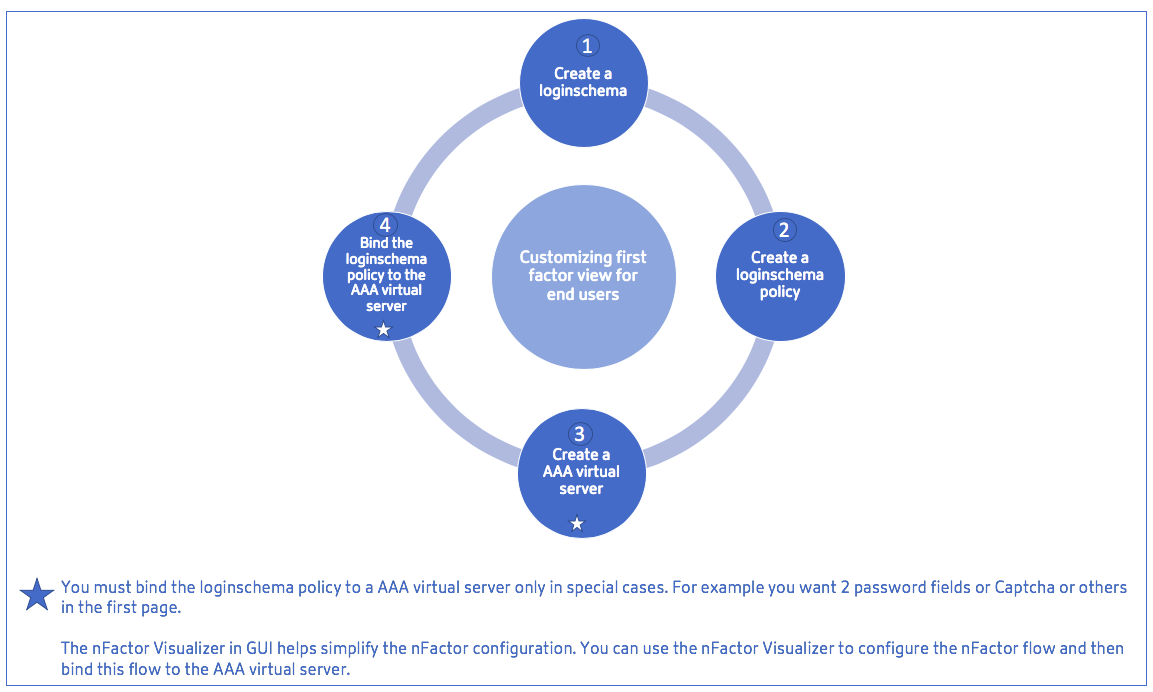
To understand the step-wise configurations for nFactor authentication, let us consider a 2-factor authentication deployment where the 1st factor is LDAP authentication and the 2nd factor is RADIUS authentication.
This sample deployment requires the user to login to both factors using a single login form. Therefore, we define a single login form that accepts two passwords. The first password is used for LDAP authentication and the other for RADIUS authentication. View XML file.
Here are the configurations that are performed.
-
Configure the load balancing virtual server for authentication
add lb vserver lbvs55 HTTP 1.217.193.55 80 -AuthenticationHost auth56.aaatm.com -Authentication ON`
-
Configure the authentication virtual server.
add authentication vserver auth56 SSL 1.217.193.56 443 -AuthenticationDomain aaatm.com
-
Configure the login schema for the login form and bind it to a login schema policy.
add authentication loginSchema login1 -authenticationSchema login-2passwd.xml -userCredentialIndex 1 -passwordCredentialIndex 2
add authentication loginSchemaPolicy login1 -rule true -action login1
-
Configure a login schema for the pass-through and bind it to a policy label
add authentication loginSchema login2 -authenticationSchema noschema
add authentication policylabel label1 -loginSchema login2
-
Configure the LDAP and RADIUS policies.
add authentication ldapAction ldapAct1 -serverIP 1.217.28.180 -ldapBase “dc=aaatm, dc=com” -ldapBindDn administrator@aaatm.com -ldapBindDnPassword 71ca2b11ad800ce2787fb7deb54842875b8f3c360d7d46e3d49ae65c41550519 -encrypted -encryptmethod ENCMTHD_3 -ldapLoginName samAccountName -groupAttrName memberOf -subAttributeName CN
add authentication Policy ldap -rule true -action ldapAct1
add authentication radiusAction radius -serverIP 1.217.22.20 -radKey a740d6a0aeb3288fa0a6fbe932d329acddd8f448ecb4a3038daa87b36599fd16 -encrypted -encryptmethod ENCMTHD_3 -radNASip ENABLED -radNASid NS28.50 -radAttributeType 11 -ipAttributeType 8
add authentication Policy radius -rule true -action radius
-
Bind the login schema policy to the authentication virtual server
bind authentication vserver auth56 -policy login1 -priority 1 -gotoPriorityExpression END
-
Bind the LDAP policy (first factor) to the authentication virtual server.
bind authentication vserver auth56 -policy ldap -priority 1 -nextFactor label1 -gotoPriorityExpression next
-
Bind the RADIUS policy (second factor) to the authentication policy label.
bind authentication policylabel label1 -policyName radius -priority 2 -gotoPriorityExpression end
Share
Share
In this article
This Preview product documentation is Cloud Software Group Confidential.
You agree to hold this documentation confidential pursuant to the terms of your Cloud Software Group Beta/Tech Preview Agreement.
The development, release and timing of any features or functionality described in the Preview documentation remains at our sole discretion and are subject to change without notice or consultation.
The documentation is for informational purposes only and is not a commitment, promise or legal obligation to deliver any material, code or functionality and should not be relied upon in making Cloud Software Group product purchase decisions.
If you do not agree, select I DO NOT AGREE to exit.