User accounts
You can view a list of all local and remote user accounts that have logged into Citrix SD-WAN™ Center virtual machine at least once. Remote user accounts are authenticated through RADIUS or TACACS+ authentication servers. You can also add a new local user account to Citrix SD-WAN Center.
Note
If a user-account is available on a remote authentication server but is never used to log on to Citrix SD-WAN Center, it is not displayed in the Users list.
To view user accounts
In the SD-WAN Center web interface, navigate to Administration > User/Authentication Settings.
A list of user accounts appears in the Users section.
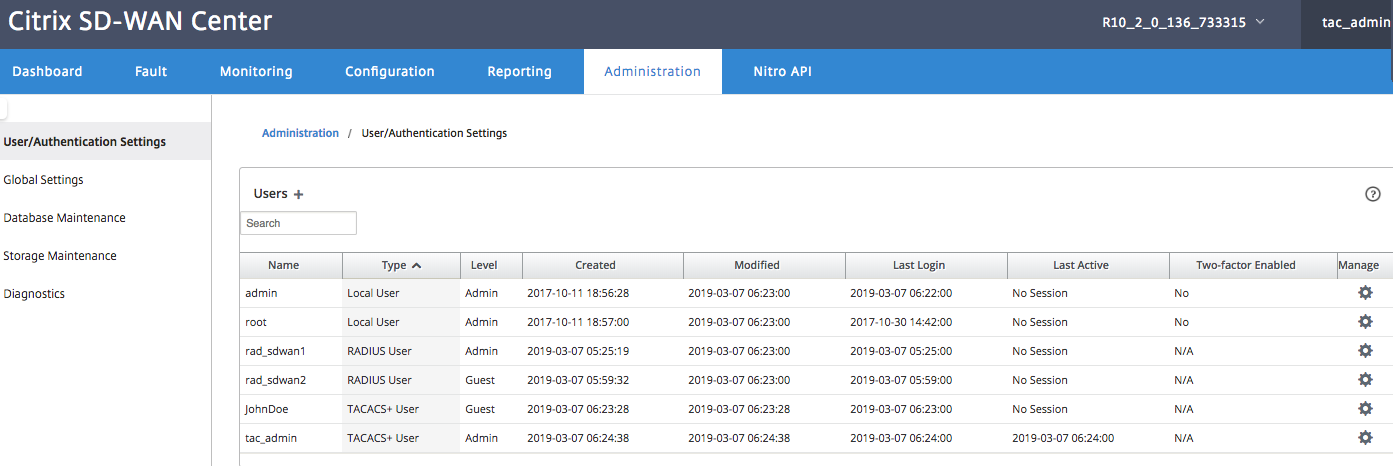
The following information is displayed:
- Name: The user account name.
-
Type: The type of user account, it can be one of the following:
- Local: User accounts created and managed locally using the SD-WAN Center interface.
- RADIUS: Remote user accounts authenticated by the RADIUS server.
- TACACS+: Remote user accounts authenticated by the TACACS+ server.
- Level: The account privilege. Admin account has administrative privileges, while a guest account is a read-only account.
- Created: For local user accounts, the date the user account was created. For a remote user account, the date of the first login session.
- Modified: For local user accounts, the date the password was last changed. For remote users, the date of the first login session.
- Last Login: The date the user last successfully logged in. A tooltip displays the IP Address of the device used to log in.
- Last Active: The date the last request was made to the server. A tooltip displays the IP Address of the device used to log in.
-
Manage: Click the gear icon to view a menu containing the following options:
- Set Password: Change Password for the local user account. The current root password is required to change the root password. You cannot change passwords of remote user accounts.
- Reset: Remove the workspaces and preferences for this user account.
- Delete: Delete the local user account, workspaces, and preferences from SD-WAN Center. You cannot delete remote and admin accounts.
- Enable Two-factor: Enable two-factor authentication for the local and remote user account. For more information, see Two-factor Authentication.
To add a new local user account to the Citrix SD-WAN Center:
Note
The user accounts created locally on Citrix SD-WAN Center do not have the privilege to edit and export the network configuration package to the MCN.
-
Click the add icon + next to Users. The Add Local User dialog box appears.
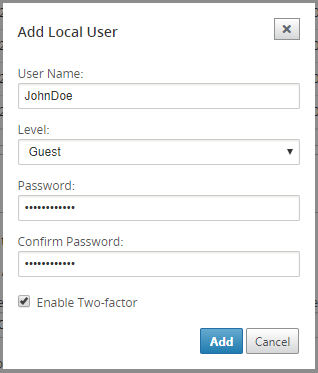
-
Enter values for the following parameters:
- User Name: The username for the local user account.
- Level: The account privilege. A guest user account is a read-only account limited to viewing dashboard, reports, and statistics. The guest user account does not have the privilege to edit and export the network configuration package to the MCN.
- Password: The password for the user account.
- Confirm Password: Reenter the password for confirmation.
-
Select Enable Two-factor to enable two-factor authentication for the local user account.
Note
The Enable Two-factor option appears only when the secondary authentication server is configured.
Configure a secondary authentication server, either RADIUS, or TACAS+ authentication. Ensure that the user account is configured on the secondary authentication server. For more information, see Secondary authentication.
-
Click Add. The new user account is created and the account information is added to the Users table.
Note
Citrix SD-WAN Center can have up to 600 local users.