EULAをNetScaler nFactorシステムの認証ファクターとして構成します
次の図は、エンドユーザーのログオンフローと EULA を示しています。このフローでは、既存の第 1 ファクターは EULA の後に移動されます。EULA は最初の/仮想サーバープロファイルになり、前の最初の要素が 2 番目の要素になります。
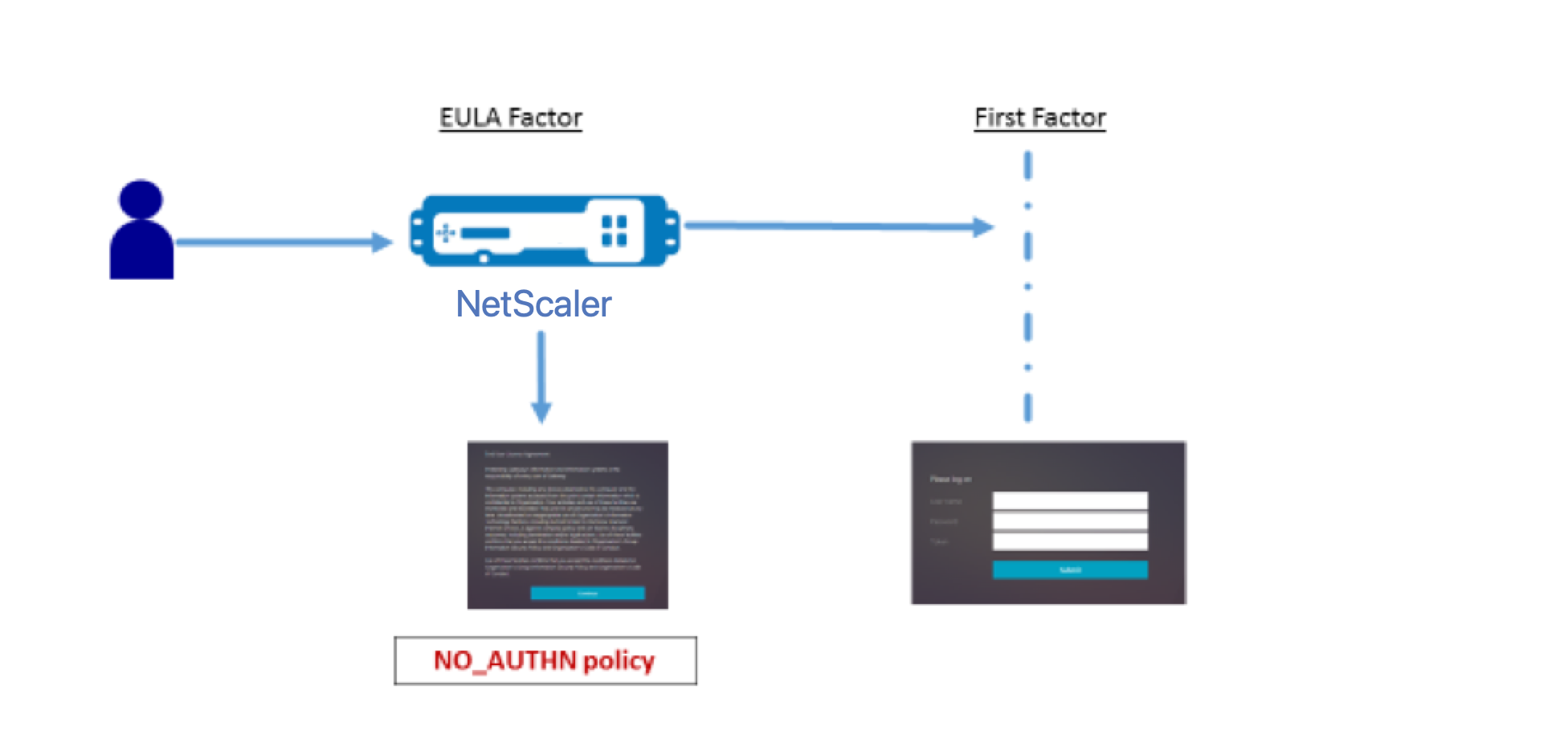
nFactor フロープレゼンテーション
セットアップは、ADC バージョン 13.0 以降に存在する nFactor ビジュアライザーを使用して作成することもできます。
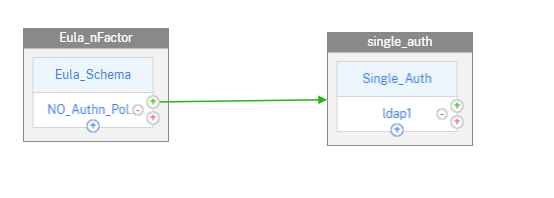
CLI を使用した設定
- eula.xml をNetScalerの/nsconfig/loginschemaにコピーします。この例で使用されているログインスキーマはNetScalerバージョン13.0に存在するため、個別に作成する必要はありません。ログインスキーマの詳細については、このページの最後のセクションを参照してください。
-
EULA のログインスキーマを追加します。
add authentication loginSchema eulaschema -authenticationSchema eula.xml add authentication loginSchemaPolicy eula_schema -rule true -action eulaschema bind authentication vserver auth -policy eula_schema -priority 5 <!--NeedCopy--> -
認証ファクタをセカンダリファクタとして追加します。
add authentication loginSchema single_auth -authenticationSchema "LoginSchema/SingleAuth.xml" add authentication policylabel single_factor -loginSchema single_auth bind authentication policylabel single_factor -policyName ldap-adv -priority 5 <!--NeedCopy--> -
仮想サーバーカスケードで no-auth ポリシーを追加します。
add authentication Policy noauth_pol -rule "http.req.url.contains("/nf/auth/doAuthentication.do")" -action NO_AUTHN bind authentication vserver auth -policy noauth_pol -priority 1 -nextFactor single_factor -gotoPriorityExpression NEXT <!--NeedCopy-->
次の画面キャプチャは、要素として仮想サーバーで設定されている EULA を示しています。
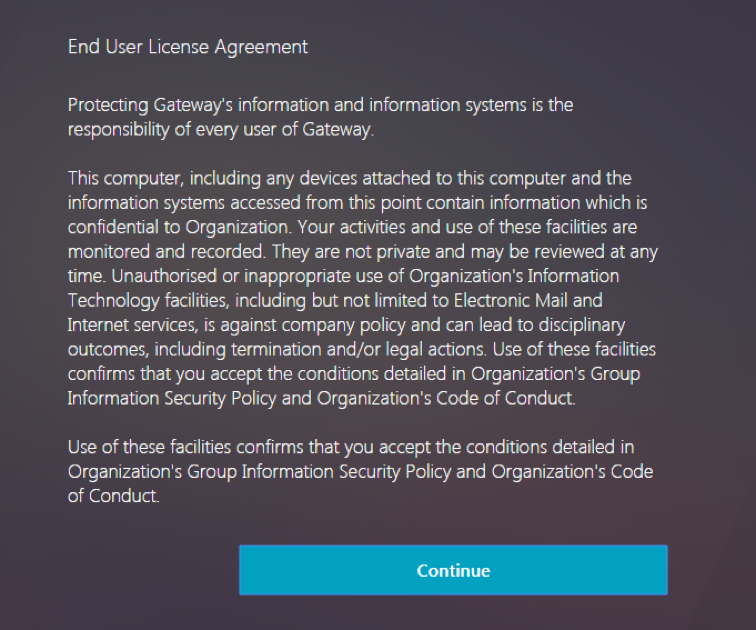
nFactor ビジュアライザーを使用した構成
-
[ **セキュリティ ] > [ AAA アプリケーショントラフィック ] > [ nFactor Visualizer] > [nFactor Flow ] に移動し、[追加]をクリックします。**
-
+ 記号をクリックして nFactor フローを追加します。
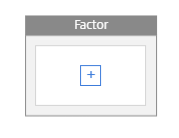
-
係数を追加します。入力する名前は nFactor フローの名前です。
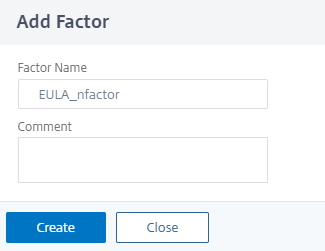
-
「 スキーマの追加 」をクリックして最初の要素のスキーマを追加し、「 追加」をクリックします。
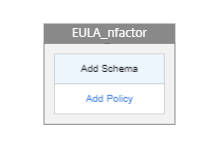
-
eula.xml ログインスキーマを選択して、EULA_Schema を作成します。
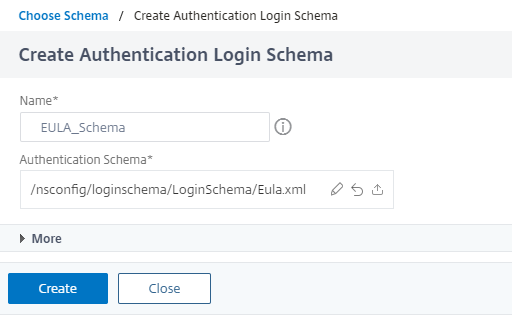
-
第 1 要素のスキーマ、つまり EULA を選択します。
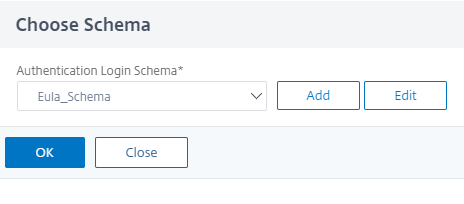
-
[ ポリシーの追加 ] をクリックして NO_AUTHN の認証ポリシーを作成し、[ 追加] をクリックします。
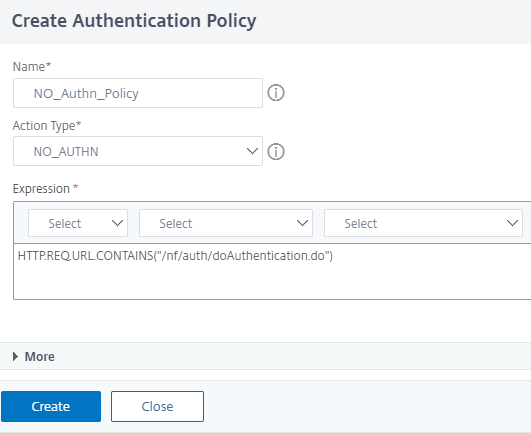
-
緑の + 記号をクリックして、次のファクタ、つまり single_auth を追加します。
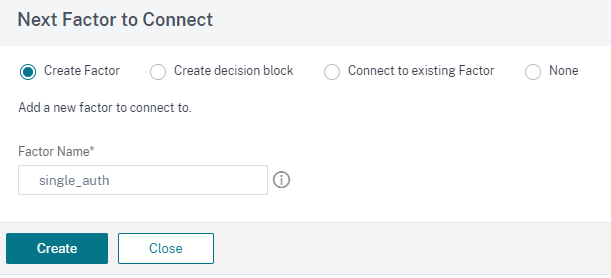
-
もう一度 [ スキーマの追加 ] をクリックして 2 番目の要素のスキーマを追加し、[ 追加] をクリックします。
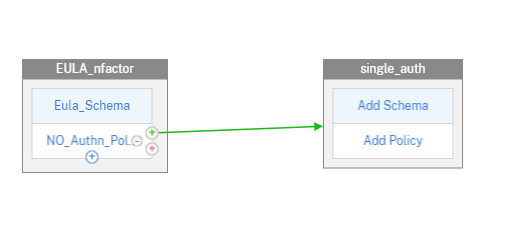
-
Single_Auth.xml ログインスキーマを選択し、[作成] をクリックして single_auth スキーマを作成します。
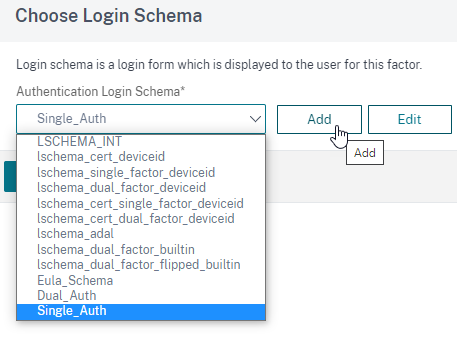
-
[ ポリシーの追加 ] をクリックして LDAP 認証のポリシーを選択し、[ 追加] をクリックします。
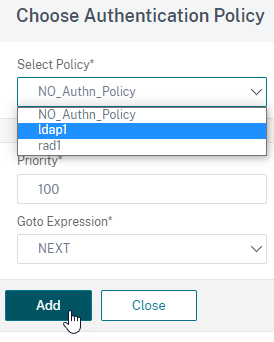
LDAP 認証の作成の詳細については、「LDAP 認証の設定」を参照してください。
-
[ 完了 ] をクリックします。構成が保存されます。
-
[認証サーバーにバインド] をクリックし、フローを認証、承認、および監査仮想サーバーにバインドするために作成した nFactor フローを選択し、[作成] をクリックします。
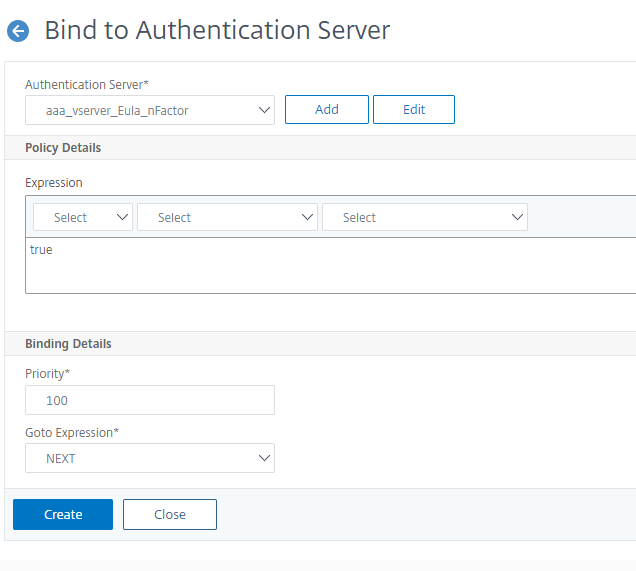
注: [ バインドのみを表示 ] の [nFactor フロー] で指定されたオプションを使用して、nFactor フローをバインドおよびバインド解除します。
nFactor フローのバインドを解除するには
-
nFactor フローを選択し、「 バインディングを表示」をクリックします。
-
nFactor フローがバインドされている認証仮想サーバーを選択し、[ バインド解除] をクリックします。
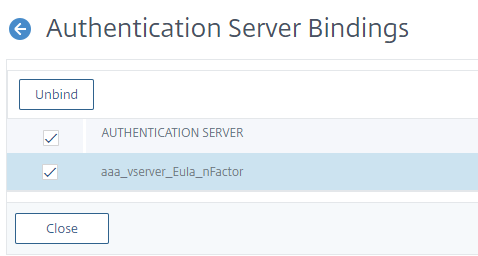
この例で使用されるログインスキーマ
Web ブラウザからテキストをコピーすると、引用符のレンダリングが異なる場合があります。引用符を正規化するには、テキストエディタでスキーマをコピーすることをお勧めします。
注: このログインスキーマはNetScalerバージョン13.0に存在するため、個別に作成する必要はありません。
<?xml version="1.0" encoding="UTF-8"?>
<AuthenticateResponse xmlns="http://citrix.com/authentication/response/1">
<Status>success</Status>
<Result>more-info</Result>
<StateContext></StateContext>
<AuthenticationRequirements>
<PostBack>/nf/auth/doAuthentication.do</PostBack>
<CancelPostBack>/nf/auth/doLogoff.do</CancelPostBack>
<CancelButtonText>Cancel</CancelButtonText>
<Requirements>
<Requirement><Credential><Type>none</Type></Credential><Label><Text>End User License Agreement</Text><Type>heading</Type></Label><Input /></Requirement>
<Requirement><Credential><Type>none</Type></Credential><Label><Text>Protecting Gateway's information and information systems is the responsibility of every user of Gateway.</Text><Type>plain</Type></Label><Input /></Requirement>
<Requirement><Credential><Type>none</Type></Credential><Label><Text>This computer, including any devices attached to this computer and the information systems accessed from this point contain information which is confidential to Organization. Your activities and use of these facilities are monitored and recorded. They are not private and may be reviewed at any time. Unauthorised or inappropriate use of Organization's Information Technology facilities, including but not limited to Electronic Mail and Internet services, is against company policy and can lead to disciplinary outcomes, including termination and/or legal actions. Use of these facilities confirms that you accept the conditions detailed in Organization's Group Information Security Policy and Organization's Code of Conduct.</Text><Type>plain</Type></Label><Input /></Requirement>
<Requirement><Credential><Type>none</Type></Credential><Label><Text>Use of these facilities confirms that you accept the conditions detailed in Organization's Group Information Security Policy and Organization's Code of Conduct.</Text><Type>plain</Type></Label><Input /></Requirement>
<Requirement><Credential><ID>loginBtn</ID><Type>none</Type></Credential><Label><Type>none</Type></Label><Input><Button>Continue</Button></Input></Requirement>
</Requirements>
</AuthenticationRequirements>
</AuthenticateResponse>
<!--NeedCopy-->