TLSv1.3 protocol support as defined in RFC 8446
The NetScaler VPX and NetScaler MPX appliances now support the TLSv1.3 protocol, specified in RFC 8446.
Notes:
From release 13.0 build 71.x and later, TLS1.3 hardware acceleration is supported on the following platforms:
- MPX 5900
- MPX/SDX 8900
- MPX/SDX 9100
- MPX/SDX 15000
- MPX/SDX 15000-50G
- MPX/SDX 16000
- MPX/SDX 26000
- MPX/SDX 26000-50S
- MPX/SDX 26000-100G
TLSv1.3 is only supported with the enhanced profile. To enable the enhanced profile, see Enable the default profile.
To use TLS1.3, you must use a client that conforms to the RFC 8446 specification.
Supported NetScaler features
The following SSL features are supported:
- TLSv1.3 cipher suites:
- TLS1.3-AES256-GCM-SHA384 (0x1302)
- TLS1.3_CHACHA20_POLY1305_SHA256 (0x1303)
- TLS1.3-AES128_GCM-SHA256 (0x1301)
- ECC curves for ephemeral Diffie-Hellman key exchange:
- P_256
- P_384
- P_521
-
Abbreviated handshakes when ticket-based session resumption is enabled
-
0-RTT early application data
-
Optional or mandatory certificate-based client authentication, with support for OCSP and CRL validation of client certificates
-
Server name extension: server certificate selection by using SNI
-
Application protocol negotiation (ALPN) by using the application_level_protocol_negotiation extension.
-
OCSP stapling
-
Log messages and AppFlow records are produced for TLSv1.3 handshakes.
-
Optional logging of TLS 1.3 traffic secrets by the
nstracepacket capture utility. - Interoperability with TLS clients implementing RFC 8446. For example, Mozilla Firefox, Google Chrome, and OpenSSL.
Supported browsers
The following browser versions are supported and compatible with the NetScaler implementation oF TLS 1.3 protocol:
- Google Chrome - Version 72.0.3626.121 (Official Build) (64-bit)
- Mozilla Firefox - 65.0.2 (64-bit)
- Opera - Version:58.0.3135.79
Configuration
TLSv1.3 is disabled by default on an SSL profile.
Add an SSL profile by using the CLI
At the command prompt, type:
add ssl profile <tls13-profile-name>
<!--NeedCopy-->
Example:
add ssl profile tls13profile
sh ssl profile tls13profile
1) Name: tls13profile (Front-End)
SSLv3: DISABLED TLSv1.0: ENABLED TLSv1.1: ENABLED TLSv1.2: ENABLED TLSv1.3: DISABLED
Client Auth: DISABLED
Use only bound CA certificates: DISABLED
Strict CA checks: NO
Session Reuse: ENABLED Timeout: 120 seconds
DH: DISABLED
DH Private-Key Exponent Size Limit: DISABLED Ephemeral RSA: ENABLED Refresh Count: 0
Deny SSL Renegotiation ALL
Non FIPS Ciphers: DISABLED
Cipher Redirect: DISABLED
SSL Redirect: DISABLED
Send Close-Notify: YES
Strict Sig-Digest Check: DISABLED
Zero RTT Early Data: DISABLED
DHE Key Exchange With PSK: NO
Tickets Per Authentication Context: 1
Push Encryption Trigger: Always
PUSH encryption trigger timeout: 1 ms
SNI: DISABLED
OCSP Stapling: DISABLED
Strict Host Header check for SNI enabled SSL sessions: NO
Push flag: 0x0 (Auto)
SSL quantum size: 8 kB
Encryption trigger timeout 100 mS
Encryption trigger packet count: 45
Subject/Issuer Name Insertion Format: Unicode
SSL Interception: DISABLED
SSL Interception OCSP Check: ENABLED
SSL Interception End to End Renegotiation: ENABLED
SSL Interception Maximum Reuse Sessions per Server: 10
Session Ticket: DISABLED
HSTS: DISABLED
HSTS IncludeSubDomains: NO
HSTS Max-Age: 0
ECC Curve: P_256, P_384, P_224, P_521
1) Cipher Name: DEFAULT Priority :1
Description: Predefined Cipher Alias
Done
<!--NeedCopy-->
Add an SSL profile by using the GUI
- Navigate to System > Profiles. Select SSL Profiles.
- Click Add and specify a name for the profile.
-
In Protocol, select TLSv13.
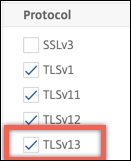
- Click OK.
Bind an SSL profile to an SSL virtual server by using the CLI
At the command prompt, type:
set ssl vserver <vServerName> -sslProfile <tls13-profile-name>
<!--NeedCopy-->
Example:
set ssl vserver ssl-vs -sslProfile tls13profile
Bind an SSL profile to an SSL virtual server by using the GUI
- Navigate to Traffic Management > Load Balancing > Virtual Servers, and select an SSL virtual server.
- In Advanced Settings, click SSL Profile.
- Select the TLSv1.3 profile created earlier.
- Click OK.
- Click Done.
SSL profile parameters for TLSv1.3 protocol
-
Enable or disable TLS1.3 parameters in an SSL profile.
tls13: State of TLSv1.3 protocol support for the SSL profile.
Possible values: ENABLED, DISABLED
Default value: DISABLED
set ssl profile tls13profile -tls13 enable <!--NeedCopy-->set ssl profile tls13profile -tls13 disable <!--NeedCopy--> -
Set the number of session tickets issued.
tls13SessionTicketsPerAuthContext: Number of tickets the SSL virtual server issues when TLS1.3 is negotiated, ticket-based resumption is enabled, and either (1) a handshake completes or (2) client authentication completes after the handshake.
This value can be increased to enable clients to open multiple parallel connections using a fresh ticket for each connection.
No tickets are sent if resumption is disabled.
Default value: 1
Minimum value: 1
Maximum value: 10
set ssl profile tls13profile -tls13sessionTicketsPerAuthContext 1 set ssl profile tls13profile -tls13sessionTicketsPerAuthContext 10 <!--NeedCopy--> -
Set DH key exchange
dheKeyExchangeWithPsk: Specifies whether an SSL virtual server requires a DHE key exchange to occur when a preshared key is accepted during a TLS 1.3 session resumption handshake. A DHE key exchange ensures forward secrecy, even if ticket keys are compromised, at the expense of extra resources required to carry out the DHE key exchange.Available settings work as follows, if the session ticket is enabled:
YES: DHE key exchange is required when a pre-shared key is accepted, regardless of whether the client supports the key exchange. The handshake is aborted with a fatal alert, if the client does not support DHE key exchange when offering a pre-shared key.
NO: DHE key exchange is performed when a pre-shared key is accepted, only if requested by the client.
Possible values: YES, NO
Default value: NO
set ssl profile tls13profile dheKeyExchangeWithPsk yes set ssl profile tls13profile dheKeyExchangeWithPsk no <!--NeedCopy--> -
Enable or disable 0-RTT early data acceptance
zeroRttEarlyData: State of TLS 1.3 early application data. Applicable settings work as follows:ENABLED: Early application data might be processed before the handshake is complete. DISABLED: Early application data is ignored.
Possible values: ENABLED, DISABLED
Default value: DISABLED
set ssl profile tls13profile -zeroRttEarlyData ENABLED set ssl profile tls13profile -zeroRttEarlyData DISABLED <!--NeedCopy-->
Default cipher group
The default cipher group includes TLS1.3 ciphers.
sh cipher DEFAULT
1) Cipher Name: TLS1-AES-256-CBC-SHA Priority : 1
Description: SSLv3 Kx=RSA Au=RSA Enc=AES(256) Mac=SHA1 HexCode=0x0035
2) Cipher Name: TLS1-AES-128-CBC-SHA Priority : 2
Description: SSLv3 Kx=RSA Au=RSA Enc=AES(128) Mac=SHA1 HexCode=0x002f
…
…
27) Cipher Name: TLS1.3-AES256-GCM-SHA384 Priority : 27
Description: TLSv1.3 Kx=any Au=any Enc=AES-GCM(256) Mac=AEAD HexCode=0x1302
28) Cipher Name: TLS1.3_CHACHA20_POLY1305_SHA256 Priority : 28
Description: TLSv1.3 Kx=any Au=any Enc=CHACHA20/POLY1305(256) Mac=AEAD HexCode=0x1303
29) Cipher Name: TLS1.3-AES128_GCM-SHA256 Priority : 29
Description: TLSv1.3 Kx=any Au=any Enc=AES-GCM(128) Mac=AEAD HexCode=0x1301
Done
<!--NeedCopy-->
Limitations
- TLSv1.3 is not supported on the back end.
- TLSv1.3 is not supported on a Citrix Secure Web Gateway appliance.
- Only RSA certificates with 1024-bit and larger keys are supported in a TLSv1.3 handshake.
- Prior to release 14.1 build 3.4, TLSv1.3 handshake logs are not captured even if the debug level was set.
Security restrictions
TLSv1.3 server operators must keep in mind the following security restrictions for backward compatibility outlined in RFC 8446. The default configuration on a NetScaler appliance is compliant with these restrictions. However, a NetScaler appliance does not enforce that these rules are adhered to.
-
The security of RC4 cipher suites is considered insufficient as described in RFC7465. Implementations must not offer or negotiate RC4 cipher suites for any version of TLS.
-
Old versions of TLS allowed the use of low strength ciphers. Ciphers with a strength less than 112 bits must not be offered or negotiated for any version of TLS.
-
The security of SSL 3.0 [SSLv3] is considered insufficient as described in RFC7568, and must not be negotiated. Disable SSLv3 when TLSv1.3 is enabled (SSLv3 is disabled by default.)
-
The security of SSL 2.0 [SSLv2] is considered insufficient as described in RFC6176, and must not be negotiated. Disable SSLv2 when TLS 1.3 is enabled (SSLv2 is disabled by default.)
Note:
For information about troubleshooting protocols that run over TLS1.3, see Decrypting TLS1.3 traffic from packet trace.