Configure intermediate certificates
An intermediate certificate is a certificate that goes between NetScaler Gateway (the server certificate) and a root certificate (installed on the user device). An intermediate certificate is part of a chain.
Some organizations delegate the responsibility for issuing certificates to resolve the issue of geographical separation between organization units, or to apply different issuing policies to different sections of the organization.
Responsibility for issuing certificates can be delegated by setting up subordinate Certificate Authorities (CAs). CAs can sign their own certificates (that is, they are self-signed) or they can be signed by another certificate authority. The X.509 standard includes a model for setting up a hierarchy of CAs. In this model, as shown in the following figure, the root CA is at the top of the hierarchy and is a self-signed certificate by the certificate authority. The CAs that are directly subordinate to the root CA have CA certificates signed by the root certificate authority. CAs under the subordinate CAs in the hierarchy have their CA certificates signed by the subordinate CAs.
Figure 1. The X.509 model showing the hierarchical structure of a typical digital certificate chain
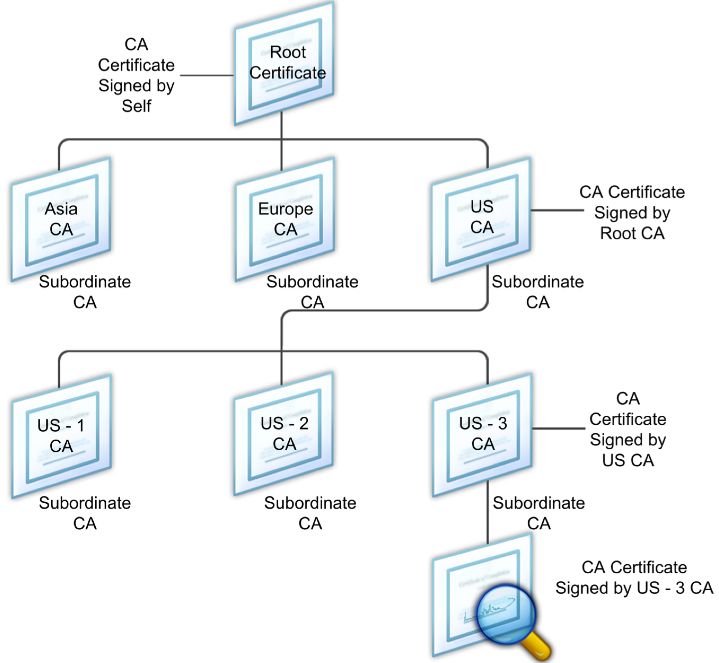
If a server certificate is signed by a CA with a self-signed certificate, the certificate chain is composed of exactly two certificates: the end entity certificate and the root certificate authority. If a user or server certificate is signed by an intermediate certificate authority, the certificate chain is longer.
The following figure shows that the first two elements are the end entity certificate (in this case, gwy01.company.com) and the certificate of the intermediate certificate authority, in that order. The intermediate certificate authority’s certificate is followed by the certificate of its certificate authority. This listing continues until the last certificate in the list is for a root certificate authority. Each certificate in the chain attests to the identity of the previous certificate.
Figure 2. A typical digital certificate chain

Install an intermediate certificate
- In the configuration utility, on the Configuration tab, in the navigation pane, expand SSL and then click Certificates.
- In the details pane, click Install.
- In Certificate-Key Pair Name, type the name of the certificate.
- Under Details, in Certificate File Name, click Browse (Appliance) and in the list, select Local or Appliance.
- Navigate to the certificate on your computer (Local) or on NetScaler Gateway (Appliance).
- In Certificate Format, select PEM.
- Click Install and then click Close.
When you install an intermediate certificate on NetScaler Gateway, you do not need to specify the private key or a password.
After the certificate is installed on the appliance, the certificate needs to be linked to the server certificate.
Link an intermediate certificate to a server certificate
- In the configuration utility, on the Configuration tab, in the navigation pane, expand SSL and then click Certificates.
- In the details pane, select the server certificate and then in Action, click Link.
- Next to CA Certificate Name, select the intermediate certificate from the list and then click OK.