This content has been machine translated dynamically.
Dieser Inhalt ist eine maschinelle Übersetzung, die dynamisch erstellt wurde. (Haftungsausschluss)
Cet article a été traduit automatiquement de manière dynamique. (Clause de non responsabilité)
Este artículo lo ha traducido una máquina de forma dinámica. (Aviso legal)
此内容已经过机器动态翻译。 放弃
このコンテンツは動的に機械翻訳されています。免責事項
이 콘텐츠는 동적으로 기계 번역되었습니다. 책임 부인
Este texto foi traduzido automaticamente. (Aviso legal)
Questo contenuto è stato tradotto dinamicamente con traduzione automatica.(Esclusione di responsabilità))
This article has been machine translated.
Dieser Artikel wurde maschinell übersetzt. (Haftungsausschluss)
Ce article a été traduit automatiquement. (Clause de non responsabilité)
Este artículo ha sido traducido automáticamente. (Aviso legal)
この記事は機械翻訳されています.免責事項
이 기사는 기계 번역되었습니다.책임 부인
Este artigo foi traduzido automaticamente.(Aviso legal)
这篇文章已经过机器翻译.放弃
Questo articolo è stato tradotto automaticamente.(Esclusione di responsabilità))
Translation failed!
Sites with multiple WAN routers
More than one WAN router at the same site raises the possibility of asymmetric routing. Normally, IP networks are not affected by what path the packets take, so long as they arrive at their destination. However, the appliance relies on seeing every packet in the connection. “End-around” packets are not acceptable.
In a site with only one WAN router, asymmetric routing is not a problem, because the appliance can be placed in the path between the router and the rest of the site, so that traffic into or out of the router also passes through the appliance. But with two WAN routers, asymmetric routing can become an issue.
Asymmetric routing problems can appear during installation or later, as a result of failover to a secondary link, or other forms of dynamic routing and load balancing. The following figure shows an example sites that might suffer from asymmetric routing. If sites C and D always use the direct path, C-D or D-C, when sending traffic to each other, everything is fine. However, packets that take the longer path, C-E-D or D-E-C, bypass the appliances, causing new connections to be unaccelerated and existing connections to hang.
Asymmetric Routing
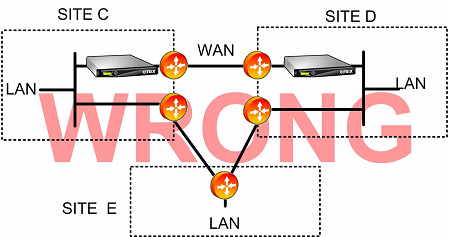
Asymmetric routing can be addressed by router configuration, appliance placement, or appliance configuration.
If the router is configured to ensure that all packets of a given connection always pass through the appliance in both directions, there is no asymmetry.
If the appliance is positioned after the point where all the WAN streams are combined, asymmetry is avoided, and all traffic is accelerated, as shown in the following figure.
Avoiding Asymmetric Routing through Proper Placement of the Appliance
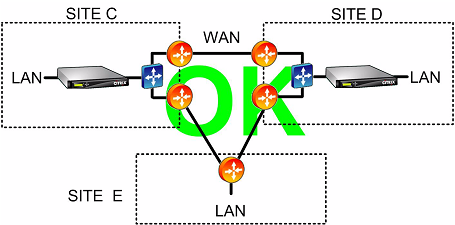
Configuring the appliance to use one of the following asymmetry-resistant forwarding modes can eliminate the problem:
-
Multiple Bridges. An appliance with two accelerated bridges, or accelerated pairs, (for example, apA and apB), allows two links to be accelerated in inline mode. The two links can be fully independent, load-balanced, or primary/backup links.
-
WCCP mode allows a single appliance to be shared between multiple WAN routers, allowing it to handle all the WAN traffic regardless of which link it arrives on.
-
Virtual inline mode allows a single appliance to be shared between multiple WAN routers, allowing it to handle all the WAN traffic regardless of which link it arrives on.
-
Group mode allows two or more inline appliances to share traffic with each other, ensuring that traffic that arrives on the wrong link is handed off properly. Because group mode requires multiple appliances, it is an expensive solution that is best suited to installations where the accelerated links have wide physical separation, making the other alternatives difficult. For example, if the two WAN links are on different offices in the same city (but the campuses are connected by a LAN-speed link), group mode might be the only choice.
Eliminating Asymmetric Routing by Using Group Mode or Virtual Inline Mode
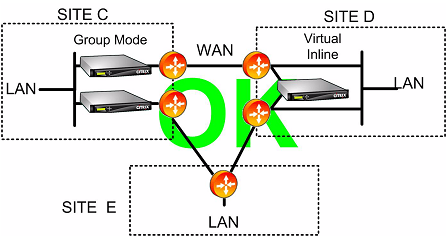
Note
One end of the link can use virtual inline mode while the other end uses group mode. The two ends of a link do not have to use the same forwarding mode.
Sites with Only One WAN Link Cannot Have Asymmetric Routing Problems
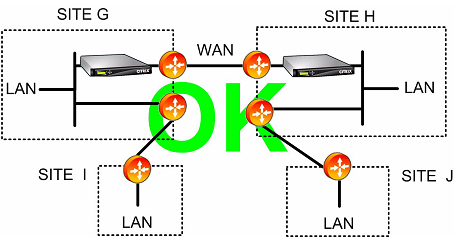
Share
Share
In this article
This Preview product documentation is Cloud Software Group Confidential.
You agree to hold this documentation confidential pursuant to the terms of your Cloud Software Group Beta/Tech Preview Agreement.
The development, release and timing of any features or functionality described in the Preview documentation remains at our sole discretion and are subject to change without notice or consultation.
The documentation is for informational purposes only and is not a commitment, promise or legal obligation to deliver any material, code or functionality and should not be relied upon in making Cloud Software Group product purchase decisions.
If you do not agree, select I DO NOT AGREE to exit.