How to block adult category website
As an enterprise customer, you might want to block websites belonging to Adult category group. This is done by configuring a responder policy that selects requests belonging to an adult category and block access to such blacklisted URLs.
Configure URL categorization to block websites belonging to adult category
To configure a policy and block adult websites by using the CLI:
At the command prompt, type the following command:
**add responder policy** \<name\> \<rule\> \<respondwithhtml\> \[\<undefAction\>\] \[-comment \<string\>\] \[-logAction \<string\>\] \[-appflowAction \<string\>\]
<!--NeedCopy-->
Example:
add responder policy p1 ‘HTTP.REQ.HOSTNAME.APPEND(HTTP.REQ.URL).URL_CATEGORIZE(0,0). GROUP.EQ("Adult")’
<!--NeedCopy-->
Configure URL categorization for blocking adult web sites by using the Citrix® SWG wizard
To block adult categories by using the Citrix SWG wizard
- Log on to Citrix SWG appliance and navigate to Secure Web Gateway.
- In the details pane, click Secured Web Gateway Wizard.
- In the Secure Web Gateway Configuration page, specify the SWG proxy server settings.
- Click Continue to specify other settings such as SSL interception and identify management.
- Click Continue to access the URL Filtering section.
- Select Enable URL Categorization checkbox to enable the feature.
- Click Bind to access URL Categorization Policies slider.
- Select a policy and click Insert to bind the policy.
- Select the responder policy to block adult websites.
- To add a new policy, click Add to access the URL Categorization Policy page and do one of the following.
- To configure a policy using basic categorization, click Add.
- In the URL Categorization Policy page, specify the following parameters.
- URL Categorization Policy. Name of the responder policy.
- Basic. Configure policy using the basic configuration method.
- Action. An action to control access to the URL.
- URL Categories. Select Adult category from the predefined list.
- In the URL Categorization Policy page, specify the following parameters.
- To configure a policy using basic categorization, click Add.
- Click Create and Close.
- To configure a new URL Categorization policy using advanced categorization, click Add.
- In the URL Categorization Policy page, specify the following parameters.
- URL Categorization Policy. Name of the responder policy.
- Advanced. Configure policy to block requests of Adult category group.
- In the URL Categorization Policy page, specify the following parameters.
- To configure a new URL Categorization policy using advanced categorization, click Add.
- Click Create and Close.
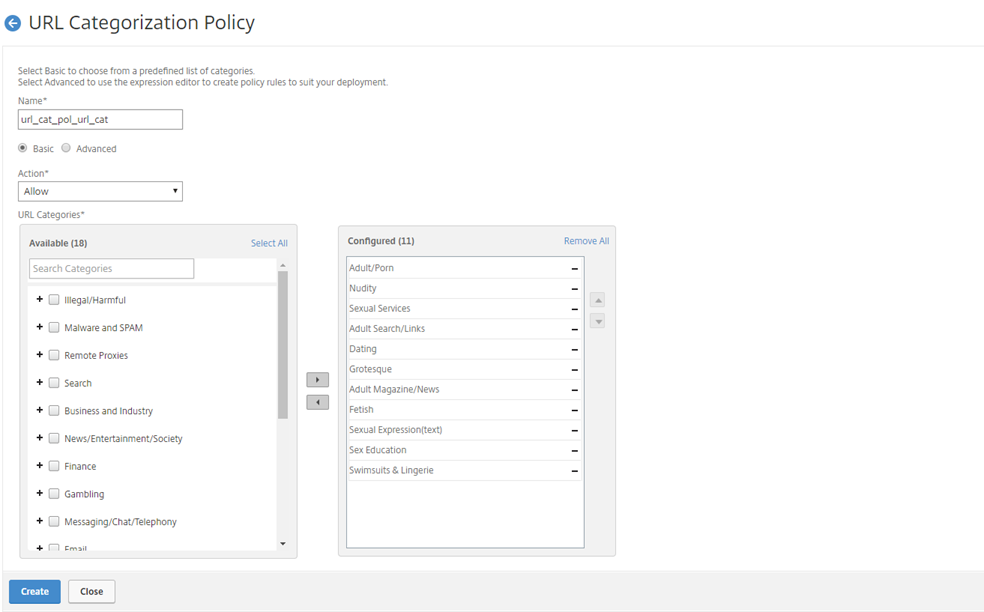
How to block adult category website
Copied!
Failed!