-
-
ノードグループの冗長性の設定
-
This content has been machine translated dynamically.
Dieser Inhalt ist eine maschinelle Übersetzung, die dynamisch erstellt wurde. (Haftungsausschluss)
Cet article a été traduit automatiquement de manière dynamique. (Clause de non responsabilité)
Este artículo lo ha traducido una máquina de forma dinámica. (Aviso legal)
此内容已经过机器动态翻译。 放弃
このコンテンツは動的に機械翻訳されています。免責事項
이 콘텐츠는 동적으로 기계 번역되었습니다. 책임 부인
Este texto foi traduzido automaticamente. (Aviso legal)
Questo contenuto è stato tradotto dinamicamente con traduzione automatica.(Esclusione di responsabilità))
This article has been machine translated.
Dieser Artikel wurde maschinell übersetzt. (Haftungsausschluss)
Ce article a été traduit automatiquement. (Clause de non responsabilité)
Este artículo ha sido traducido automáticamente. (Aviso legal)
この記事は機械翻訳されています.免責事項
이 기사는 기계 번역되었습니다.책임 부인
Este artigo foi traduzido automaticamente.(Aviso legal)
这篇文章已经过机器翻译.放弃
Questo articolo è stato tradotto automaticamente.(Esclusione di responsabilità))
Translation failed!
ノードグループの冗長性の設定
注
NetScaler 10.5ビルド52.1115.e以降でサポートされています。
ノードグループは、あるノードグループがダウンしたときに、別のノードグループがトラフィックを引き継いで処理できるように構成できます。たとえば、ノードグループNG1がダウンすると、NG2が引き継ぎます。
注
この機能を使用して、各ノードグループがデータセンターとして構成されるデータセンターの冗長性を構成できます。
このユースケースを実現するには、クラスタノードを論理的にノードグループにグループ化し、一部のノードグループをACTIVEとして構成し、他のノードグループをSPAREとして構成する必要があります。プライオリティが最も高い(つまり、プライオリティ番号が最も低い)アクティブノードグループが運用上アクティブになり、トラフィックを処理します。この運用上アクティブなノードグループのノードがダウンすると、このノードグループのノード数が他のアクティブなノードグループのノード数と優先順位で比較されます。ノードグループのノード数が多いか等しい場合、そのノードグループは動作上アクティブになります。それ以外の場合は、スペアノードグループがチェックされます。
注
- 特定の時点でアクティブにできるのは、1 つの州固有のノードグループだけです。
- クラスターノードはノードグループの状態を継承します。そのため、「SPARE」状態のノードが「ACTIVE」状態のノードグループに追加されると、そのノードは自動的にアクティブノードとして動作します。
- クラスターインスタンスに定義されているプリエンプションパラメータによって、最初のアクティブノードグループが再び起動したときに制御を引き継ぐかどうかが決まります。
- アクティブなノードグループがダウンすると、スペアノードグループがノードグループを占有し、アクティブなトラフィックをホストできます。
次の図は、ノードグループの冗長性が定義されているノードグループ設定を示しています。NG1 は最初はアクティブノードグループです。ノードの 1 つが失われると、優先順位が最も高いスペアノードグループ (NG3) がトラフィックの処理を開始します。
図1:ノードグループの冗長性が構成されたNetScalerクラスター。
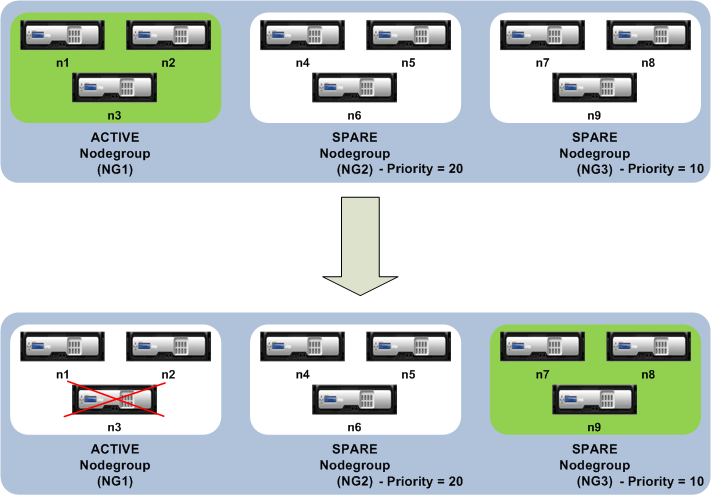
ノードグループの冗長性の設定
-
クラスタ IP アドレスにログオンします。
-
アクティブノードグループを作成し、必要なクラスターノードをバインドします。
> add cluster nodegroup NG1 -state ACTIVE > bind cluster nodegroup NG1 -node n1 > bind cluster nodegroup NG1 -node n2 > bind cluster nodegroup NG1 -node n3 -
スペアノードグループを作成し、必要なノードをバインドします。
> add cluster nodegroup NG2 -state SPARE -priority 20 > bind cluster nodegroup NG2 -node n4 > bind cluster nodegroup NG2 -node n5 > bind cluster nodegroup NG2 -node n6 -
別のスペアノードグループを作成し、必要なノードをバインドします。
> add cluster nodegroup NG3 -state SPARE -priority 10 > bind cluster nodegroup NG3 -node n7 > bind cluster nodegroup NG3 -node n8 > bind cluster nodegroup NG3 -node n9
共有
共有
この記事の概要
This Preview product documentation is Cloud Software Group Confidential.
You agree to hold this documentation confidential pursuant to the terms of your Cloud Software Group Beta/Tech Preview Agreement.
The development, release and timing of any features or functionality described in the Preview documentation remains at our sole discretion and are subject to change without notice or consultation.
The documentation is for informational purposes only and is not a commitment, promise or legal obligation to deliver any material, code or functionality and should not be relied upon in making Cloud Software Group product purchase decisions.
If you do not agree, select I DO NOT AGREE to exit.