-
-
-
アプリケーション分類子
-
This content has been machine translated dynamically.
Dieser Inhalt ist eine maschinelle Übersetzung, die dynamisch erstellt wurde. (Haftungsausschluss)
Cet article a été traduit automatiquement de manière dynamique. (Clause de non responsabilité)
Este artículo lo ha traducido una máquina de forma dinámica. (Aviso legal)
此内容已经过机器动态翻译。 放弃
このコンテンツは動的に機械翻訳されています。免責事項
이 콘텐츠는 동적으로 기계 번역되었습니다. 책임 부인
Este texto foi traduzido automaticamente. (Aviso legal)
Questo contenuto è stato tradotto dinamicamente con traduzione automatica.(Esclusione di responsabilità))
This article has been machine translated.
Dieser Artikel wurde maschinell übersetzt. (Haftungsausschluss)
Ce article a été traduit automatiquement. (Clause de non responsabilité)
Este artículo ha sido traducido automáticamente. (Aviso legal)
この記事は機械翻訳されています.免責事項
이 기사는 기계 번역되었습니다.책임 부인
Este artigo foi traduzido automaticamente.(Aviso legal)
这篇文章已经过机器翻译.放弃
Questo articolo è stato tradotto automaticamente.(Esclusione di responsabilità))
Translation failed!
アプリケーション分類子
アプリケーション分類子は、アプリケーション定義を使用して、プロトコルとアプリケーションによってトラフィックを分類します。この情報は、レポートの作成とサービスクラスメカニズムによって使用されます。多くのアプリケーションはすでに定義されており、必要に応じてさらに定義できます。
アプリケーション定義のプロトコルとポートの仕様
アプリケーション分類子は、Internet Assigned Numbers Authority(IANA)の公式プロトコルとポート仕様を使用します。http://www.iana.org。公式以外のアプリケーションがポートを使用する場合があります。分類器は通常、そのような使用を検出できません。ネットワークでこのようなアプリケーションを使用している場合は、通常、アプリケーション分類子でアプリケーションの名前を変更して、ネットワークでこのポートを使用している実際のアプリケーションを示すことで、この問題を解決できます。たとえば、ポート3128をSquid Webキャッシュの標準的な使用ではなく、SOCKSプロキシに使用する場合、わかりやすくするために、Squid(TCP)アプリケーションの名前をS OCKS(ポート3128)に変更できます。
アプリケーションの定義が重複していてはなりません。たとえば、ネットワーク上の1つのアプリケーションがTCPポート3120および3128を使用し、別のアプリケーションがポート3120を使用する場合、1つのCitrix SD-WAN WANOPアプリケーション定義にのみポート3120を含めることができます。
アプリケーション定義を構成する
-
動的TCP、動的ポート割り当てを使用するアプリケーション用
-
イーサネットパケットタイプの場合、Etherタイプ
-
ICA公開アプリ、Virtual Apps/Virtual Desktopsアプリケーション用
-
IP、ICMPやGREなどのIPプロトコル用
-
TCP、TCPアプリケーション用
-
UDP、UDPアプリケーション用
-
特定のWebサイトまたはドメインのWebアドレス。
アプリケーション防御を構成するには:
-
構成 > 最適化ルール> アプリケーション分類子 をクリックし、[ 追加]をクリックします。
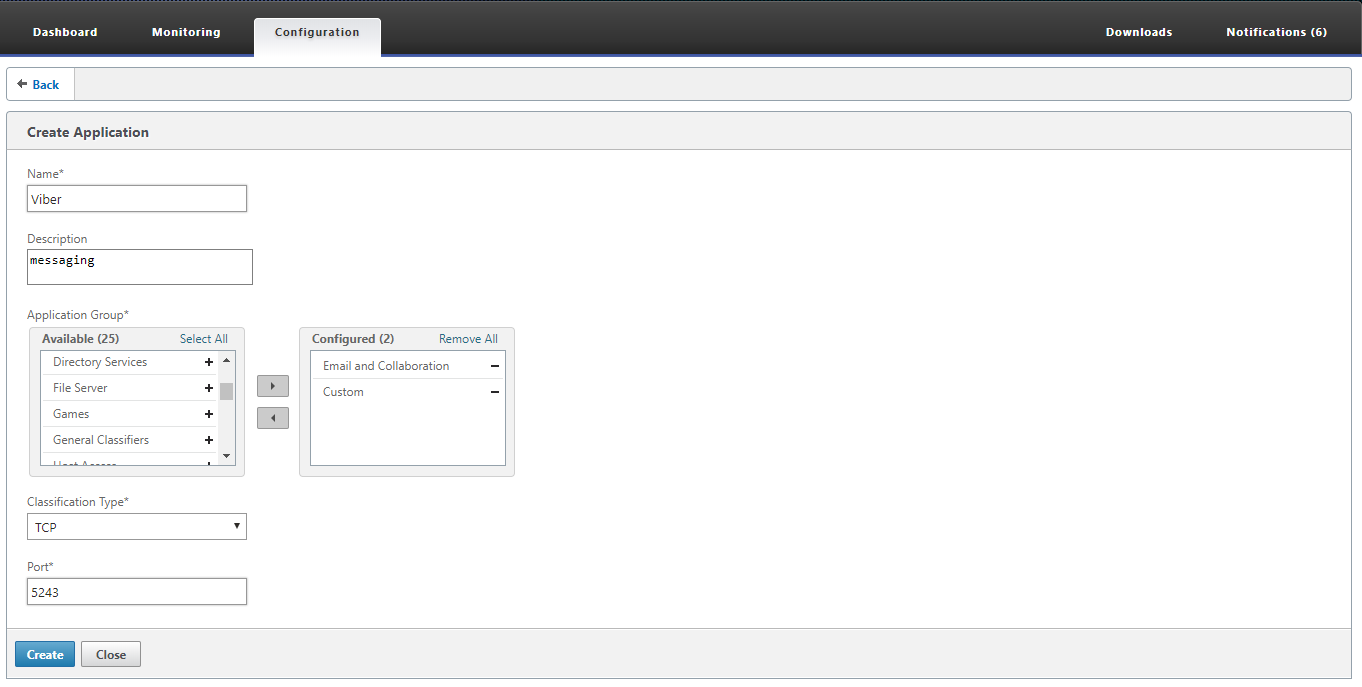
-
[アプリケーションの作成]ページで、次のパラメーターを設定します。
-
名前 -アプリケーション分類子の名前。ASCII英数字またはアンダースコア (_) で始める必要があり、ASCII英数字、アンダースコア、ハッシュ (#)、ピリオド(。)、コロン (:)、アットマーク (@)、等しい (=)、ハイフン(-)文字のみを含める必要があります。最大長:31文字。
-
説明 -アプリケーション分類子の説明。
-
アプリケーショングループ -アプリケーション分類子は、このアプリケーショングループに属しています。アプリケーショングループは、機能に基づいて分類された、事前定義されたアプリケーションのグループのセットです。
-
分類タイプ -このアプリケーション分類子に使用する高レベルの分類。高レベルの分類は、ほとんどの場合、アプリケーションが使用するポートに基づいて行われます。
-
ポート –使用するポート番号。0〜65535の範囲、リスト、または数値を入力できます。
-
-
[作成] をクリックします。
[ アプリケーション分類子] ページには、SD-WAN WANOP分類子によって認識されるすべてのアプリケーションが一覧表示されます。
[ アプリケーション分類子] ページには、SD-WAN WANOP分類子によって認識されるすべてのアプリケーションが一覧表示されます。
ヒント
[ 自動検出] をクリックして、データストリームに表示されるCitrix公開アプリケーションをアプリケーションリストに自動的に追加できるようにします。検出されると、レポートに表示され、トラフィックシェーピングポリシーに使用できます。
共有
共有
This Preview product documentation is Cloud Software Group Confidential.
You agree to hold this documentation confidential pursuant to the terms of your Cloud Software Group Beta/Tech Preview Agreement.
The development, release and timing of any features or functionality described in the Preview documentation remains at our sole discretion and are subject to change without notice or consultation.
The documentation is for informational purposes only and is not a commitment, promise or legal obligation to deliver any material, code or functionality and should not be relied upon in making Cloud Software Group product purchase decisions.
If you do not agree, select I DO NOT AGREE to exit.