-
-
-
TCPフロー制御モード
This content has been machine translated dynamically.
Dieser Inhalt ist eine maschinelle Übersetzung, die dynamisch erstellt wurde. (Haftungsausschluss)
Cet article a été traduit automatiquement de manière dynamique. (Clause de non responsabilité)
Este artículo lo ha traducido una máquina de forma dinámica. (Aviso legal)
此内容已经过机器动态翻译。 放弃
このコンテンツは動的に機械翻訳されています。免責事項
이 콘텐츠는 동적으로 기계 번역되었습니다. 책임 부인
Este texto foi traduzido automaticamente. (Aviso legal)
Questo contenuto è stato tradotto dinamicamente con traduzione automatica.(Esclusione di responsabilità))
This article has been machine translated.
Dieser Artikel wurde maschinell übersetzt. (Haftungsausschluss)
Ce article a été traduit automatiquement. (Clause de non responsabilité)
Este artículo ha sido traducido automáticamente. (Aviso legal)
この記事は機械翻訳されています.免責事項
이 기사는 기계 번역되었습니다.책임 부인
Este artigo foi traduzido automaticamente.(Aviso legal)
这篇文章已经过机器翻译.放弃
Questo articolo è stato tradotto automaticamente.(Esclusione di responsabilità))
Translation failed!
TCPフロー制御モード
TCPフロー制御には、softboostとhardboostの2つのモードがあります。
Softboostは、リンクの帯域幅制限までの速度で高速トラフィックを送信するレートベースの送信者を使用します。帯域幅制限がリンク速度よりわずかに低く設定されている場合、パケット損失と遅延は最小化され、リンク使用率は最大化されます。対話型アプリケーションでは応答時間が速く、一括転送アプリケーションでは帯域幅が広くなります。Softboostは、任意のトポロジの他のアプリケーションとネットワークを共有し、サードパーティのQoSシステムと相互運用します。
Hardboostはsoftboostよりも攻撃的です。パケット損失やその他のいわゆる「輻輳信号」を無視することにより、衛星リンクなど、輻輳に関連しない重い損失に悩まされているリンクで非常に優れたパフォーマンスを発揮します。また、多くの海外リンクなど、バックグラウンドパケット損失が高い低品質の長距離リンクにも優れています。Hardboostは、softboostで十分なパフォーマンスが得られないポイントツーポイントリンクにのみ推奨されます。
Softboostはデフォルトのモードであり、ほとんどの場合推奨されます。
注
ハードブーストは、ハブ帯域幅が少なくとも加速されたスポーク帯域幅の合計に等しい、固定速度のポイントツーポイントリンクまたはハブアンドスポーク展開でのみ使用する必要があります。
Softboostとhardboostは相互に排他的です。つまり、相互に通信する必要のあるすべてのアプライアンスを同じに設定する必要があります。一方のユニットがハードブーストに設定され、もう一方のユニットがソフトブーストに設定されている場合、加速は行われません。
ソフトブーストモードを選択するには:
Softboostはデフォルトのモードであり、ほとんどの場合推奨されます。
-
構成>リンク>ハードブースト /ソフトブースト をクリックして編集をクリックします。
-
WANブーストモード として Softboostを選択します。
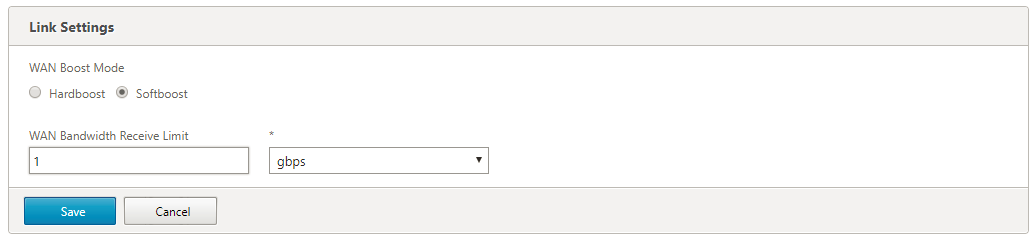
-
[ 保存]をクリックします
ハードブーストモードを選択するには:
ハードブーストモードは、ハブ帯域幅がアクセラレーションスポークリンクの帯域幅以上である固定速度のポイントツーポイントリンクまたはハブアンドスポークリンクでのみ選択します。
-
構成>リンク>ハードブースト /ソフトブースト をクリックして編集をクリックします。
-
WANブーストモード として ハードブーストを選択します。
-
WAN帯域幅の受信制限 をリンク速度の95%に設定します。
-
[保存] をクリックします。
共有
共有
This Preview product documentation is Cloud Software Group Confidential.
You agree to hold this documentation confidential pursuant to the terms of your Cloud Software Group Beta/Tech Preview Agreement.
The development, release and timing of any features or functionality described in the Preview documentation remains at our sole discretion and are subject to change without notice or consultation.
The documentation is for informational purposes only and is not a commitment, promise or legal obligation to deliver any material, code or functionality and should not be relied upon in making Cloud Software Group product purchase decisions.
If you do not agree, select I DO NOT AGREE to exit.