NetScaler BLX licensing
NetScaler® offers a wide range of product editions and licensing models to meet your organization’s requirements.
NetScaler BLX supports the following types of licenses.
- Express license - By default, BLX comes with an Express license and does not require a license file. For more information, see NetScaler express license.
- Fixed bandwidth subscription - Fixed bandwidth subscription is a term-based license and enforces a maximum allowed throughput that BLX is entitled to. For more information, see NetScaler fixed bandwidth license.
- NetScaler pooled capacity license - Pooled capacity license allows you to share bandwidth or instance licenses across different form factors of NetScaler. For more information, see NetScaler pooled capacity.
Get the Host ID of NetScaler BLX
You need the Host ID of BLX for fixed throughput and NetScaler pooled capacity licenses. To get the Host ID of BLX, run the following command on the NetScaler CLI.
show hardware
<!--NeedCopy-->
Sample output:
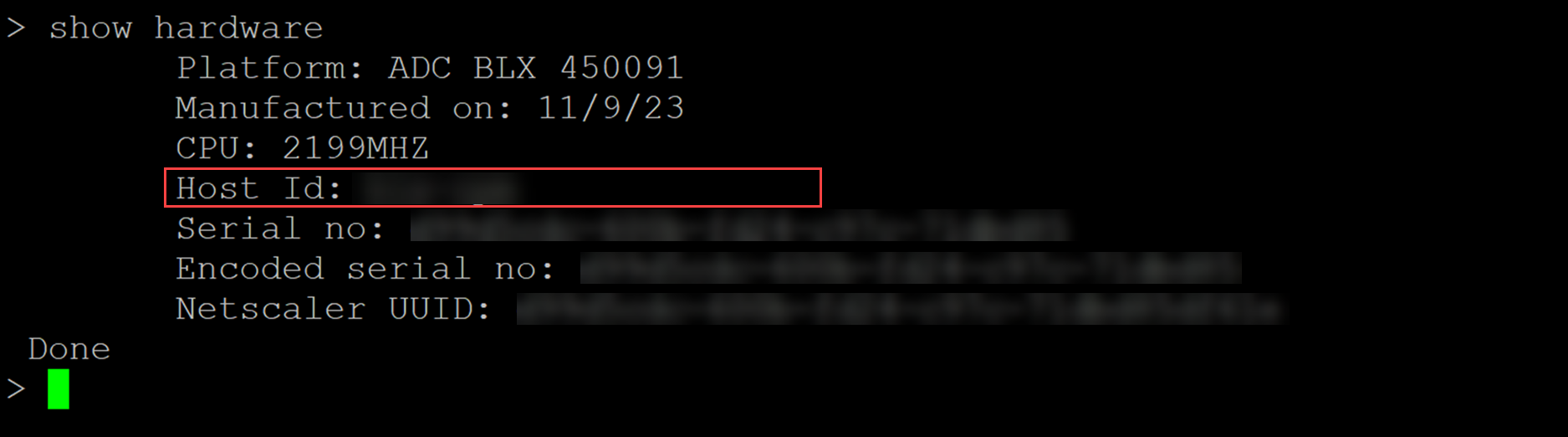
Install a new license
You can either use the automatic or manual method to install a license in BLX. For more information about installing licenses in BLX, see the NetScaler licensing guide.