Surge Queue Buildup
When a server receives a surge of requests, the server becomes slow to respond to the clients. Often, the overload also causes clients to receive error pages. A virtual server needs to have enough back-end servers configured to handle the incoming requests.
Using the Surge Queue Buildup indicator, you can view the virtual servers that have surge queue buildup. Click the Surge Queue Buildup tab to view the issue details.
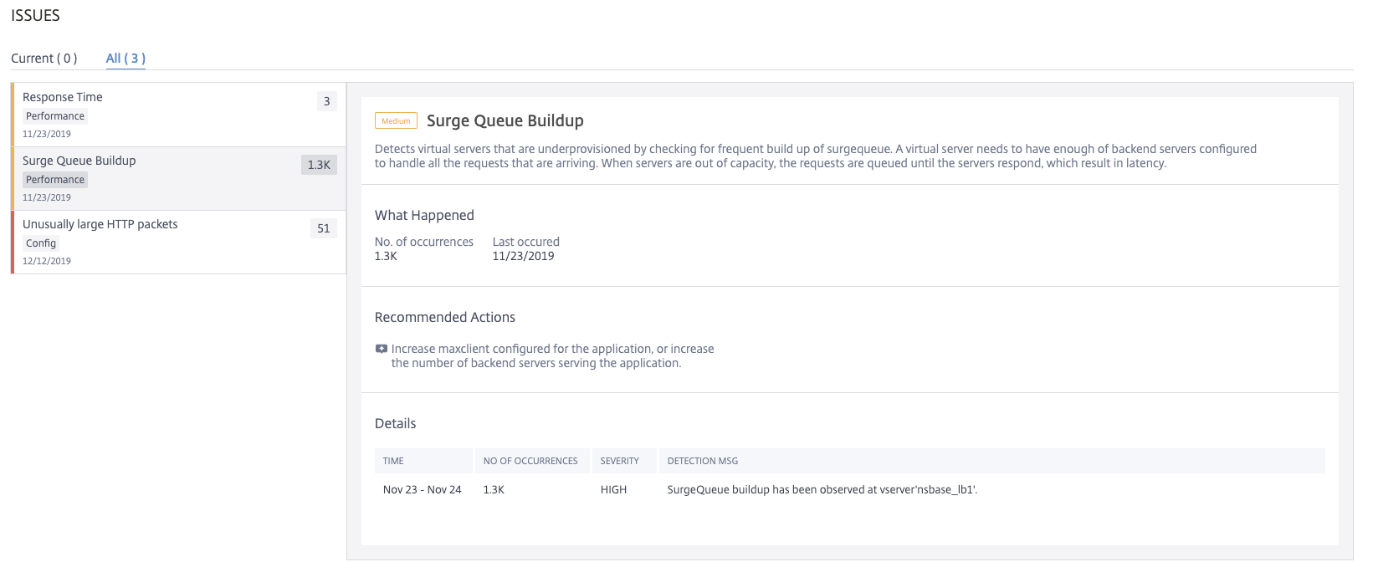
The Recommended Actions to troubleshoot the issue are:
-
Increase the number of client connections limit. For more information, see Set a limit on the number of client connections
-
Increase the back-end servers to serve the application requests
Under Details, you can view:
-
The time that occurred the surge queue buildup anomaly
-
Total occurrences
-
The anomaly severity such as high, low, and medium
-
The detection message indicating the surge queue buildup on the virtual server