Use a NetScaler instance as the data source
You can use the managed NetScaler instances as data sources. The managed-adc is a built-in data source type that can be readily used as the data sources in NetScaler Console. Each managed NetScaler instance in NetScaler Console is a data source by default. You can start using these data sources in your StyleBooks if you need data from an existing NetScaler managed by NetScaler Console while creating config packs.
In the StyleBook definition, specify the datum built-in type parameter. You can use the data source types in your StyleBook. The StyleBook users can select a data source that can be used to retrieve data from that source.
Using the built-in data source without collection
parameters:
- name: selected-adc
label: Select an existing NetScaler
type: datum
required: true
data-source:
type: managed-adc
<!--NeedCopy-->
In the example, the datum parameter is used to select any NetScaler instance managed by NetScaler Console. The managed-adc built-in data source allows you to retrieve data from any NetScaler instance managed by NetScaler Console.
In your StyleBook, you can access any configuration from the selected NetScaler instance. And, you can use that configuration while creating or updating configurations on the same NetScaler or a different NetScaler instance; it depends on the selected target NetScaler instance.
Access the collection from a data source:
In the selected NetScaler instance, to access a collection, use the following expression:
$parameters.selected-adc.collections.<collection-name>
<!--NeedCopy-->
Example:
$parameters.selected-adc.collections.lbvserver
<!--NeedCopy-->
This expression returns the list of lbvserver entities on the selected NetScaler instance. For example, you can iterate over this list to select a specific lbvserver that meets a certain condition.
Example StyleBook without collection
name: add-vservers-from-managed-adc-instances
namespace: com.citrix.adc.stylebooks
version: "1.0"
schema-version: "1.0"
import-stylebooks:
-
namespace: netscaler.nitro.config
prefix: ns
version: "10.5"
parameters:
-
name: selected-adc
label: Select a NetScaler instance
type: datum
required: true
data-source:
type: "managed-adc"
components:
-
name: sslvserver-comp
type: ns::sslvserver
repeat: $parameters.selected-adc.collections.lbvserver
repeat-item: lbvs
repeat-condition: $lbvs.attributes.servicetype == "SSL"
properties:
name: $lbvs.attributes.name
ssl2: DISABLED
ssl3: DISABLED
tls1: DISABLED
tls11: ENABLED
tls12: ENABLED
<!--NeedCopy-->
The configuration pack GUI displays the managed NetScaler instances by NetScaler Console and StyleBook users can select any NetScaler when creating or updating the configuration pack.
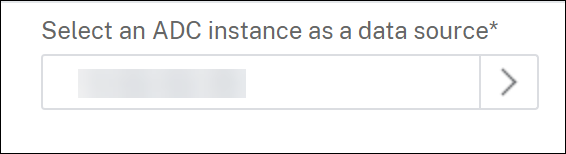
This StyleBook uses the selected NetScaler and iterates over all the lbvserver entities. It selects the SSL virtual servers and sets the allowed SSL protocol versions on each virtual server.
The following expression allows you to iterate through the list of lbvserver entities in the NetScaler instance.
repeat: $parameters.selected-adc.collections.lbvserver
<!--NeedCopy-->
-
collections: Refers to all entity types on the NetScaler instance. For examplecsvserver,lbmonitor,servicegroup, etc. -
lbvserver: Refers to the list of load-balancing virtual server entities in the NetScaler instance.
Using the built-in data source with collection
parameters:
- name: selected-lbvserver
label: Select an existing lbvserver
type: datum
required: true
data-source:
type: managed-adc
collection: lbvserver
<!--NeedCopy-->
In this example, the datum parameter is used to allow a user to select both the NetScaler instance and a specific lbvserver from the managed-adc data source type.
When you define a collection type in the parameters section, the StyleBook users can select the NetScaler instance and a specific entity from a collection on that instance.
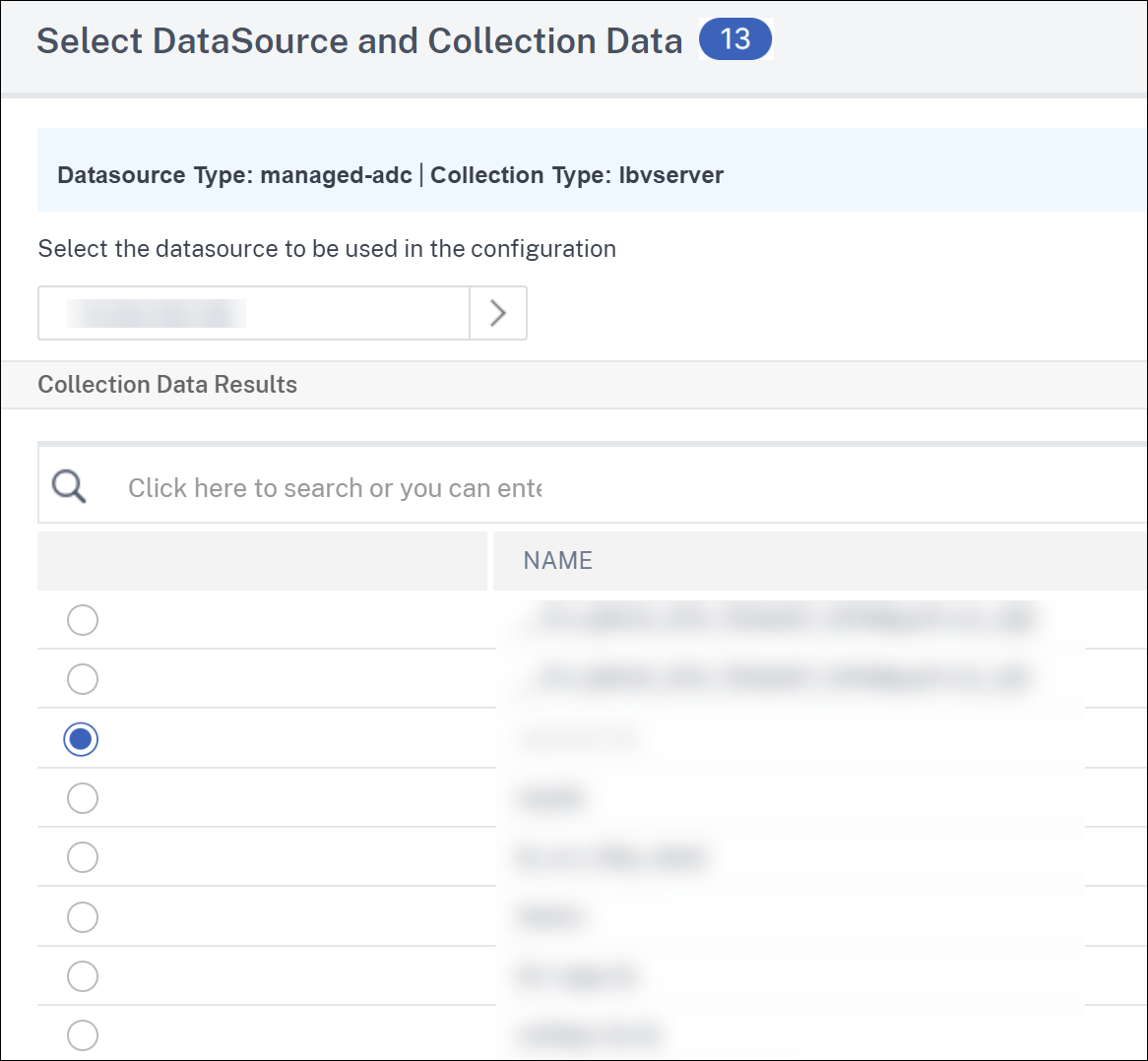
Access an attribute of the selected item:
When the StyleBook user selects a virtual server, the following expression in your StyleBook can access any attribute of the selected item.
$parameters.selected-lbvserver.attributes.<attribute-name>
<!--NeedCopy-->
In this example, the selected datum is lbvserver. So, you can access any attribute of the NetScaler entity lbvserver such as name, servicetype, ipv46, and so on.
Example:
$parameters.selected-lbvserver.attributes.ipv46
<!--NeedCopy-->
This expression retrieves the IP of the selected load-balancing virtual server. For more information about the NetScaler entities (collections) and their attributes, see NetScaler NITRO API reference.
Select multiple items from a collection:
The following parameters section allows StyleBook users to select multiple items of a collection.
parameters:
- name: selected-lbvservers
label: Select existing lbvservers
type: datum[]
required: true
data-source:
type: managed-adc
collection: lbvserver
<!--NeedCopy-->
In this example, the datum parameter is used to define the data source array. User can select one or more lbvservers from a single NetScaler® instance or across NetScaler instances.
The code snippet below depicts the way to access selected items and its attributes.
components:
- name: sslvserver-comp
type: ns::sslvserver
repeat:
repeat-list: $parameters.selected-lbvservers
repeat-item: vserverObj
properties:
name: $vserverObj.attributes.name
ssl2: DISABLED
ssl3: DISABLED
tls1: DISABLED
tls11: ENABLED
tls12: ENABLED
<!--NeedCopy-->
Access a collection by selected item’s reference:
In addition to allowing a StyleBook user to select a specific entity on a managed NetScaler instance, you can also access any entity from the same or different collections on the selected NetScaler instance. To access another collection on that NetScaler instance, use the following expression in the components section:
$parameters.selected-lbvserver.datasource.collections.<collection-name>
<!--NeedCopy-->
Example:
$parameters.selected-lbvserver.datasource.collections.csvserver
<!--NeedCopy-->
This expression returns the list of content-switching virtual servers from the selected NetScaler instance.
And, the following expression returns a list of all the bindings between lbvservers and servicegroups:
$parameters.selected-lbvserver.datasource.collections.lbvserver_servicegroup_binding
<!--NeedCopy-->
Example StyleBook with a collection
The following is an example StyleBook to demonstrate how to use the managed NetScaler instance as a data source:
name: bind-lb-to-servicegroup-using-ADC-as-datasource
namespace: com.citrix.adc.stylebooks
version: "1.1"
display-name: "HTTP/SSL LoadBalancing StyleBook with Service Binding"
description: "This stylebook defines a typical Load Balanced Application configuration where we allow the user to select an existing lbvserver on the NetScaler using datum type parameter. Then a servicegroup for the selected lb is created if it does not exist on the NetScaler. Finally, the selected lbvserver is bound to the service "
schema-version: "1.0"
import-stylebooks:
-
namespace: netscaler.nitro.config
prefix: ns
version: "10.5"
parameters:
-
name: selected-vserver
label: "Select an Existing VServer"
description: "Load Balancing Application Vservers to be bound to service on the ADC"
type: datum
required: true
data-source:
type: managed-adc
collection: lbvserver
components:
-
name: servicegroup-discovery-comp
type: object
repeat: $parameters.selected-vserver.datasource.collections.servicegroup
repeat-item: svcgrp
repeat-condition: $svcgrp.attributes.servicegroupname == $parameters.selected-vserver.attributes.name + "-svcgrp"
properties:
servicegroupname: $svcgrp.attributes.servicegroupname
-
name: servicegroup-creation-if-not-exists-comp
type: ns::servicegroup
condition: not exists($components.servicegroup-discovery-comp)
properties:
servicegroupname: $parameters.selected-vserver.attributes.name + "-svcgrp"
servicetype: $parameters.selected-vserver.attributes.servicetype
components:
-
name: lbvserver-servicegroup-binding
type: ns::lbvserver_servicegroup_binding
properties:
name: $parameters.selected-vserver.attributes.name
servicegroupname: $parent.properties.servicegroupname
<!--NeedCopy-->
In this StyleBook, the components section checks for the service group name that matches the selected load-balancing virtual server name concatenated with svcgrp.
If the name of the selected load-balancing virtual server is lbv1, this StyleBook checks for the service group with the name lbv1-svcgrp. If it is not found, it creates a service group lbv1-svcgrp and binds with the lbv1 virtual server.
The following expression fetches the list of service groups in the NetScaler instance.
repeat: $parameters.selected-vserver.datasource.collections.servicegroup
<!--NeedCopy-->
In this expression:
-
datasource: Refers to the selected NetScaler instance managed by NetScaler Console. -
collections: Refers to all the entities in the NetScaler instance. -
servicegroup: Refers to the service groups in the NetScaler instance.
Filtering Collection data:
The following parameters section explains how to specify filters on a builtin data source collection in the StyleBook definition. It allows StyleBook users to select a specific item from a filtered collection.
parameters:
- name: selected-lbvserver
label: Select an existing lbvserver
type: datum
required: true
data-source:
type: managed-adc
collection: lbvserver
collection-filters:
protocol: SSL
<!--NeedCopy-->
In this example, the datum parameter is used to allow a user to select both the NetScaler instance and a specific lbvserver having SSL protocol from the managed-adc data source type.
After the StyleBook user selects a virtual server, any attribute of the selected item can be accessed the same way as explained in the previous section.