NetScaler MPX 25000TA
The NetScaler MPX 25100TA, MPX 25160TA, and MPX 25200TA are 2U appliances. Each model has two 8-core processors, 128 GB of memory, 8X40GE (QSFP+) ports.
The front panel of the MPX 25100TA, MPX 25160TA, and MPX 25200TA have (8X40GE QSFP+) ports.
Figure 1. NetScaler MPX 25100TA, MPX 25160TA, and MPX 25200TA, front panel
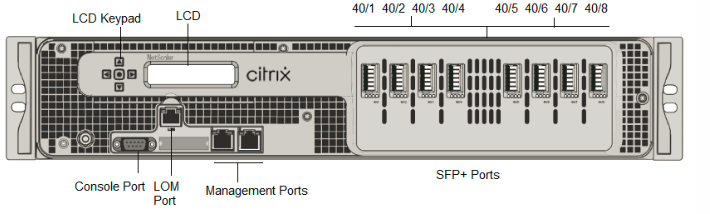
The NetScaler MPX 25100TA, MPX 25160TA, and MPX 25200TA appliances have the following ports:
- RS232 serial Console Port.
- 10/100Base-T copper Ethernet Port (RJ45), also called the LOM port. You can use this port to remotely monitor and manage the appliance independently of the NetScaler software.
- Two 10/100/1000Base-T copper Ethernet Management Ports (RJ45), numbered 0/1 and 0/2 from left to right. These ports are used to connect directly to the appliance for system administration functions.
- Network Ports, 8 X 40GE QSFP+ ports. For information about supported transceivers per port, see 25G, 40G, 50G, and 100G ports.
Note the following points regarding the network ports on MPX 25100TA appliances:
-
10G ports do not support 1G copper or 1G fiber transceivers.
-
40G ports do not support 10G and 1G transceivers.
Figure 2. NetScaler MPX 25100TA, MPX 25160TA, back panel.
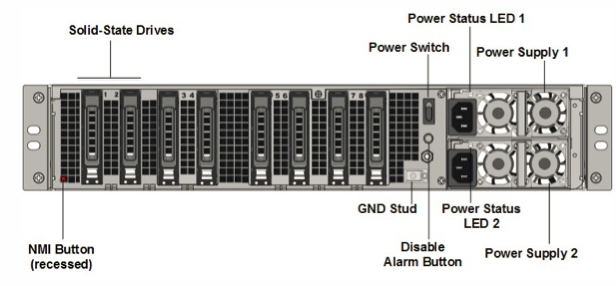
The following components are visible on the back panel of the MPX 25100TA, MPX 25160TA, and MPX 25200TA appliance:
-
One 300 GB or larger removable solid-state drives in a redundant array of independent disks (RAID) devices. In a RAID configuration, the same data is stored on multiple drives to improve performance, increase storage capacity, lower the risk of data loss, and provide fault tolerance. The two SSDs store the same data. If one fails and you replace it, the new SSD mirrors the other one.
Note: Drive densities might increase as components become EOL but its size is never smaller than the original.
- Power switch, which turns power to the appliance on or off. Press the switch for less than two seconds to shut off the power.
- Two power supplies, each rated at 1000 watts, 100–240 volts. Max power consumption is 717 W. Typical power consumption is 594 W. Each power supply has an LED that indicates the status of the power supply, as described in Common hardware components.
-
Disable alarm button, which is functional only when the appliance has two power supplies. Press this button to stop the power alarm from sounding when one of the following conditions is true:
- You have plugged the appliance into only one power outlet
- One power supply is malfunctioning and you want to continue operating the appliance until it is repaired.
- Non-maskable interrupt (NMI) Button, used at the request of Technical Support to initiate a core dump. To press this red button, which is recessed to prevent unintentional activation, use a pen, pencil, or other pointed object. The NMI Button is also available remotely over the network in the LOM GUI, in the Remote Control menu. For more information about the lights out management port of the appliance, see Lights out management port of the NetScaler MPX appliance.