NetScaler MPX 8900
The NetScaler MPX 8900 appliance is a 1U appliance. This platform has a single 8-core processor and 32 GB of memory. The appliance provides a total of 10 network ports:
- Six 10/100/1000Base-T RJ45 copper Ethernet Ports.
- Four 10G/1G SFP+ Ethernet Ports.
For information on the software releases supported on the NetScaler hardware platforms, see Hardware-Software Release Matrix.
The following figure shows the front panel of the MPX 8900 series appliances.
Figure 1. NetScaler MPX 8900, front panel
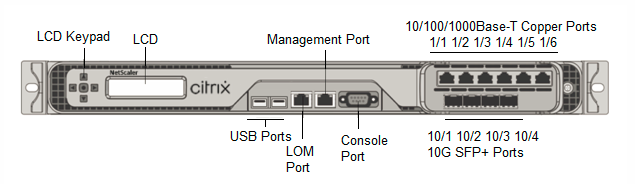
The NetScaler MPX 8900 series appliances have the following ports:
- RS232 serial Console Port.
- One 10/100/1000Base-T RJ45 copper Ethernet LOM Port. Use this port to remotely monitor and manage the appliance independently of the NetScaler software.
- One 10/100/1000Base-T RJ45 copper Ethernet Management Port, numbered 0/1. This port is used to connect directly to the appliance for NetScaler administration functions.
- Six 10/100/1000Base-T RJ45 copper Ethernet Ports, numbered 1/1 to 1/6 from left to right.
- Four 10G/1G SFP+ Ethernet Ports, numbered 10/1 to 10/4 from left to right.
- USB port (reserved for a future release).
The following table indicates the LED status for the Management and LOM ports:
| LED Color | LED Indicates |
|---|---|
| OFF | No connection or 10 Mbps speed |
| Flashing YELLOW | Active |
| Flashing GREEN | 100 Mbps speed |
| AMBER | 1 Gbps speed |
The following figure shows the back panel of the MPX 8900 appliance.
Figure 2. NetScaler MPX 8900, back panel
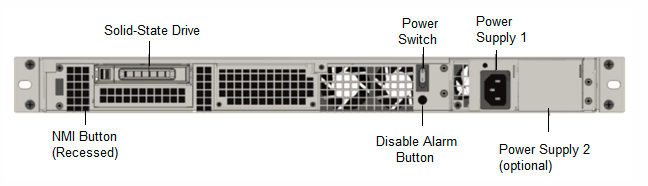
The following components are visible on the back panel of the MPX 8900 appliance:
-
One 240 GB or larger removable solid-state drive (SSD).
Note: Drive densities might increase as components become EOL but its size is never smaller than the original.
- Power switch, which turns power to the appliance on or off.
- If the OS is functional, press the switch for less than two seconds to power down the system with a graceful shutdown.
- If the OS is not responsive, press the power switch for more than 4 seconds to force the power off.
- One power supply, rated at 450 watts, 100–240 VAC (second power supply for redundancy is a customer installable option). Maximum power consumption is 196 watts and typical power consumption is 163 watts. The following table indicates the LED status of each power supply:
| LED Color | LED Indicates |
|---|---|
| OFF | No power to any power supply in the appliance. |
| Flashing RED | No power to this power supply. |
| Flashing GREEN | Power supply is in standby mode. |
| GREEN | Power supply is functional. |
| RED | Power supply failure. |
- Disable alarm button, which is functional only when the appliance has two power supplies. Press this button to silence the power alarm when one of two power supplies loses input power (second power supply optional) or when a power supply is malfunctioning.
- Non-Maskable Interrupt (NMI) Button, used at the request of Technical Support to initiate a core dump. To press this red button, which is recessed to prevent unintentional activation, use a pen, pencil, or other pointed object. The NMI Button is also available remotely over the network in the LOM GUI, in the Remote Control menu. For more information about the lights out management port of the appliance, see Lights out management port of the NetScaler MPX appliance.