Extend NetScaler instance disk space on NetScaler SDX™
The NetScaler instance disk space extension feature allows users to extend the secondary disk space of NetScaler instances on NetScaler SDX. You can extend the secondary disk space without the need to delete and recreate the NetScaler instances. This feature is enabled whenever a NetScaler instance is edited, though it is disabled during the creation of a NetScaler instance.
This feature offers the following key benefits:
- Allows easier upgrade of NetScaler firmware without encountering disk space limitations.
- Offers flexibility in managing secondary disk space requirements based on the workload of the NetScaler instances.
- Ensures smoother operations for customers with increasing storage needs.
This document provides the necessary details for administrators and users to manage NetScaler instance disk space extensions on NetScaler SDX.
Extend NetScaler® instance disk space by using the GUI
- Navigate to Configuration > NetScaler > Instances.
- Select the NetScaler instance and click Edit.
-
In the Configure NetScaler page, locate the Resource Allocation section.
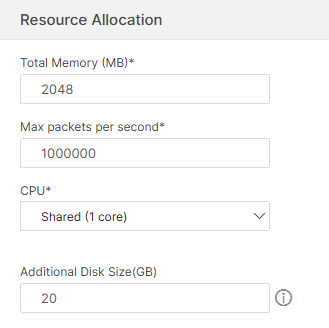
- In the Additional Disk Size (GB) field, specify the value of the disk space that you want to add.
- The secondary disk space can be expanded only in increments of 10 GB.
- The maximum limit for extension is 200 GB.
- Click Done to save the changes after entering the desired disk size.
NetScaler instance disk space allocation and extension
When the feature is disabled, the secondary disk space allocation is determined based on the NetScaler instance memory configuration, as shown in the following table.
| NetScaler instance memory configuration | Primary disk space | Secondary disk space |
|---|---|---|
| Create NetScaler instance with 2 GB RAM | 20 GB | 0 GB |
| Create NetScaler instance with 4 GB RAM | 20 GB | 42 GB |
| Create NetScaler instance with 10 GB RAM | 20 GB | 82 GB |
| Edit NetScaler instance memory from 2 GB to 4 GB | 20 GB | 42 GB |
| Edit NetScaler instance memory from 4 GB to 10 GB | 20 GB | Deletes the previously allocated 42 GB and allocates a new 82 GB |
| Edit NetScaler instance memory from 10 GB to 4 GB | 20 GB | Deletes the previously allocated 82 GB and allocates a new 42 GB |
| Edit NetScaler instance memory from 4 GB to 2 GB | 20 GB | Deletes the previously allocated 42 GB and allocates a new 20 GB |
When the feature is enabled, the allocated secondary disk space can be extended in the increments of 10 GB, as shown in the following table.
| NetScaler instance memory configuration | Primary disk space | Secondary disk space |
|---|---|---|
| Create NetScaler instance with 2 GB RAM | 20 GB | 0 GB |
| Edit NetScaler instance (2 GB RAM), and add 10 GB extra secondary disk space | 20 GB | 20 GB |
| Edit NetScaler instance (2 GB RAM), and add 10 GB extra secondary disk space | 20 GB | 30 GB |
| Create NetScaler instance with 4 GB RAM | 20 GB | 42 GB |
| Edit NetScaler instance (4 GB RAM), and add 10 GB extra secondary disk space | 20 GB | 52 GB |
| Edit NetScaler instance (2 GB RAM), and add 10 GB extra secondary disk space | 20 GB | 62 GB |
| Create NetScaler instance with 10 GB RAM | 20 GB | 82 GB |
| Edit NetScaler instance (10 GB RAM), and add 10 GB extra secondary disk space | 20 GB | 92 GB |
| Edit NetScaler instance (10 GB RAM), and add 10 GB extra secondary disk space | 20 GB | 102 GB |