This content has been machine translated dynamically.
Dieser Inhalt ist eine maschinelle Übersetzung, die dynamisch erstellt wurde. (Haftungsausschluss)
Cet article a été traduit automatiquement de manière dynamique. (Clause de non responsabilité)
Este artículo lo ha traducido una máquina de forma dinámica. (Aviso legal)
此内容已经过机器动态翻译。 放弃
このコンテンツは動的に機械翻訳されています。免責事項
이 콘텐츠는 동적으로 기계 번역되었습니다. 책임 부인
Este texto foi traduzido automaticamente. (Aviso legal)
Questo contenuto è stato tradotto dinamicamente con traduzione automatica.(Esclusione di responsabilità))
This article has been machine translated.
Dieser Artikel wurde maschinell übersetzt. (Haftungsausschluss)
Ce article a été traduit automatiquement. (Clause de non responsabilité)
Este artículo ha sido traducido automáticamente. (Aviso legal)
この記事は機械翻訳されています.免責事項
이 기사는 기계 번역되었습니다.책임 부인
Este artigo foi traduzido automaticamente.(Aviso legal)
这篇文章已经过机器翻译.放弃
Questo articolo è stato tradotto automaticamente.(Esclusione di responsabilità))
Translation failed!
DC サイトおよびブランチ PE アプライアンスの PE アプライアンスから、手動によるセキュアピアリングを開始
この展開では、DC サイト PE アプライアンスがリスニングオンモードで構成され、ブランチサイト PE アプライアンスが接続先モードで構成されます。
- PE DC アプライアンスは、リスニングオンモード(ポート 443)です。
- ブランチの PE アプライアンスはCONNECT-TOモードです。
- PE の LISTEN-ON IP は、「WANOP にリダイレクト」が有効になっているルーティングドメインに関連付けられたインターフェイス IP にあります。
- 認証局の認証元から取得した CA と Cert Key のペア証明書を手動でアップロードします。
構成
DC サイトの PE アプライアンスおよびブランチサイトの PE アプライアンスから開始される自動セキュアピアリングを設定するには、次の手順を実行します。
-
本物の証明書から取得したCA 証明書と CA キー証明書をアップロードし 、以下に示すように SD-WAN に提供します。
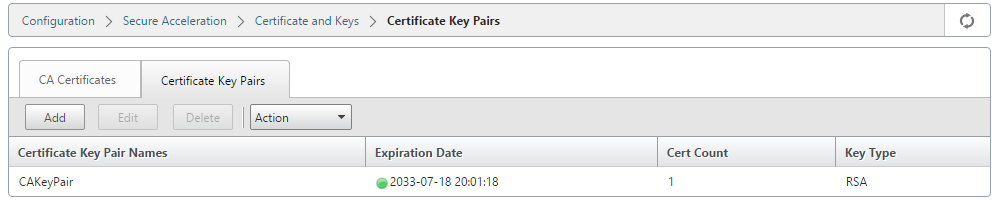](/en-us/citrix-sd-wan/current-release/media/asp-ee-dc-b-ee1.png)
-
DC サイトの新しい PE アプライアンスで、SD-WAN Web GUI で、 設定 > セキュアアクセラレーション > セキュアピアリングに移動します。
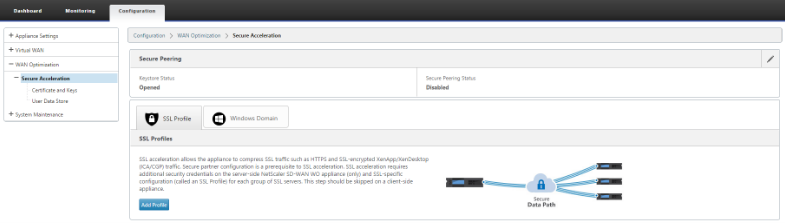
-
キーストアパスワードを指定するか、 キーストアを無効にして、キーストアを設定します。
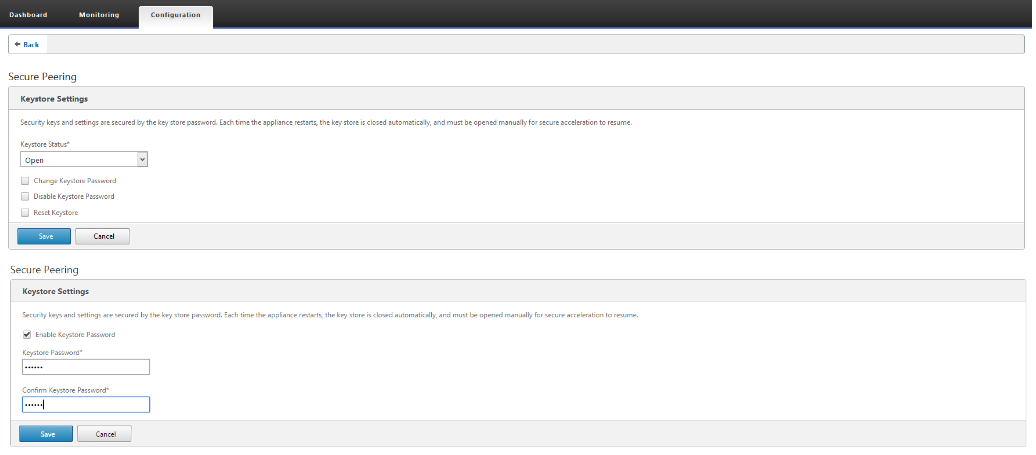](/en-us/citrix-sd-wan/current-release/media/asp-ee-dc-b-ee4.png)
-
セキュアピアリングを有効にするには、[ CA Certificate ] ラジオボタンを選択し、次に示すように、アップロードされた CA と CA キーのペアの証明書を適切に提供します。
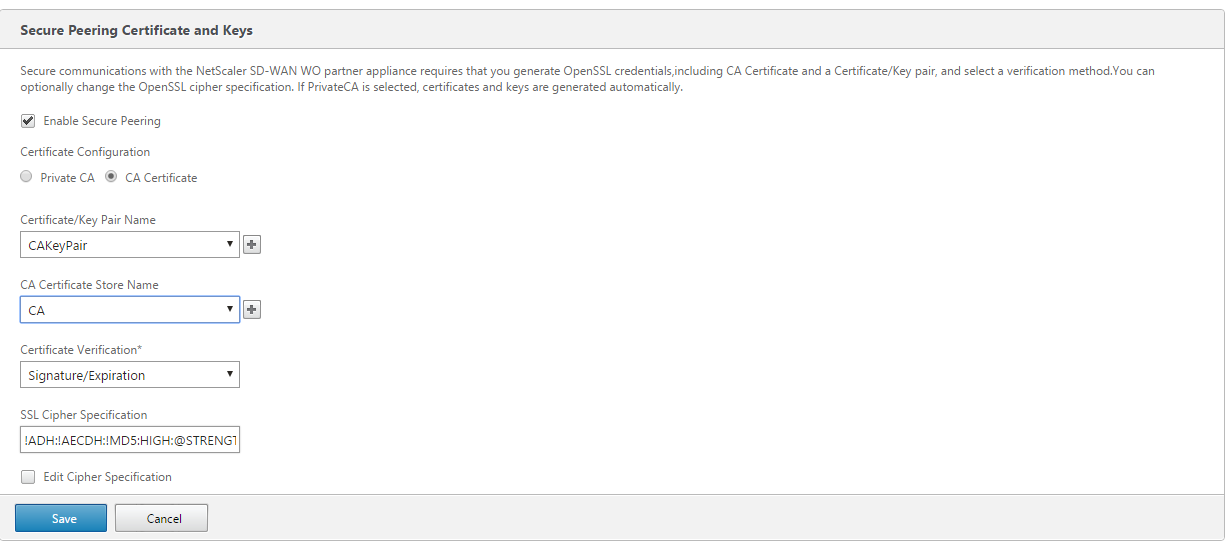
-
次に示すように、リモートマシンの仮想 IP とポート 443 を指定します。
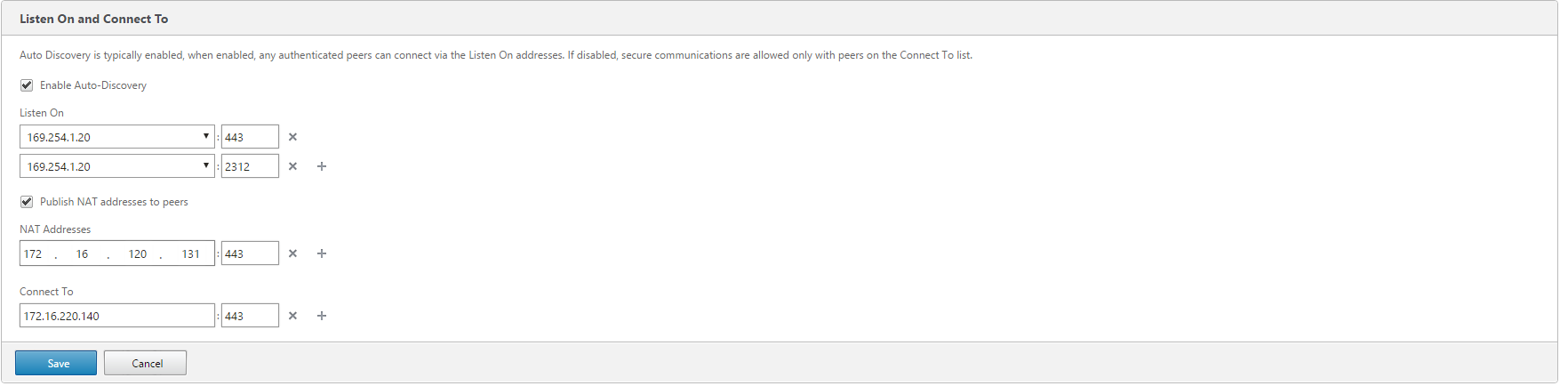
監視
-
プライベート CAと秘密証明書キーのペアが正常に生成されたかどうかを検証するには 、次の情報を確認します。
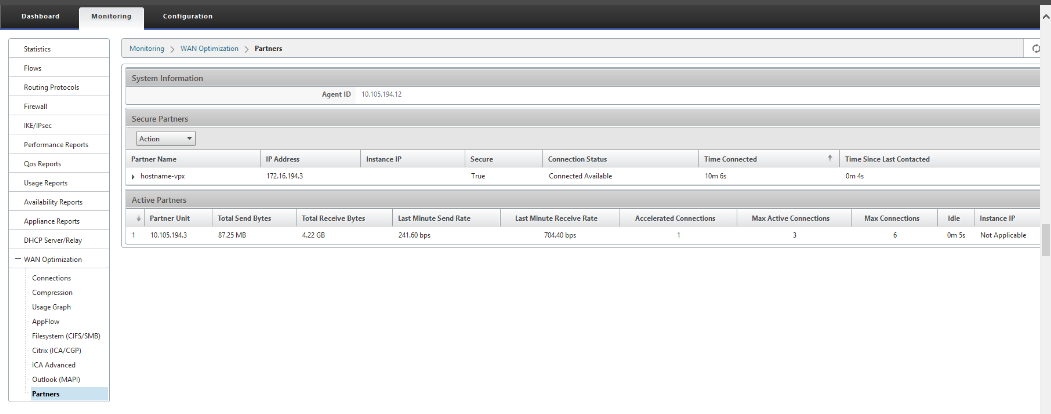
-
パートナーアプライアンスで、Premium(Enterprise) Editionアプライアンスの[ 監視 ]>[ パートナー]>[セキュアパートナー]ページの[ **セキュアパートナー情報 ]を表示します** 。
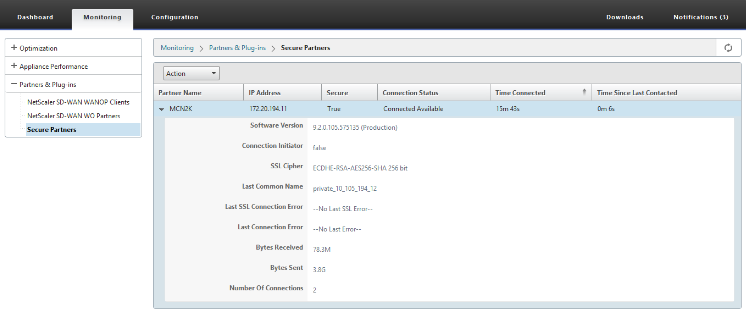
トラブルシューティング
Premium (Enterprise) Edition アプライアンスの [ 監視 ] > [ WAN 最適化 ] > [ パートナー] > [ **セキュアパートナー ] ページの [ セキュアパートナー成功/失敗情報** ] を表示します
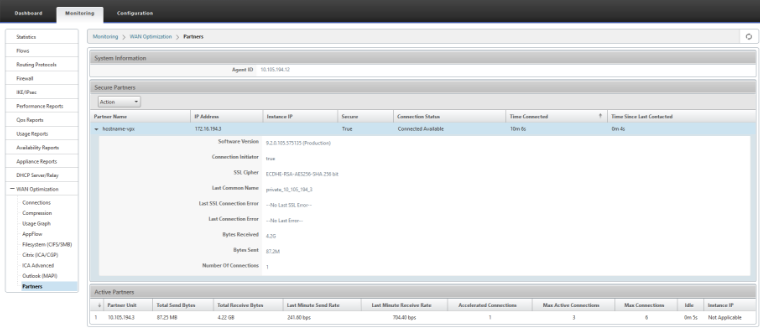
共有
共有
This Preview product documentation is Cloud Software Group Confidential.
You agree to hold this documentation confidential pursuant to the terms of your Cloud Software Group Beta/Tech Preview Agreement.
The development, release and timing of any features or functionality described in the Preview documentation remains at our sole discretion and are subject to change without notice or consultation.
The documentation is for informational purposes only and is not a commitment, promise or legal obligation to deliver any material, code or functionality and should not be relied upon in making Cloud Software Group product purchase decisions.
If you do not agree, select I DO NOT AGREE to exit.