Events
Citrix SD-WAN™ Center collects event information from all the discovered appliances in the network. This event information can be filtered and viewed in the Event Viewer page.
The event details include the following information.
- Time: The time the event was generated.
- Site: The name of the site on which the event originated.
-
Appliance ID: Shows whether the appliance from which the event originated is a primary (0) or secondary (1) appliance.
Note
The Appliance ID column is hidden by default. To display the column, click Show/Hide (gear icon) and select the Appliance ID checkbox from the drop-down menu
- Object Name: The name of the object generating the event.
- Object Type: The type of object generating the event.
- Severity: The severity level of the event.
- Previous State: The state of the object before the event. The state will be listed as unknown if not applicable.
- Current State: The state of the object at the time of the event.
- Description: A text description of the event.
Viewing events
You can view the events, filter it and download it from the Event Viewer page.
To access the event viewer page.
In the Citrix SD-WAN Center web interface, click the Fault tab.
The Event Viewer page appears by default.
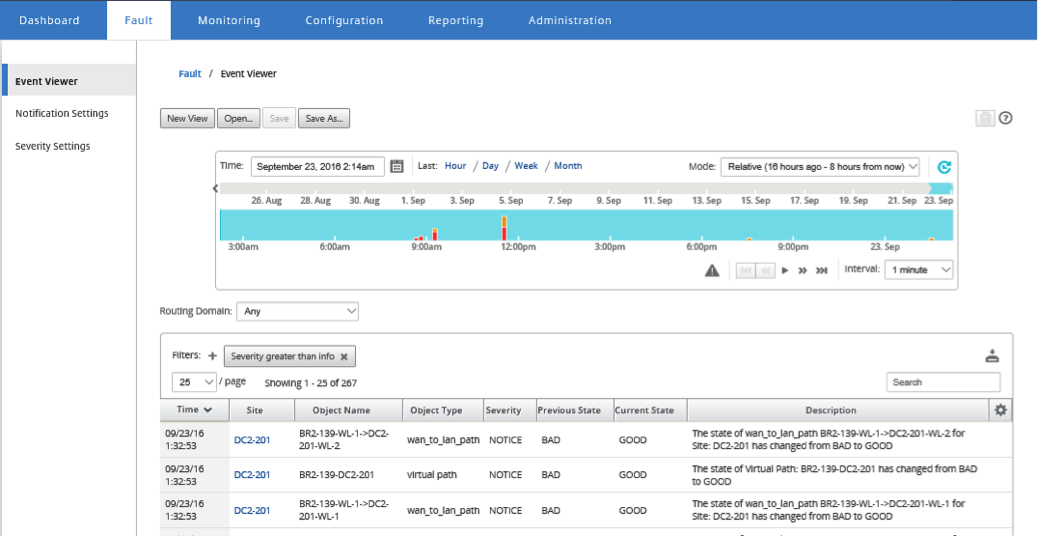
You can select and view reports of a particular period by using the timeline controls. For more information, see, Timeline controls.
Note
You can view the events data of last 30 days. Any data beyond this period is automatically removed from the SD-WAN Center collector and the respective regional collectors.
You can also create, save and open report views. For more information, see, Manage views.
Using Filters
You can create custom filters for narrowing the Events table results.
To create and apply a filter:
-
Click + icon to the right of the Filters section label.
-
Select a category form the drop-down menu.
The options available are:
- Size
- Object Name
- Object Type
- Severity
- Previous State
- Current State
-
Select an operator from the middle drop-down menu.
The options are as follows:
- is
- is not
- is one of
- contains
- does not contain
- less than
- less than or equal to
- greater than
- greater than or equal to
-
Enter the string or value by which to delimit the filter.
Note
This field is case sensitive.
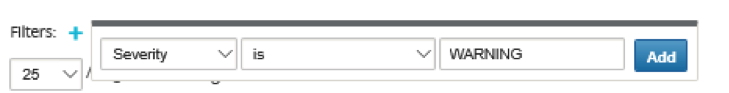
Note
You can create and apply multiple filters. For Multi-region network, you can select specific regions to view event.
The events data is fetched from the respective region’s collector.
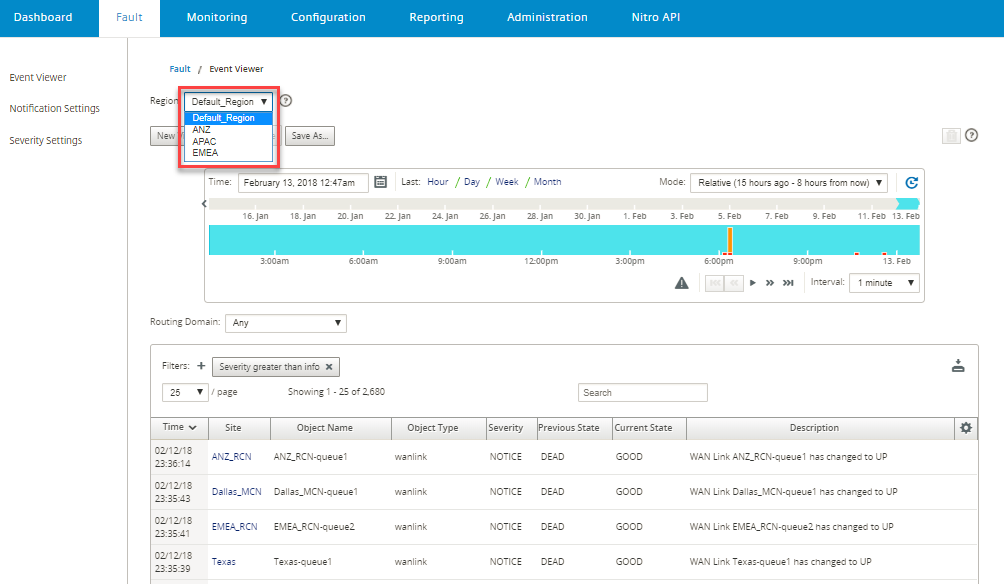
Note
In single-region network deployment, the Region drop-down list is not available.
To download the events table as a CSV file:
Click the Download icon at the upper right corner of the events table.
For more information on event statistics, see Event report.
You can configure Citrix SD-WAN Center to send external event notifications for different event types as email, SNMP traps or syslog messages. For more information, see Event notifications.