Hardware FAQs
Transceivers
-
Are transceivers shipped with the appliance?
No. Transceivers are available for purchase separately. Contact your NetScaler® sales representative to buy transceivers for your appliance.
-
Why does the 10G SFP+ transceiver autonegotiate to 1G speed?
Autonegotiation is enabled by default on the 10G SFP+ ports into which you insert your 10G SFP+ transceiver. When a link is established between the port and the network, the speed is autonegotiated. For example, if you connect the port to a 1G network, the speed is autonegotiated to 1G.
-
Can I insert a 1G transceiver into a 10G slot?
- Only MPX 14000 and MPX 25000 appliances support copper transceivers.
- The 10G slot supports copper 1G transceivers, which can operate at up to 1 Gbps in a 10 Gbps slot.
Note: 10G transceivers are not supported in 1G slots.
The following table shows the compatibility matrix of transceivers and ports available on the NetScaler appliance.
| Ports/Transceivers | 10G transceiver | 1G fiber transceiver | 1G copper transceiver |
|---|---|---|---|
| 10G port | Supported | Supported with exceptions (see note) | Supported |
| 1G fiber port | Not Supported | Supported | Not Supported |
| 1G copper port | Not Supported | Not Supported | Supported |
Note:
The following appliances do not support the 1G fiber transceiver in a 10G port.
- MPX/SDX 89xx
- MPX/SDX 89xxT
- MPX/SDX 15xxx-50G
- MPX/SDX 14xxx-40G
- MPX/SDX 14xxx-40S
- MPX/SDX 25xxx-40G
Workaround: Use a 10G/1G dual speed transceiver to obtain 1G speeds.
For more information about supported transceivers per port, see 25G, 40G, 50G, and 100G ports.
Ports
-
What is QSFP+?
QSFP+ stands for Quad Small Form-factor Pluggable, which is a small, hot-pluggable transceiver for connecting data devices. This transceiver is used for 40G interfaces.
QSFP+ to four SFP+ Copper Breakout Cables: These cables connect to four SFP+ 10GE ports of an ADC appliance on one end and to a QSFP+ 40G port of a Cisco switch on the other end.
Support for 40G connectivity: NetScaler models that have at least four 10G SFP+ ports connect to Cisco 40G interfaces by aggregating four of the 10G SFP+ ports to form a 40G link aggregation channel. QSFP to Four port SFP+ Copper Breakout Cable QSFP-4SFP10G-CU3M (reports as L45593-D178-C30) is used. The reverse is not supported. That is, connectivity from a 40G port on a NetScaler appliance and 4x10G ports on the peer switch is not supported.
-
Which NetScaler appliances support the QSFP-4SFP10G-CU3M (reports as L45593-D178-C30) Breakout Cable?
NetScaler appliances that have at least four 10G SFP+ ports support the QSFP Breakout Cable.
-
What is QSFP28?
QSFP28 is a hot-pluggable transceiver module designed for 100G data rate. QSFP28 integrates 4 transmit and 4 receiver channels. “28” means that each lane carries up to 28G data rate. QSFP28 can do 4x25G breakout connection, 2x50G breakout, or 1x100G depending on the transceiver used.
Power supplies
-
How many power supplies are shipped with each platform?
Some platforms support two power supplies; some platforms support four power supplies. The number of power supplies shipped with the appliance might be less than the number of power supplies supported. More power supplies are available for purchase.
-
Are power supplies hot-swappable?
Yes. If the appliance has two power supplies, you can replace one power supply without shutting down the appliance, provided the other power supply is working.
Rack and rail
-
Do you have different rail kits for 1U and 2U appliances?
No. All MPX and SDX appliances use the same rail kit. The kit contains two pairs of slide rails, of different lengths, for a 1U and a 2U appliance.
-
Which rail kit must I buy?
The appliance ships with the standard 4-post rail kit that fits racks 28–38 inches.
The compact 4-post rail kit for racks 23–33 inches, or the 2-post rail kit for 2-post racks, has to be purchased separately. Contact your NetScaler sales representative to order the appropriate kit.
-
What are the maximum and the minimum lengths of the outer rack rails?
The length of a standard outer rack rail is from 28 inches to 38 inches. The length of a shorter outer rack rail is from 23 inches to 33 inches.
-
What is the space required between the front post and rear post of the rack?
Standard racks require 28–38 inches between the front and rear posts. Shorter racks require from 23 inches to 33 inches.
-
How far can an appliance extend from the front post of the rack?
The chassis can extend up to 1.25 inches from the front post for all NetScaler MPX and SDX appliances.
-
How much space is required for maintaining the front and rear area of an appliance?
Minimum clearance areas of 36 inches for the front area and 24 inches for the rear area are required for maintenance of all NetScaler appliances.
Lights out management (LOM) port
-
Which LOM features are supported on the NetScaler MPX Appliance?
Some platforms have an Intelligent Platform Management Interface (IPMI), also known as the Lights out management (LOM) port, on the front panel of the appliance. The following three LOM features are supported on those platforms:
- Configure the LOM port
- Power cycle the appliance
- Perform a core dump
-
Can the LOM interface be configured to accept only encrypted Virtual Network Computer (VNC) sessions on TCP port 5900?
Yes, customers who enable Transport Layer Security (TLS) on their LOM interface will have their VNC connections delivered over TLS as well.
For more information on LOM security guidelines, see Secure Deployment Guide for NetScaler MPX, VPX, and SDX Appliances.
-
Can the version of SSH used on the LOM interface be upgraded? Is there a patch available?
Individual components of the LOM cannot be upgraded independently. You must upgrade the entire LOM firmware as a package. On the MPX appliances, the LOM upgrade is performed explicitly by going out to the shell and running the
upgrade_bmc.shscript. -
Is it possible to add a third-party or self-signed SSL certificate to the LOM interface?
Yes, you can enable SSL on the latest binaries for third-party and self-signed SSL certificates, except on the 88XX models. On those models, the current LOM release does not support third-party certificates.
General
-
What is the recommended terminal emulator?
PuTTY.
-
Which platforms support Pay-As-You-Grow licenses?
Check the NetScaler data sheet for the updated list of platforms that support Pay-As-You-Grow licenses. Some of the platforms that support Pay-As-You-Grow licenses are listed here:
- MPX 5901 to MPX 5905 to MPX 5910
- MPX 8905 to MPX 8910 to MPX 8920 to MPX 8930
- MPX 14020 to MPX 14030 MPX 14040 MPX 14060 MPX 14080 MPX 14100
- MPX 14020-40G to MPX 14030-40G MPX 14040-40G MPX 14060-40G MPX 14080-40G MPX 14100-40G
- MPX 14040-40S MPX 14060-40S MPX 14080-40S MPX 14100-40S
- MPX 14030 FIPS to 14060 FIPS to 14080 FIPS
- MPX 15020 to MPX 15030 to MPX 15040 to MPX 15060 to MPX 15080 to MPX 15100
- MPX 15020-50G to MPX 15030-50G to MPX 15040-50G to MPX 15060-50G to MPX 15080-50G to MPX 15100-50G
- MPX 22040 to MPX 22060 to MPX 22080 to MPX 22100 to MPX 22120
- MPX 25100-40G to MPX 25160-40G to MPX 25200-40G
- T-series platform
-
Do NetScaler appliances support direct attach cable (DAC)?
Yes, NetScaler appliances support a passive DAC in release 10.5 and later.
-
Which port must I insert the DAC into?
DAC is inserted into the 10G port on the appliance.
-
Does the 1G port support a DAC?
No. The DAC might fit into a 1G port but is not supported.
-
How can I order a DAC?
Contact your NetScaler sales representative to order a DAC.
-
Can I mix DAC and fiber transceivers on the same appliance?
Yes. You can mix DAC and fiber transceivers on the same appliance. Each 10G port supports both options.
-
Can I mix SFP+ fiber and DAC in ports that are part of the same link aggregation channel?
No. There must be symmetry between all elements in the same link aggregation channel.
-
Which transceivers use the MPO type connector?
Only 40G QSFP+ SR4 transceiver and 100G QSFP28 SR4 transceivers use the MPO type connector. All other fiber transceivers use the LC type connector.
-
Are special adapters required for 25G, 50G, and 100G ports?
A 100G port can support five speeds: 10G, 25G, 40G, 50G, and 100G. 1G speed is not supported on the 100G port. 50G and 100G ports use the same transceiver. The appliance determines the speed, and not the port.
Only 50G/100G (QSFP28) and 40G (QSFP+) transceivers can be directly used on a QSFP28 interface. Use a QSA28 adapter on a QSFP28 interface to use 10G (SFP+) and 25G (SFP28) transceivers.
The following diagram shows the transceiver compatibility.
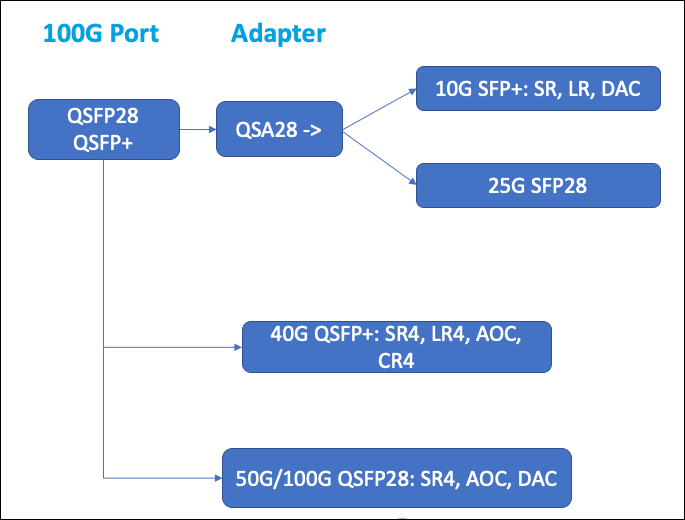
-
Is the 40G SR4 QSFP (also known as BiDi) transceiver supported?
Yes. The following platforms support BiDi transceivers:
- MPX/SDX 14000 40C
- MPX/SDX 14000 40S
- MPX/SDX 14000 40G
- MPX/SDX 15000 50G
- MPX 15041T 50G
- MPX 15081T 50G
- MPX 25000TA
- MPX/SDX 25000 40G
- MPX/SDX 26000
- MPX/SDX 26000 50S
- MPX/SDX 26000 100G