Automate deployment and configurations of NetScaler
NetScaler provides multiple tools to automate your ADC deployments and configurations. This document provides a brief summary of various automation tools and references to various automation resources that you can use to manage ADC configurations.
The following illustration provides an overview of NetScaler automation in a hybrid multi cloud (HMC) environment.
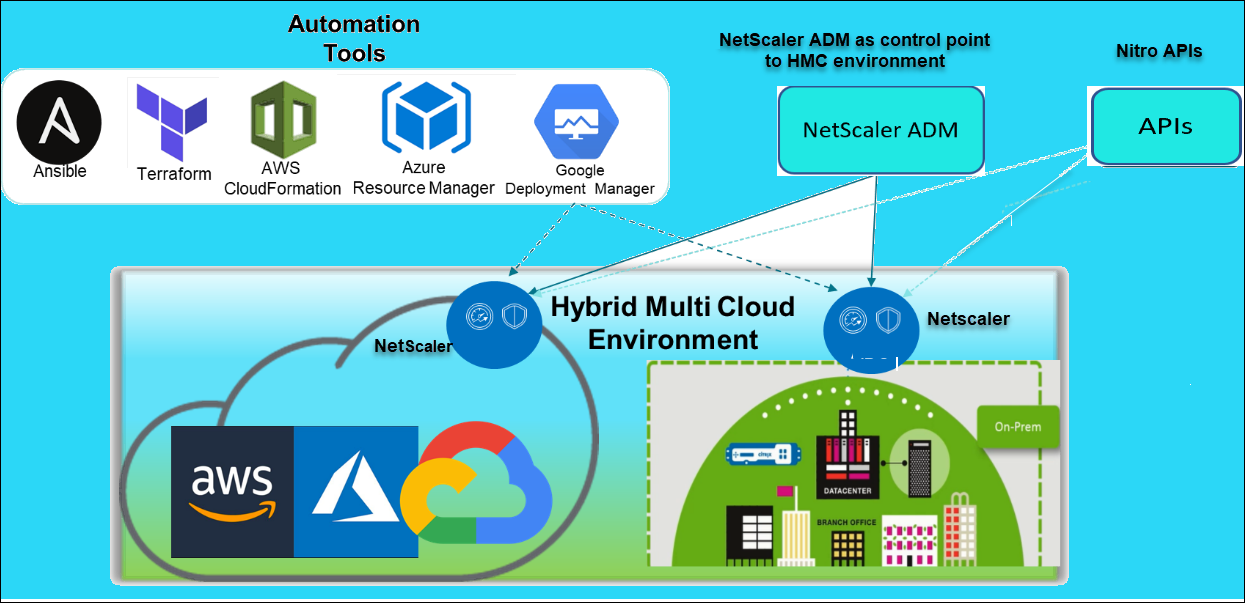
Automate NetScaler using NetScaler ADM
NetScaler ADM acts as an automation control point to your distributed ADC infrastructure. The NetScaler ADM provides a comprehensive set of automation capabilities from provisioning ADC appliances to upgrading it. The following are the key automation features of ADM:
- Provisioning NetScaler VPX instances on AWS
- Provisioning NetScaler VPX instances on Azure
- StyleBooks
- Configuration jobs
- Configuration audit
- ADC upgrades
- SSL certificate management
- Integrations - GitHub, ServiceNow, Event notifications integrations
NetScaler ADM blogs and videos on automation
- Application migrations using StyleBooks
- Integrate ADC configurations with CI/CD using ADM StyleBooks
- Simplifying public cloud NetScaler deployments through ADM
- 10 ways NetScaler ADM service supports easier NetScaler upgrades
NetScaler ADM also provides APIs for its various capabilities that integrate NetScaler ADM and NetScaler as part of the overall IT automation. For more information, see NetScaler ADM Service APIs.
Automate NetScaler using Terraform
Terraform is a tool that takes infrastructure as code approach to provision and manage cloud, infrastructure, or service. NetScaler terraform resources are available in GitHub for use. Refer GitHub for detailed documentation and usage.
- NetScaler Terraform modules to configure ADC for various use cases such as Load Balancing and GSLB
- Terraform cloud scripts to deploy ADC in AWS
- Terraform cloud scripts to deploy ADC in Azure
- Terraform cloud scripts to deploy ADC in GCP
- Blue-green deployment using NetScaler VPX and Azure pipelines
Blogs and Videos on Terraform for ADC automation
- Automate your NetScaler deployments with Terraform
- Provision and configure ADC in HA setup in AWS using Terraform
Automate NetScaler using Consul-Terraform-Sync
NetScaler Consul-Terraform-Sync (CTS) module empowers application teams to automatically add or remove new instances of services to NetScaler. There is no need to raise manual tickets to IT admins or networking teams to make the necessary ADC configurations changes.
- NetScaler Consul-Terraform-Sync Module for Network Infrastructure Automation
- Citrix-HashiCorp joint webinar: Dynamic Networking with Consul-Terraform-Sync for Terraform Enterprise and NetScaler
Automate NetScaler using Ansible
Ansible is an open-source software provisioning, configuration management, and application-deployment tool enabling infrastructure as code. NetScaler Ansible modules and sample playbooks can be found in GitHub for use. Refer GitHub for detailed documentation and usage.
Citrix is a certified Ansible Automation Partner. Users having Red Hat Ansible Automation Platform subscription can access NetScaler Collections from Red Hat Automation Hub.
Terraform and Ansible automation blogs
- Citrix named HashiCorp Integration Partner of the Year
- Citrix is now a Certified Red Hat Ansible Automation Platform Partner
- Terraform and Ansible Automation for app delivery and security
Public cloud templates for ADC deployments
Public cloud templates simplify provisioning of your deployments in public clouds. Different NetScaler templates are available for various environments. For usage details, refer to respective GitHub repositories.
AWS CFTs:
Azure Resource Manager (ARM) Templates:
Google Cloud Deployment Manager (GDM) Templates:
Videos on Templates
- Deploy NetScaler HA in AWS using CloudFormation Template
- Deploy NetScaler HA across Availability Zones using AWS QuickStart
- NetScaler HA deployment in GCP using GDM templates
NITRO APIs
The NetScaler NITRO protocol allows you to programmatically configure and monitor the NetScaler appliance by using Representational State Transfer (REST) interfaces. Therefore, NITRO applications can be developed in any programming language. For applications that must be developed in Java or .NET or Python, NITRO APIs are exposed through relevant libraries that are packaged as separate Software Development Kits (SDKs).