Deploying GSLB configurations using DNS domain names
The new RBAC enhancements in NetScaler Console allow only authorized application owners to create and manage their own DNS domains in NetScaler Console. You can now authorize the app owners to create GSLB configurations from the DNS domains they own, using specific StyleBooks. If the DNS domain name selected is owned by the user, then it can be used when creating GSLB configurations using GSLB StyleBooks in NetScaler Console application dashboard. There are two workflows in NetScaler Console to configure GSLB configurations.
-
Workflow for the admins. Set up the RBAC environment in NetScaler Console. That is, to create and import GSLB StyleBooks, you must create user groups, policies and roles, and assign users to the group. As an admin, you must perform this workflow.
-
Workflow for the application owners. Application owners must create GSLB configurations using domain names that they own.
The following flowchart depicts both workflows:
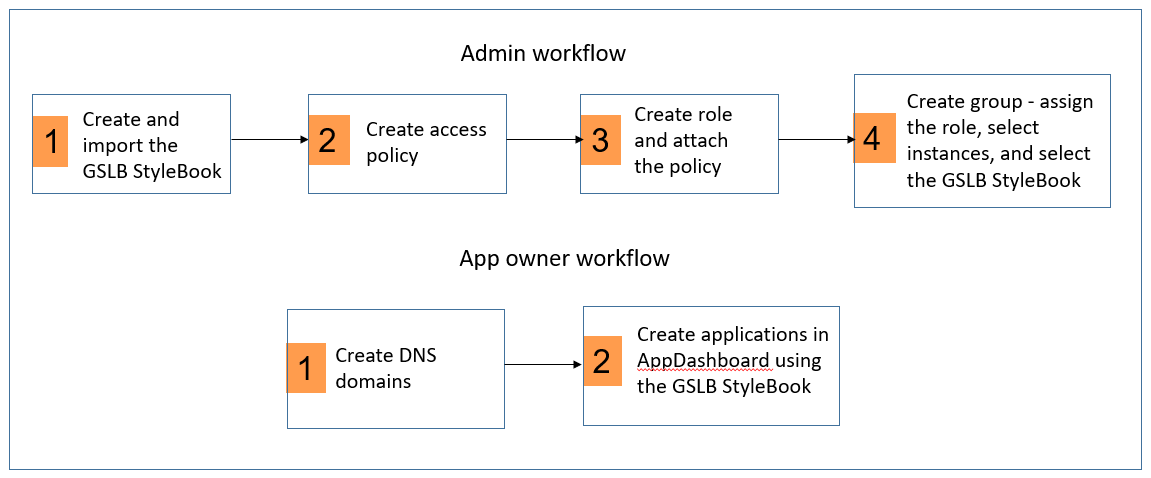
Workflow for the admins
As an admin, your workflow to create RBAC environment in NetScaler Console consists of the following steps:
First, create a StyleBook to deploy GSLB configurations on the NetScaler instances. This document provides with a sample YAML content to help you create your own StyleBook - Build your StyleBook.
For more information on how to create custom StyleBooks, see Create and use custom StyleBooks.
Note:
NetScaler Console supports a new construct in StyleBooks called “allowed-dynamic-values.” This construct can be used to allow the user to list and select from the DNS Domain Values present in NetScaler Console to automatically populates the “domain-name” parameter in the StyleBook in NetScaler Console GUI.
An example “domain-name” parameter section is provided for your reference.
The “domain-name” parameter used here is just an example. The parameter can be different in your custom StyleBook.
-
name: domain-name
label: DNS Domain Name
description: GSLB DNS Domain Name
type: string
required: true
allowed-dynamic-values:
source: local
resource-type: dns_domain_entry
<!--NeedCopy-->
Note:
Currently in NetScaler Console, the “allowed-dynamic-values” construct is not used in any of the default StyleBooks. Create a new custom GSLB StyleBook by using the default GSLB StyleBook. Replace the part for domain name parameter with the sample provided above. You can use any text editor to create new StyleBooks.
-
Log on to NetScaler Console as admin.
-
Navigate to Applications > Configurations > StyleBooks.
-
Click Import New StyleBook and upload the new GSLB StyleBook to NetScaler Console.
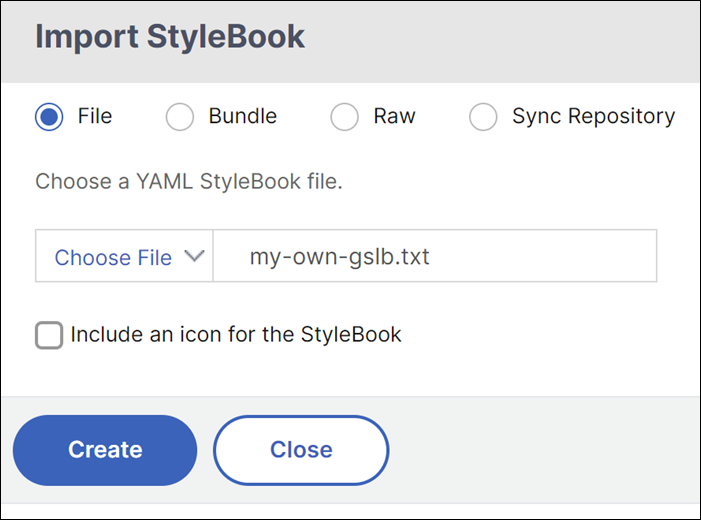
For more information on how to import StyleBooks in NetScaler Console, see Use custom StyleBooks.
-
Navigate to System > Users > Policies and click Add to set up an access policy for the application owners as shown below.
Citrix recommends that you create an access policy to ensure that the application owners do not evade the RBAC rules set by you.
-
Type a name for the policy and a brief description. In the Permissions section, ensure that the following view-edit permissions are checked mandatorily.
-
Applications > Dashboard
-
Applications > Configurations
-
Infrastructure > Instances
-
Infrastructure > License Management
-
Settings > Domain Names
You can provide other permissions as applicable and click Create.
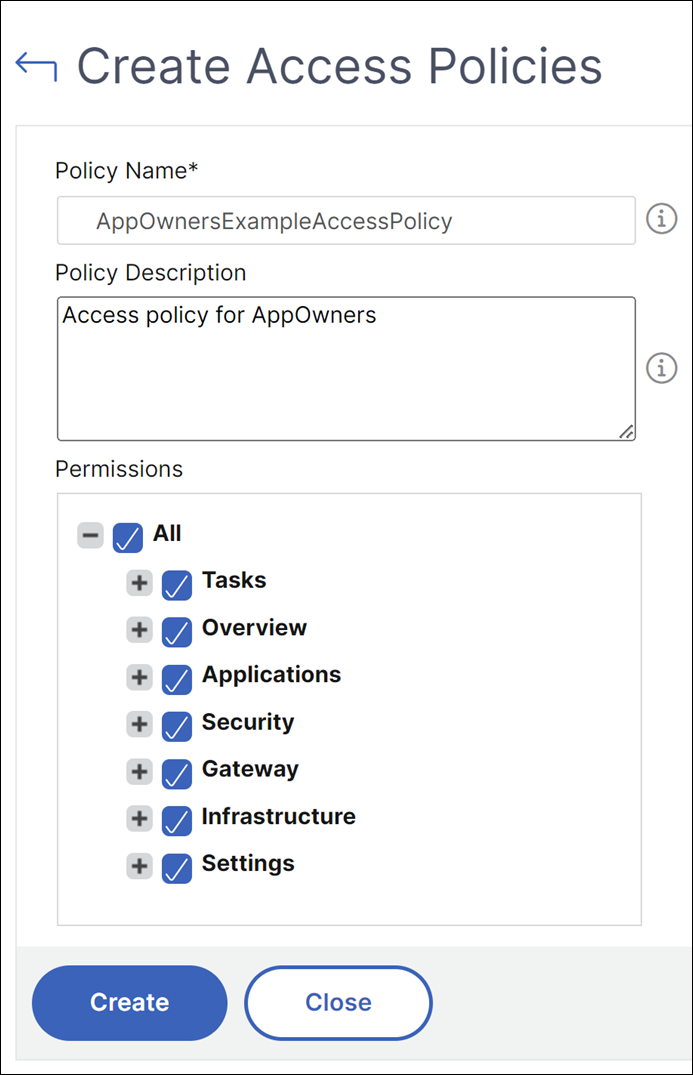
-
-
Navigate to System > Users > Roles and create a role and assign the policy created in the earlier step.
-
Type a name for the role and provide a brief description. In the Policies section, select AppOwnerExampleAccessPolicy.
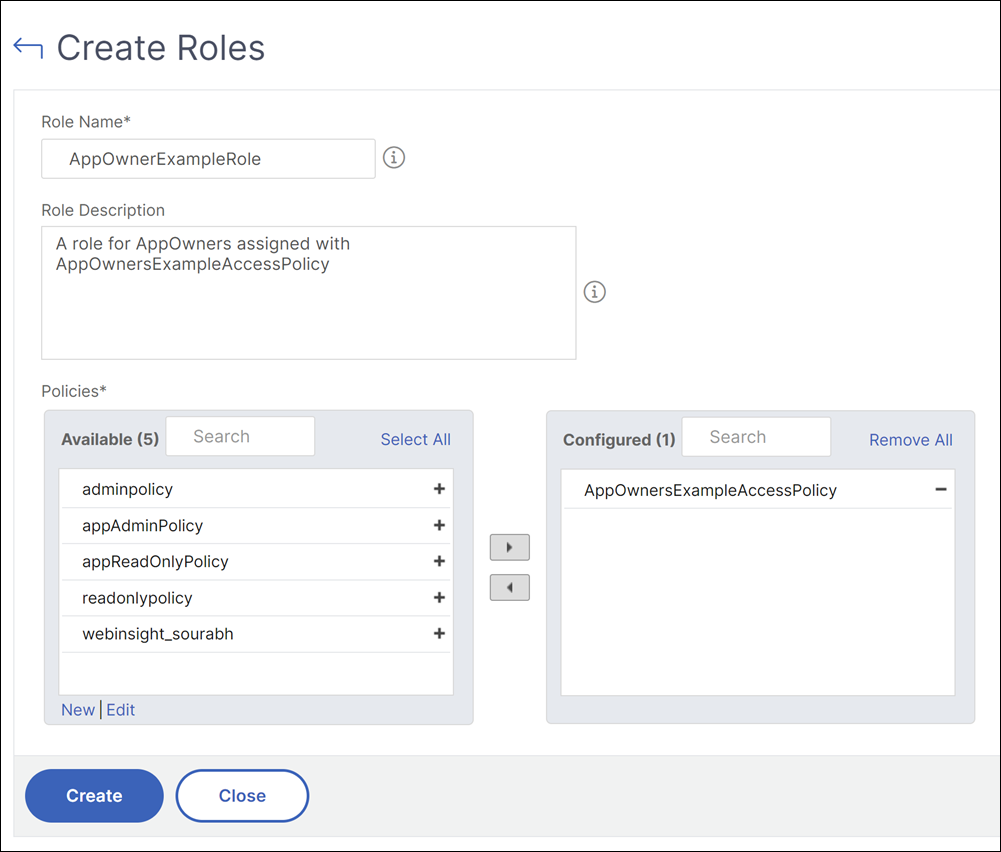
-
Navigate to System > Users > Groups and create a group and associate the role created in the earlier step.
-
Type a name and description, and in the Roles section, select AppOwnerExampleRole.
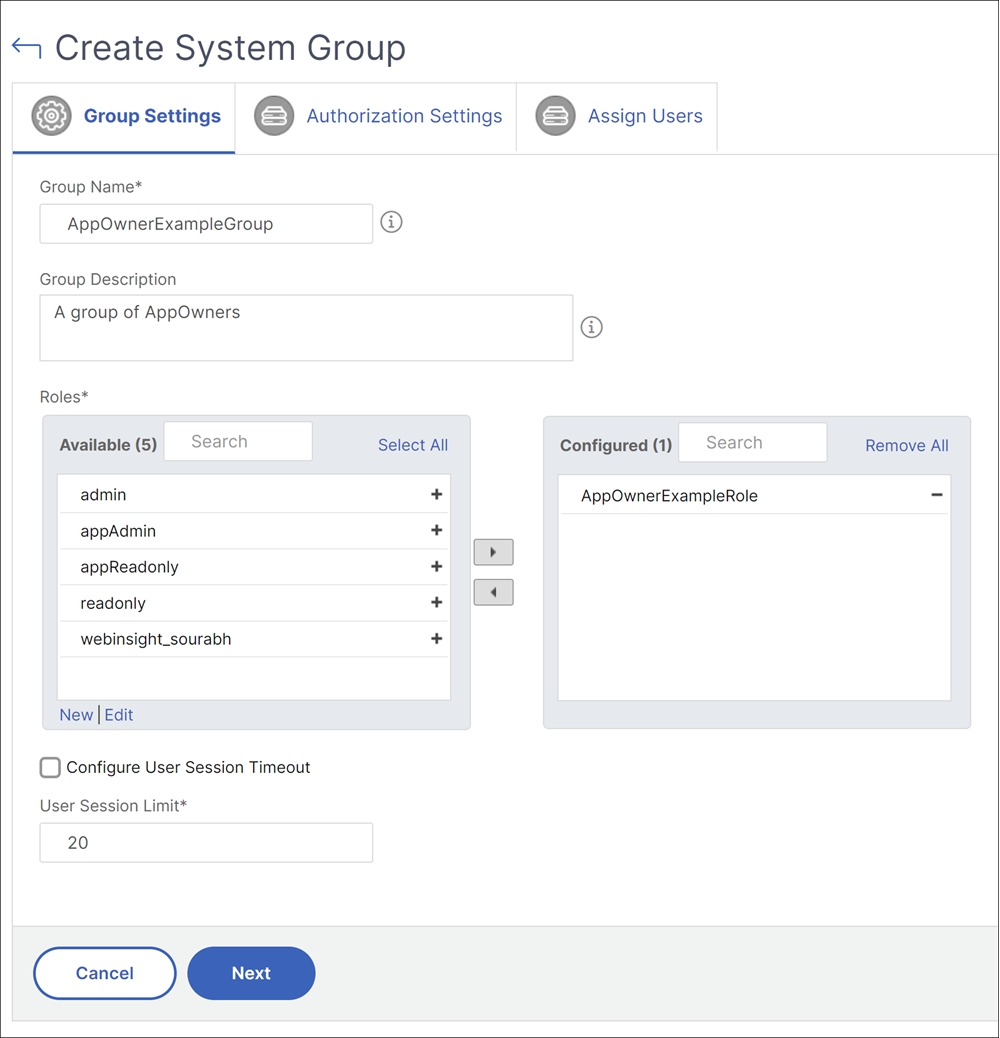
-
Click Next.
-
In the Authorization Settings tab, select the NetScaler instances that the application owner has access to and the new GSLB StyleBook.
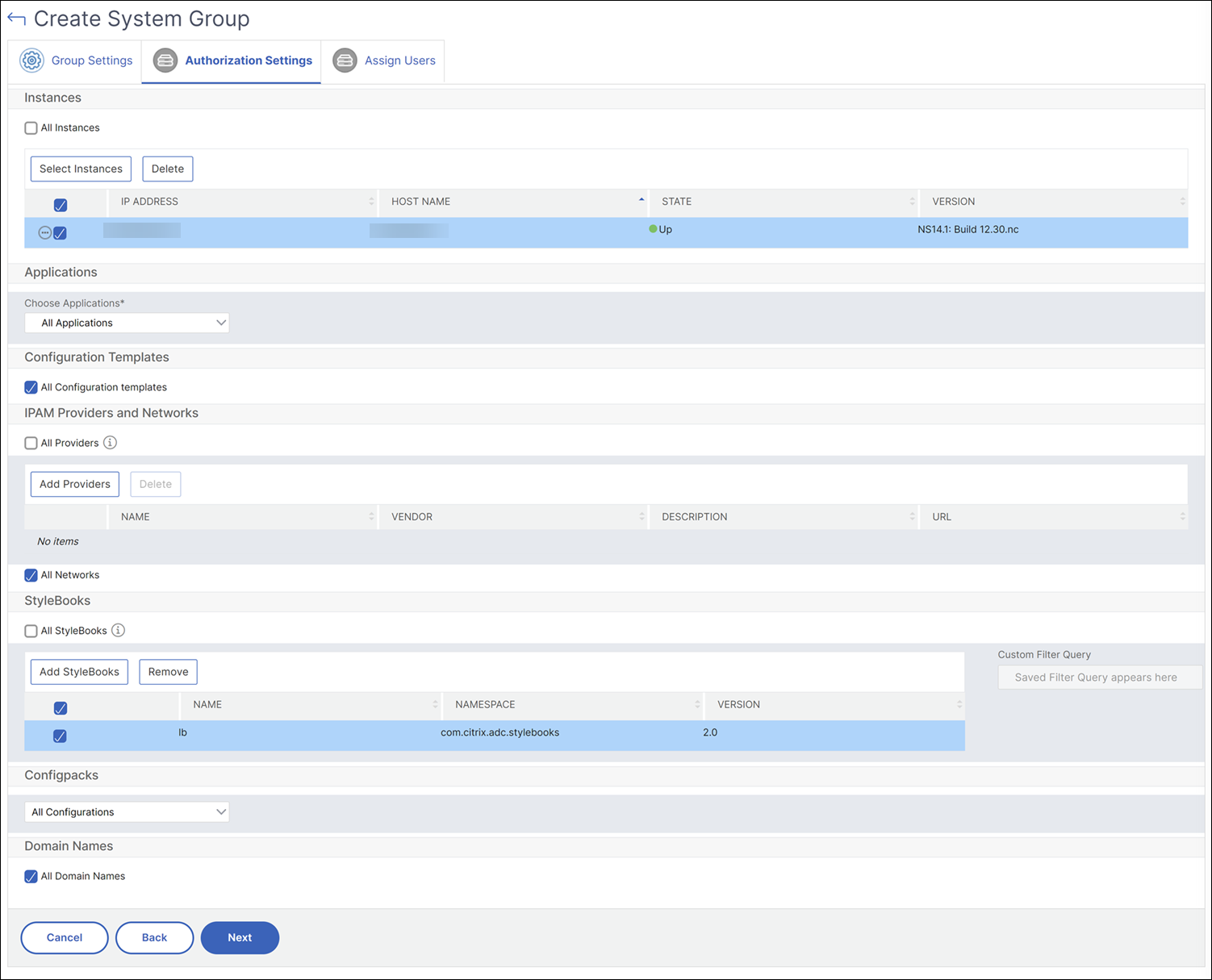
Repeat this step to create as many user groups as you need in your organization. Click Create Group.
-
Create a system user and assign the user to a user group. This document refers to only users created locally. You need not create users in user groups if NetScaler Console is set up for using external authentication, for example, LDAP. User mapping to groups is retrieved from the external authentication directory.
-
Navigate to System > Users > User.
-
Type a user name and password for the system user and assign the user to the group.
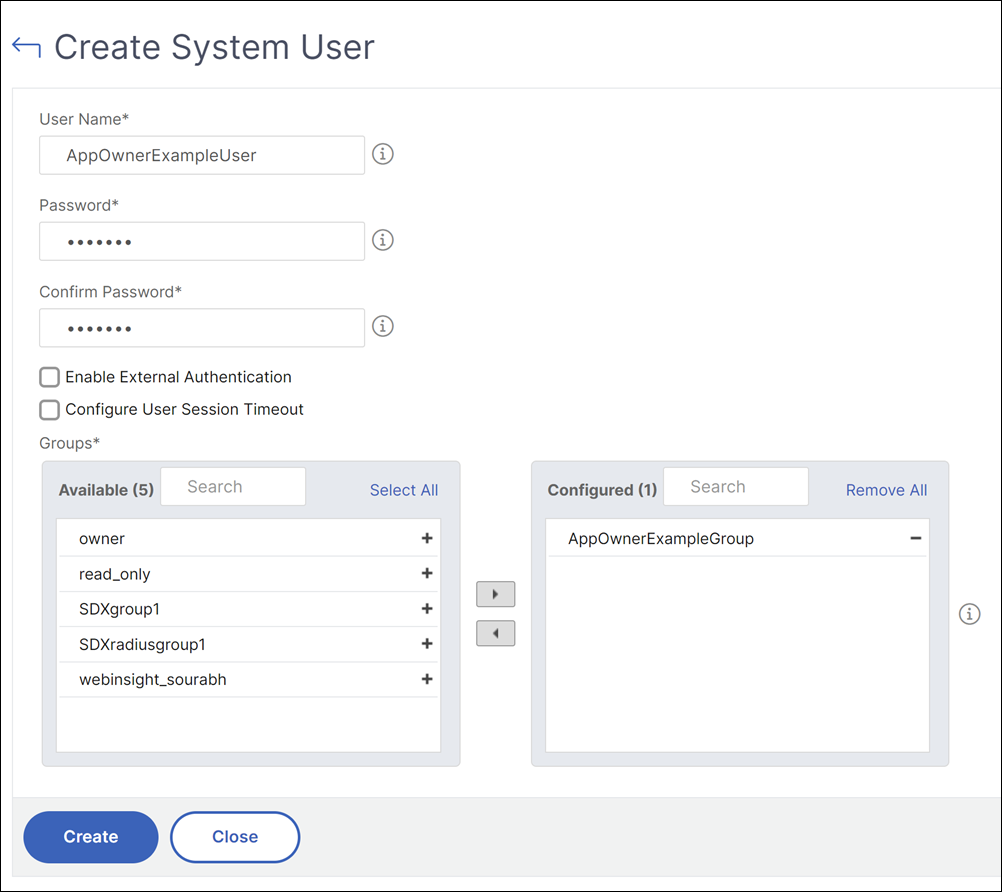
Note:
Step 12 is optional and is not required if external authentication such as LDAP is used.
-
NetScaler Console REST API for admin workflow
REST API to log on to NetScaler Console
URL: http: //<MAS_IP>/nitro/v2/config/login
HTTPMETHOD: POST
Body Payload:
{
"login": {
"username": "<USER_NAME>",
"password": "<PASSWORD>",
"session_timeout": 1800
}
}
The response results in a session cookie header, that can be sent with the rest of the API requests below.
Set-Cookie: SESSID=##ED31F7C886E248CCDCA8F0E0AD2AA511ACCC5F46C48D6D2BCAA719A9DE62;path=/;secure;HttpOnly
<!--NeedCopy-->
REST API to create an access policy
URL: https://<MAS_IP>/nitro/v2/config/rba_policy
HTTP METHOD: POST
{
"rba_policy": {
"name": " AppOwnerAccessPolicy",
"description": " ExampleCompany AppOwner Access Policy",
"tenant_id": "7c12ec97-1472-4096-97e7-a5acb453cc5c",
"statement": [
{
"access_type": true,
"resource_type": "application",
"operation_name": "add",
"dependent_resources": "mail_profile,slack_profile,smtp_server,app_category"
},
{
"access_type": true,
"resource_type": "application",
"operation_name": "get",
"dependent_resources": "download,smtp_server,ns_vserver_license,app_category,app_summary,app_health_dashboard_details,haproxy_frontend,haproxy_backend,haproxy_frontend_stats"
},
{
"access_type": true,
"resource_type": "si_app_unit",
"operation_name": "get",
"dependent_resources": "download,smtp_server,app_summary,si_app_summary,si_device,security_app_dashboard_details,si_geo_location,si_safety_app_firewall,si_safety_overview,si_safety_security_check,si_safety_system_security,si_safety_signature"
},
{
"access_type": true,
"resource_type": "stylebooks",
"operation_name": "get",
"dependent_resources": "download,smtp_server,ns_vserver_license"
},
{
"access_type": true,
"resource_type": "stylebooks",
"operation_name": "add",
"dependent_resources": "mail_profile,slack_profile,smtp_server"
},
{
"access_type": true,
"resource_type": "configpacks",
"operation_name": "get",
"dependent_resources": "download,smtp_server,stylebooks,ns_vserver_license"
},
{
"access_type": true,
"resource_type": "configpacks",
"operation_name": "add",
"dependent_resources": "mail_profile,slack_profile,smtp_server"
},
{
"access_type": true,
"resource_type": "stylebooks_system_settings",
"operation_name": "get",
"dependent_resources": "download,smtp_server"
},
{
"access_type": true,
"resource_type": "stylebooks_system_settings",
"operation_name": "add",
"dependent_resources": "mail_profile,slack_profile,smtp_server"
},
{
"access_type": true,
"resource_type": "ns_crvserver",
"operation_name": "get",
"dependent_resources": "download,DeviceAPIProxy,smtp_server,perf_cache_redirection_report,poll_activity_status,ns_emon_poll_policy,lb_export_report"
},
{
"access_type": true,
"resource_type": "ns_crvserver",
"operation_name": "add",
"dependent_resources": "DeviceAPIProxy,mail_profile,slack_profile,smtp_server,poll_activity_status,ns_emon_poll_policy,lb_export_report"
},
{
"access_type": true,
"resource_type": "haproxy_frontend",
"operation_name": "get",
"dependent_resources": "download,DeviceAPIProxy,smtp_server,haproxy_backend,haproxy_server"
},
{
"access_type": true,
"resource_type": "haproxy_frontend",
"operation_name": "add",
"dependent_resources": "DeviceAPIProxy,mail_profile,slack_profile,smtp_server"
},
{
"access_type": true,
"resource_type": "ns_server",
"operation_name": "get",
"dependent_resources": "download,DeviceAPIProxy,smtp_server,ns_emon_poll_policy,poll_activity_status,ns_server,lb_export_report"
},
{
"access_type": true,
"resource_type": "ns_server",
"operation_name": "add",
"dependent_resources": "DeviceAPIProxy,mail_profile,slack_profile,smtp_server,ns_emon_poll_policy,poll_activity_status,lb_export_report"
},
{
"access_type": true,
"resource_type": "ns_lbvserver",
"operation_name": "get",
"dependent_resources": "download,DeviceAPIProxy,smtp_server,perf_lb_vserver_report,ns_emon_poll_policy,poll_activity_status,lb_export_report"
},
{
"access_type": true,
"resource_type": "ns_lbvserver",
"operation_name": "add",
"dependent_resources": "DeviceAPIProxy,mail_profile,slack_profile,smtp_server,ns_emon_poll_policy,poll_activity_status,lb_export_report"
},
{
"access_type": true,
"resource_type": "ns_service",
"operation_name": "get",
"dependent_resources": "download,DeviceAPIProxy,smtp_server,ns_emon_poll_policy,poll_activity_status,ns_visualizer_lb_bindings,lb_export_report"
},
{
"access_type": true,
"resource_type": "ns_service",
"operation_name": "add",
"dependent_resources": "DeviceAPIProxy,mail_profile,slack_profile,smtp_server,ns_emon_poll_policy,poll_activity_status,ns_visualizer_lb_bindings,lb_export_report"
},
{
"access_type": true,
"resource_type": "ns_servicegroup",
"operation_name": "get",
"dependent_resources": "download,DeviceAPIProxy,smtp_server,ns_emon_poll_policy,poll_activity_status,ns_servicegroupmember_binding,ns_visualizer_lb_bindings,lb_export_report"
},
{
"access_type": true,
"resource_type": "ns_servicegroup",
"operation_name": "add",
"dependent_resources": "DeviceAPIProxy,mail_profile,slack_profile,smtp_server,ns_emon_poll_policy,poll_activity_status,ns_servicegroupmember_binding,ns_visualizer_lb_bindings,lb_export_report"
},
{
"access_type": true,
"resource_type": "ns_authenticationvserver",
"operation_name": "get",
"dependent_resources": "download,DeviceAPIProxy,smtp_server,perf_authentication_report,poll_activity_status,ns_emon_poll_policy,lb_export_report"
},
{
"access_type": true,
"resource_type": "ns_authenticationvserver",
"operation_name": "add",
"dependent_resources": "DeviceAPIProxy,mail_profile,slack_profile,smtp_server,poll_activity_status,ns_emon_poll_policy,lb_export_report"
},
{
"access_type": true,
"resource_type": "syslog_messages",
"operation_name": "get",
"dependent_resources": "download,smtp_server"
},
{
"access_type": true,
"resource_type": "ns_emon_poll_policy",
"operation_name": "get",
"dependent_resources": "download,poll_activity_status,smtp_server"
},
{
"access_type": true,
"resource_type": "ns_emon_poll_policy",
"operation_name": "add",
"dependent_resources": "download,poll_activity_status,mail_profile,slack_profile,smtp_server"
},
{
"access_type": true,
"resource_type": "ns_visualizer_gslb_bindings",
"operation_name": "add",
"dependent_resources": "DeviceAPIProxy,mail_profile,slack_profile,smtp_server,poll_activity_status,ns_emon_poll_policy,ns_gslbvserver_domain,lb_export_report"
},
{
"access_type": true,
"resource_type": "ns_visualizer_gslb_bindings",
"operation_name": "get",
"dependent_resources": "download,DeviceAPIProxy,smtp_server,poll_activity_status,ns_emon_poll_policy,ns_gslbvserver_domain,lb_export_report"
},
{
"access_type": true,
"resource_type": "ns_gslbservice",
"operation_name": "add",
"dependent_resources": "DeviceAPIProxy,mail_profile,slack_profile,smtp_server,poll_activity_status,ns_emon_poll_policy,lb_export_report"
},
{
"access_type": true,
"resource_type": "ns_gslbservice",
"operation_name": "get",
"dependent_resources": "download,DeviceAPIProxy,smtp_server,poll_activity_status,ns_emon_poll_policy,lb_export_report"
},
{
"access_type": true,
"resource_type": "ns_gslbvserver",
"operation_name": "get",
"dependent_resources": "download,DeviceAPIProxy,smtp_server,perf_global_server_load_balancing_report,poll_activity_status,ns_emon_poll_policy,lb_export_report"
},
{
"access_type": true,
"resource_type": "ns_gslbvserver",
"operation_name": "add",
"dependent_resources": "DeviceAPIProxy,mail_profile,slack_profile,smtp_server,poll_activity_status,ns_emon_poll_policy,lb_export_report"
},
{
"access_type": true,
"resource_type": "ns_vpnvserver",
"operation_name": "add",
"dependent_resources": "DeviceAPIProxy,mail_profile,slack_profile,smtp_server,poll_activity_status,ns_emon_poll_policy,lb_export_report"
},
{
"access_type": true,
"resource_type": "ns_vpnvserver",
"operation_name": "get",
"dependent_resources": "download,DeviceAPIProxy,smtp_server,perf_ssl_vpn_report,poll_activity_status,ns_emon_poll_policy,lb_export_report"
},
{
"access_type": true,
"resource_type": "ns_csvserver",
"operation_name": "get",
"dependent_resources": "download,DeviceAPIProxy,smtp_server,perf_content_switching_report,ns_emon_poll_policy,poll_activity_status,ns_visualizer_cs_bindings,lb_export_report"
},
{
"access_type": true,
"resource_type": "ns_csvserver",
"operation_name": "add",
"dependent_resources": "DeviceAPIProxy,mail_profile,slack_profile,smtp_server,ns_emon_poll_policy,poll_activity_status,ns_visualizer_cs_bindings,lb_export_report"
},
{
"access_type": true,
"resource_type": "dns_domain_entry",
"operation_name": "get",
"dependent_resources": ""
},
{
"access_type": true,
"resource_type": "dns_domain_entry",
"operation_name": "add",
"dependent_resources": ""
},
{
"access_type": true,
"resource_type": "devicewise_detail_summary",
"operation_name": "get",
"dependent_resources": "download,mps_user_heatmap,ns_event,mps_agent,active_event,smtp_server,mps_datacenter,event_severity_report,event_device_report,ns_conf,device_event_summary"
},
{
"access_type": true,
"resource_type": "devicewise_detail_summary",
"operation_name": "add",
"dependent_resources": "mail_profile,slack_profile,smtp_server"
},
{
"access_type": true,
"resource_type": "cbwanopt",
"operation_name": "get",
"dependent_resources": "download,device_backup,traceroute,inventory,inventory_status,ping,mps_datacenter,cbwanopt_device_profile,sdwanvw_device_profile,sdwanvw_snmp_config,sdwanvw_appflowconfig,smtp_server,cbwanopt_snmp_config,cbwanopt_appflowconfig,sdwanvw,tag"
},
{
"access_type": true,
"resource_type": "cbwanopt",
"operation_name": "add",
"dependent_resources": "inventory,managed_device,device_backup,upload,cbwanopt_device_profile,mps_datacenter,mail_profile,slack_profile,smtp_server,sdwanvw_device_profile,sdwanvw_snmp_config,sdwanvw_appflowconfig,cbwanopt_snmp_config,cbwanopt_appflowconfig,sdwanvw,tag"
},
{
"access_type": true,
"resource_type": "device_login",
"operation_name": "get",
"dependent_resources": ""
},
{
"access_type": true,
"resource_type": "ns",
"operation_name": "get",
"dependent_resources": "download,ns_config_replicate,ns_conf,ns_ns_runningconfig,ns_ns_savedconfig,active_event,device_backup,traceroute,inventory,inventory_status,ping,ns_device_profile,nssdx_device_profile,sdx_snmp_config,sdx_syslog_config,smtp_server,ns_cluster,ns_snmp_config,ns_syslog_config,ns_l7_latency_config,ica_l7_latency_update,af_vserver_policy,ns_vserver_appflow_config,mps_datacenter,ns_appflow_param_config,ns_ns_license,ns_ns_mode,ns_network_interface,advanced_analytics_config,tag"
},
{
"access_type": true,
"resource_type": "ns",
"operation_name": "add",
"dependent_resources": "inventory,ns_l7_latency_config,ica_l7_latency_update,af_vserver_policy,ns_config_replicate,managed_device,device_backup,upload,ns_device_profile,nssdx_device_profile,mps_datacenter,sdx_snmp_config,sdx_syslog_config,mail_profile,slack_profile,smtp_server,ns_cluster,ns_snmp_config,ns_syslog_config,ns_vserver_appflow_config,ns_appflow_param_config,advanced_analytics_config,tag"
},
{
"access_type": true,
"resource_type": "haproxyhost",
"operation_name": "get",
"dependent_resources": "download,traceroute,inventory,inventory_status,ping,mps_datacenter,smtp_server,haproxy_device_profile,device_backup,tag"
},
{
"access_type": true,
"resource_type": "haproxyhost",
"operation_name": "add",
"dependent_resources": "inventory,managed_device,mail_profile,slack_profile,smtp_server,mps_datacenter,haproxy_device_profile,haproxy,device_backup,tag"
},
{
"access_type": true,
"resource_type": "docker_host",
"operation_name": "add",
"dependent_resources": "inventory,ns_snmp_config,managed_device,ns,upload,mail_profile,slack_profile,smtp_server,mps_datacenter,ns_device_profile,docker_nscpx_image"
},
{
"access_type": true,
"resource_type": "docker_host",
"operation_name": "get",
"dependent_resources": "download,ns_snmp_config,ns_conf,ns_ns_runningconfig,ns_ns_savedconfig,smtp_server,mps_datacenter,ns_device_profile,traceroute,inventory,inventory_status,ping,active_event,ns_ns_license,ns_ns_mode,ns_network_interface"
},
{
"access_type": true,
"resource_type": "perf_reports",
"operation_name": "add",
"dependent_resources": "mail_profile,slack_profile,smtp_server,perf_custom_dashboard"
},
{
"access_type": true,
"resource_type": "perf_reports",
"operation_name": "get",
"dependent_resources": "download,smtp_server,perf_report_counters,perf_res_util_report,perf_http_req_tcp_conn_report,perf_lb_ssl_traffic_report,perf_ip_bytes_rxtx_report,perf_ip_pkt_rxtx_report,perf_icmp_pkt_rxtx_report,perf_icmp_bytes_rxtx_report,perf_icmpv6_pkt_rxtx_report,perf_icmpv6_bytes_rxtx_report,perf_ipv6_bytes_rxtx_report,perf_ipv6_pkt_rxtx_report,perf_udp_bytes_rxtx_report,perf_udp_packets_rxtx_report,perf_cmp_bytes_rxtx_report,perf_cmp_tcp_bytes_rxtx_report,perf_cmp_tcp_ratiosaving_report,perf_cmp_decmp_bytes_rxtx_report,perf_cmp_decmp_ratiosaving_report,perf_tcp_server_conn_report,perf_tcp_surgelen_spareconn_report,perf_http_bytes_rx_report,perf_http_gets_posts_report,perf_ssl_transactions_hits_report,perf_ssl_client_auth_report,perf_ssl_rsa_dhkey_report,perf_ssl_frontend_ciphers_report,perf_ssl_backend_ciphers_report,perf_wsdevice_cpu_utilization_report,perf_wsdevice_send_compression_ratio_report,perf_wsdevice_connected_plugins_report,perf_wsdevice_data_reduction_report,perf_wsdevice_link_utilization_report,perf_wsserviceclassstatstable_pass_through_connection_report,perf_wsserviceclassstatstable_service_class_report,perf_wsserviceclassstatstable_acceleration_report,perf_wslinkstatstable_throughput_report,perf_wslinkstatstable_packet_loss_report,perf_wsappstatstable_application_report,perf_wsqosstatstable_qos_report,perf_ssl_cpu_keyexchange_report,perf_ssl_be_rsa_dhkey_report,perf_custom_dashboard,perf_ns_throughput_report,perf_network_interface_report"
},
{
"access_type": true,
"resource_type": "perf_threshold",
"operation_name": "get",
"dependent_resources": "download,perf_reports,perf_report_counters,smtp_server,sms_server,sms_profile"
},
{
"access_type": true,
"resource_type": "perf_threshold",
"operation_name": "add",
"dependent_resources": "mail_profile,slack_profile,smtp_server,sms_server,sms_profile"
},
{
"access_type": true,
"resource_type": "perf_poll_config",
"operation_name": "add",
"dependent_resources": "mail_profile,slack_profile,smtp_server"
},
{
"access_type": true,
"resource_type": "perf_poll_config",
"operation_name": "get",
"dependent_resources": "smtp_server,download"
},
{
"access_type": true,
"resource_type": "license_server_info",
"operation_name": "get",
"dependent_resources": "sms_server,license_proxy_server,jazz_license,download,sms_profile,smtp_server,user_managed_tp_vserver,managed_vserver,user_managed_vserver,haproxy_frontend,haproxy_backend,license_file,device_license_info,license_info,ns_authenticationvserver,ns_gslbvserver,ns_vpnvserver,ns_csvserver,ns_crvserver,ns_lbvserver,autoselection_preference,license_threshold,license_expiry_info"
},
{
"access_type": true,
"resource_type": "license_server_info",
"operation_name": "add",
"dependent_resources": "sms_server,license_proxy_server,jazz_license,sms_profile,mail_profile,slack_profile,smtp_server,user_managed_tp_vserver,managed_vserver,upload,license_file,license_info,license_threshold,mas_license,user_managed_vserver,autoselection_preference,license_expiry_info"
}
],
"ui": [
{
"access_type": true,
"name": "ApplicationsDashboard",
"display_name": "Dashboard"
},
{
"access_type": true,
"name": "SecurityDashboard",
"display_name": "App Security Dashboard"
},
{
"access_type": true,
"name": "Stylebooks",
"display_name": "StyleBooks"
},
{
"access_type": true,
"name": "Stylebooks",
"display_name": "Configpacks"
},
{
"access_type": true,
"name": "StylebooksSettings",
"display_name": "Settings"
},
{
"access_type": true,
"name": "CacheRedirection",
"display_name": "Cache Redirection"
},
{
"access_type": true,
"name": "Servers",
"display_name": "Servers"
},
{
"access_type": true,
"name": "VirtualServers",
"display_name": "Virtual Servers"
},
{
"access_type": true,
"name": "Services",
"display_name": "Services"
},
{
"access_type": true,
"name": "ServiceGroups",
"display_name": "Service Groups"
},
{
"access_type": true,
"name": "Authentication",
"display_name": "Authentication"
},
{
"access_type": true,
"name": "MonitoringAuditing",
"display_name": "Auditing"
},
{
"access_type": true,
"name": "MonitoringSettings",
"display_name": "Settings"
},
{
"access_type": true,
"name": "GSLBDomains",
"display_name": "Domains"
},
{
"access_type": true,
"name": "GSLBServices",
"display_name": "Services"
},
{
"access_type": true,
"name": "GSLBVirtualServer",
"display_name": "Virtual Server"
},
{
"access_type": true,
"name": "NetScalerGateway",
"display_name": "NetScaler Gateway"
},
{
"access_type": true,
"name": "ContentSwitching",
"display_name": "Content Switching"
},
{
"access_type": true,
"name": "DNSDomainNames",
"display_name": "DNS Domain Names"
},
{
"access_type": true,
"name": "NetworkDashboard",
"display_name": "Instances Dashboard"
},
{
"access_type": true,
"name": "NetScalerSDWANWOInstances",
"display_name": "NetScaler SD-WAN"
},
{
"access_type": true,
"name": "InstanceOperations",
"display_name": "Instance Operations"
},
{
"access_type": true,
"name": "NetScalerInstances",
"display_name": "NetScaler ADC"
},
{
"access_type": true,
"name": "NetScalerCPXDockerHost",
"display_name": "Docker Hosts"
},
{
"access_type": true,
"name": "Reports",
"display_name": "Reports"
},
{
"access_type": true,
"name": "Thresholds",
"display_name": "Thresholds"
},
{
"access_type": true,
"name": "ReportingSettings",
"display_name": "Settings"
},
{
"access_type": true,
"name": "Licenses",
"display_name": "License Management"
}
]
}
}
<!--NeedCopy-->
REST API to create an access role
URL: https://<MAS_IP>/nitro/v2/config/rba_role
HTTPMETHOD: POST
Payload:
{
"rba_role": {
"name": "AppOwnerRole",
"description": "ExampleCompany App Owner Role",
"policies": [
"AppOwnerAccessPolicy"
]
}
<!--NeedCopy-->
REST API to upload new GSLB StyleBook
URL: https://<MAS_IP>/stylebook/nitro/v2/config/stylebooks
HTTPMETHOD: POST
Payload:
{
"stylebook": {
"file_name": "my-own-gslb.yaml",
"source": "bmFtZTogZ3NsYi1kbnMtZG9tYW...aXRvcm5hbWU=",
"encoding": "base64"
}
}
<!--NeedCopy-->
Note:
The name of the StyleBook might change on your system.
REST API to create groups and assign selected instances and StyleBooks
URL: https://<MAS_IP>/nitro/v2/config/mpsgroup
HTTPMETHOD: POST
Payload:
{
"mpsgroup": {
"id": "",
"name": "AppOwnerGroup1",
"description": "ExampleCompany App Owner Group",
"roles": [
"AppOwnerRole"
],
"enable_session_timeout": false,
"assign_all_devices": false,
"ass ign_all_apps": false,
"application_names_with_regex": [
],
"standalone_instances_id": [
"72c178da-47df-4426-9acc-cd6316f92506",
"c948061e-6240-4062-931c-f6988ef36e3b"
],
"application_list": [
],
"permission": "none",
"application_names": [
],
"authscope_props": [
{
"propname": "configuration_template_id",
"propvalues": [
"NONE"
]
},
{
"propname": "dns_domain_entry_id",
"propvalues": [
"cf6631e5-2f56-4bb1-b0a5-90fabfc0e3e2",
"b268905c-522d-47e3-a2ca-3f8d8a754373"
]
},
{
"propname": "stylebook_id",
"propvalues": [
"gslbbb963abe85936913035e1d4dd14b56f7",
"moni72fad4494466d102b19c18ac329fa9f3"
]
}
],
"tenant_id": "6d024111-6636-4571-a250-d47b31aba7a8"
}
}
<!--NeedCopy-->
Note:
In order to obtain the IDs for DNS domain names, and GSLB StyleBooks to be used in the API payload above, you can use regular NetScaler Console APIs for querying IDs corresponding to entity names. For example, to obtain the ID for a DNS domain called “app1.acme.com”, you can use the following NetScaler Console REST API.
URL: https://<MAS_IP>/nitro/v2/config/dns_domain_entry?filter=name: app1.acme.com
HTTPMETHOD: GET
The ID of this domain can be extracted from the following response.
{
"errorcode": 0,
"message": "Done",
"operation": "get",
"resourceType": "dns_domain_entry",
"username": "nsroot",
"tenant_name": "Owner",
"tenant_id": "568d8e12-1d88-42b2-8943-cbaa04826fd1",
"resourceName": "",
"dns_domain_entry": [
{
"tenant_id": "568d8e12-1d88-42b2-8943-cbaa04826fd1",
"name": "app1.acme.com",
"id": "3e3d85ea-1c21-49b2-97f4-60fccdbae2e0",
"description": "app1 domain name"
}
]
}
<!--NeedCopy-->
Similarly, to obtain the StyleBook ID for a StyleBook whose namespace is com.citrix.adc.stylebook, version: 1.0, name: my-own-gslb, you can use the following API.
URL: https://<MAS_IP>/stylebook/nitro/v1/config/stylebooks?filter=name:my-own-gslb,namespace:com.citrix.adc.stylebooks,version:1.0
HTTPMETHOD: GET
<!--NeedCopy-->
The response contains the StyleBook details, including its ID attribute.
{
"stylebooks": [
{
"author": null,
"builtin": "false",
"builtins": "{"netscaler.nitro.config": "10.5"}",
"deprecate": "false",
"description": " This StyleBook is used to configure one or a number of NetScalers in different sites into a GSLB setup. It is assumed that the SNIP IP on each NetScaler to be used by this StyleBook as the Site IP is already configured on the appliance.",
"display_name": "HTTP/SSL LoadBalancing StyleBook",
"filename": "my-own-gslb.yaml",
"hide": null,
"id": "gslb5a748d8b7684846cf6c409ad7dea8ccf",
"imported_by": "",
"imported_datetime": "2018-05-25 17:20:32.848902",
"name": "my-own-gslb",
"namespace": "com.citrix.adc.stylebooks",
"pkg_id": "gslb5a748d8b7684846cf6c409ad7dea8ccf",
"primary_keys": "["name"]",
"private": "false",
"recompile": "false",
"schema_version": "1.0",
"source": "LS0tIApuYW1lOiBsYgpuYW1lc…",
"system": null,
"tags": "",
"tenant_id": null,
"user_sb": "false",
"version": "1.0"
},
{
…
}
]
}
<!--NeedCopy-->
Note:
The above API returns a list of StyleBooks that match the filter. Ensure that you select the correct StyleBook from the response to retrieve the ID.
REST API to create system user
Note:
This step is optional.
URL: https://<MAS_IP>/nitro/v2/config/mpsuser
HTTPMETHOD: POST
Payload:
{
"mpsuser": {
"name": "John",
"password": "welcome",
"external_authentication": false,
"enable_session_timeout": false,
"groups": [
"AppOwnerGroup1"
]
}
}
<!--NeedCopy-->
Workflow for the application owners
Your users must log on as application users using their credentials. The users must follow this task to create their own DNS domain names and use the new GSLB StyleBook.
-
In NetScaler Console, navigate to Settings > Domain Names.
-
Click Add to create a new DNS domain. Create the DNS domains in NetScaler Console.
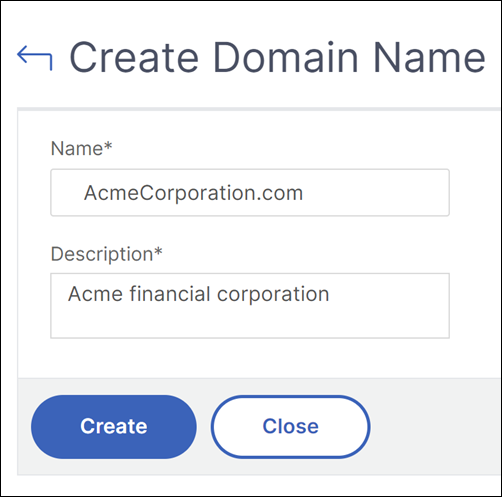
Note:
As an admin, you can also create these domain names and assign them to the user groups.
-
Navigate to Applications > Dashboard and click Define Custom App.
-
Type a name for the application and select a category. Select Create a new application from a StyleBook and click OK. Select My own GSLB StyleBook to deploy the configuration on the selected instances.
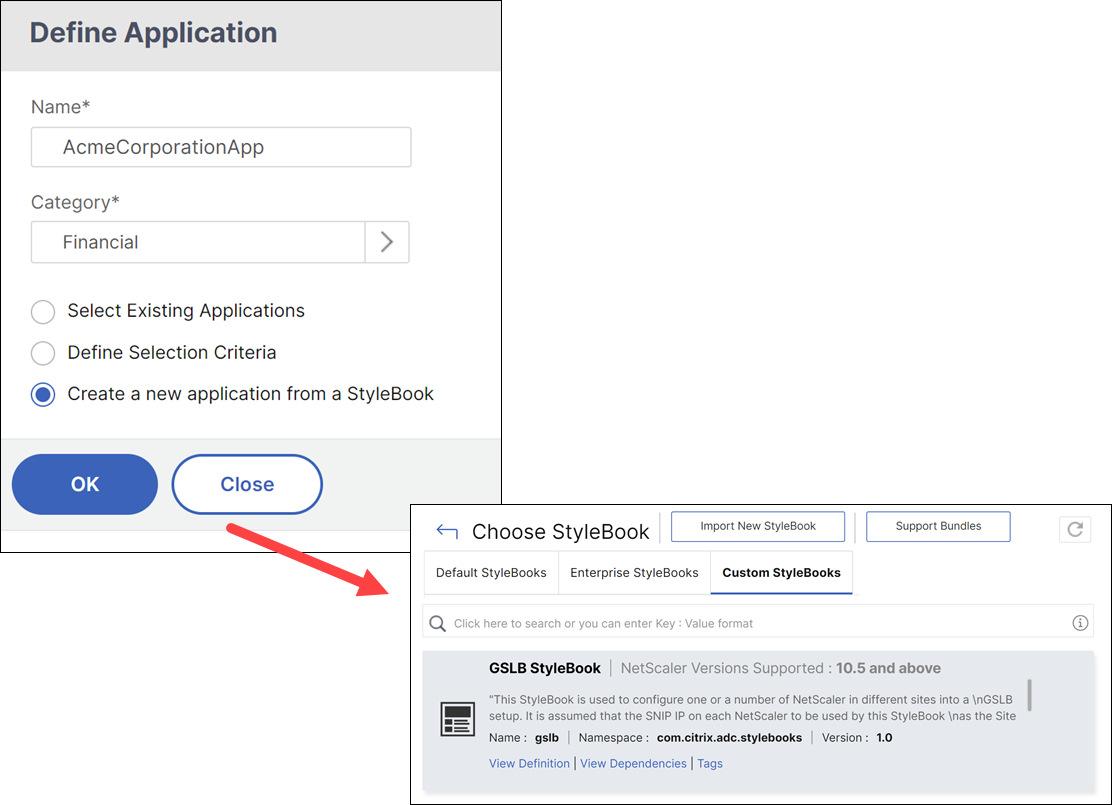
-
Type the values required for all parameters in the StyleBook.
-
Select the domain name from the list.
-
Add the GSLB sites of your application as applicable.
-
Select the target NetScaler instances in all the GSLB sites.
-
Click Create to create a GSLB configuration.
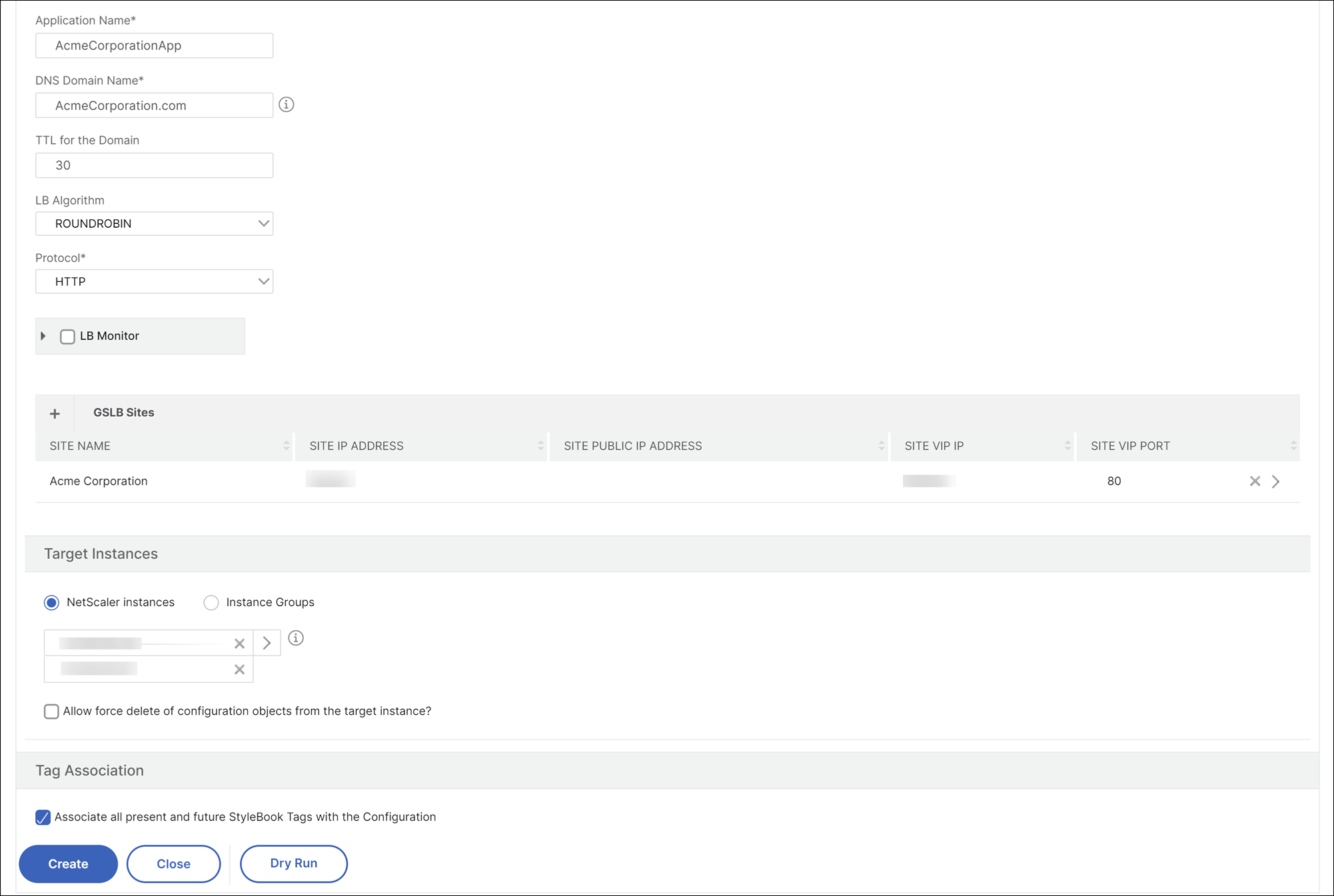
Note:
The StyleBook parameter “DNS Domain Name” displays only the list of DNS domains that belong to the user in NetScaler Console.
-
NetScaler Console REST API for app owner workflow
REST API to log on to NetScaler Console
URL: http: //<MAS_IP>/nitro/v2/config/login
HTTPMETHOD: POST
Payload:
{
"login": {
"username": "<USER_NAME>",
"password": "<PASSWORD>",
"session_timeout": 1800
}
}
<!--NeedCopy-->
REST API to create DNS domain names
URL: https://<MAS_IP>/nitro/v2/config/dns_domain_entry
HTTP METHOD: POST
PAYLOAD: {"dns_domain_entry":{"name":"app1.acme.com","description":"app1 acme domain"
}
}
<!--NeedCopy-->
REST API to create applications using StyleBook
URL: https://<MAS_IP>/nitro/v2/config/application
HTTPMETHOD: POST
Payload:
{
"params": {
"action": "app_discovery"
},
"application": {
"id": "",
"name": "app1",
"app_c ategory": "ITOps",
"stylebook_params": "{"name":"my-own-gslb","namespace":"com.citrix.adc.stylebooks","version":"1.0","configpack_payload":{"parameters":{"name":"app1","domain-name":"app1.acme.com",]"ttl":"30","algorithm":"ROUNDROBIN","protocol":"HTTP","sites":[{"name":"site1","ipaddress":"6.5.6.77","virtual-ip":"88.6.5.44","virtual-port":"80"}]},"targets":[ {"id":"72c178da-47df-4426-9acc-cd6316f92506"}, {"id":"0e4d0789-bffe-4266-ba1c-09adfc61db4e"}, {"id":"b5af4455-3f06-4f56-b0cb-3d9f868c1f94"}]}}"
}
}
<!--NeedCopy-->
In the above payload:
-
The “stylebook_params” contains the name, namespaces and version of the StyleBook to use.
-
The “configpack_payload” contains the filled parameters of the StyleBook as shown in the equivalent GUI form above. NetScaler Console ensures that only DNS domain names that the user has access to, can be used as values for the parameter “domain-name”.
-
The “targets” contain the list of NetScaler IDs on which the GSLB configuration will be deployed (the NetScaler instances on the GSLB sites).
To obtain the NetScaler ID given a NetScaler’s management IP address, you can use the following NetScaler Console API:
URL: https://<MAS_IP>/nitro/v2/config/ns?filter=ip_address: 192.168.153.162
HTTPMETHOD: GET
<!--NeedCopy-->
The response payload contains information about this NetScaler®, including its ID:
{
"errorcode": 0,
"message": "Done",
….."tenant_id": "ec0eb868-0d6b-4729-bfbd-3005dd2694c1",
"resourceName": "",
"ns": [
{
"manufacturedate": "9/30/2009",
"is_grace": "false",
"hostname": "youcef-ns",
"std_bw_config": "0",
"gateway_deployment": "false",
"gateway_ipv6": "",
"ha_master_state": "Primary",
"instance_available": "0",
"device_finger_print": "",
"instance_state": "Down",
"reason": "Device not reachable",
"name": "",
"ent_bw_available": "0",
"description": "",
"id": "da9ffff2-c100-45f1-a913-c542718338b2",
"mgmt_ip_address": "192.168.153.162",
….
}
]
}
<!--NeedCopy-->
Build your StyleBook
The full content of the file “my-own-gslb.yaml” StyleBook is shown below: You can use this custom StyleBook the way it is or customize it to your needs to generate the required GSLB configuration. The important parameter in this StyleBook called “domain-name” must be present in any StyleBook to make use of the DNS names functionality.
name: my-own-gslb
namespace: com.citrix.adc.stylebooks
version: "1.0"
display-name: My own GSLB StyleBook
description: This StyleBook is used to configure one or a number of NetScalers in different sites into a GSLB setup. It is assumed that the SNIP IP on each NetScaler to be used by this StyleBook as the Site IP is already configured on the appliance.
schema-version: "1.0"
import-stylebooks:
-
namespace: netscaler.nitro.config
version: "10.5"
prefix: ns
-
namespace: com.citrix.adc.commontypes
version: "1.0"
prefix: cmtypes
parameters:
-
name: name
label: Application Name
type: string
required: true
key: true
-
name: domain-name
label: DNS Domain Name
description: GSLB DNS Domain Name
type: string
required: true
allowed-dynamic-values:
source: local
resource-type: dns_domain_entry
-
name: ttl
label: TTL for the Domain
description: Time-To-Live value (number of seconds) for the Domain
type: number
default: 30
-
name: algorithm
label: LB Algorithm
description: Global Load Balancing Algorithm
type: string
default: ROUNDROBIN
allowed-values:
- ROUNDROBIN
- STATICPROXIMITY
- SOURCEIPHASH
-
name: protocol
label: Protocol
description: The protocol of the GSLB VIP
type: string
default: HTTP
allowed-values:
- HTTP
- FTP
- TCP
- UDP
- SSL
- SSL_BRIDGE
- SSL_TCP
- NNTP
- ANY
- SIP_UDP
- SIP_TCP
- SIP_SSL
- RADIUS
- RDP
- RTSP
- MYSQL
- MSSQL
- ORACLE
-
name: monitor
label: LB Monitor
description: Monitor to be bound to the GSLB service
type: cmtypes::monitor
-
name: sites
label: GSLB Sites
description: Provide information about the GSLB Sites
type: object[]
required: true
parameters:
-
name: name
label: Site Name
type: string
required: true
-
name: ipaddress
label: Site IP Address
description: The IP Address of this Site. Use a SNIP IP address on the site's appliance.
type: ipaddress
required: true
-
name: public-ipaddress
label: Site Public IP Address
description: The Public IP Address of this Site. It NATs to the Site's IP address
type: ipaddress
-
name: virtual-ip
label: Site VIP IP
description: The IP Address for the GSLB Service on this site (The VIP on this Site)
type: ipaddress
required: true
-
name: virtual-port
label: Site VIP Port
description: The port number for the GSLB Service (VIP) on this site
type: tcp-port
default: 80
components:
-
name: enable-gslb-comp
type: ns::nsfeature
description: Enables the GSLB feature
meta-properties:
action: enable
properties:
feature: ["GSLB", "LB"]
-
name: gslb-monitor-comp
type: cmtypes::monitor
condition: $parameters.monitor
properties:
monitorname: $parameters.name + "-" + $parameters.monitor.monitorname + "-gslbmon"
type: $parameters.monitor.type
destip?: $parameters.monitor.destip
destport?: $parameters.monitor.destport
httprequest?: $parameters.monitor.httprequest
send?: $parameters.monitor.send
customheaders?: $parameters.monitor.customheaders
respcodes?: $parameters.monitor.respcodes
recv?: $parameters.monitor.recv
lrtm?: $parameters.monitor.lrtm
secure?: $parameters.monitor.secure
interval?: $parameters.monitor.interval
interval_units?: $parameters.monitor.interval_units
resptimeout?: $parameters.monitor.resptimeout
retries?: $parameters.monitor.retries
downtime?: $parameters.monitor.downtime
-
name: gslb-vserver-comp
type: ns::gslbvserver
description: Creates a GSLB VServer config object
properties:
name: $parameters.name + "-gslbvserver"
servicetype: $parameters.protocol
lbmethod: $parameters.algorithm
components:
-
name: gslb-domain-comp
type: ns::gslbvserver_domain_binding
properties:
name: $parent.properties.name
domainname: $parameters.domain-name
ttl: $parameters.ttl
-
name: gslb-site-comp
type: ns::gslbsite
description: Creates a GSLB Site config object
repeat: $parameters.sites
repeat-item: site
properties:
sitename: $parameters.name + "-" + $site.name + "-gslbsite"
siteipaddress: $site.ipaddress
publicip?: $site.public-ipaddress
components:
-
name: gslb-service-comp
type: ns::gslbservice
description: Creates a GSLB Service
properties:
servicename: $parameters.name + "-" + $site.name + "-gslbservice"
ip: $site.virtual-ip
servicetype: $parameters.protocol
port: $site.virtual-port
sitename: $parent.properties.sitename
components:
-
name: gslb-vserver-service-binding-comp
type: ns::gslbvserver_gslbservice_binding
description: Creates a Binding between the GSLB vserver and the GSLB Service
properties:
name: $components.gslb-vserver-comp.properties.name
servicename: $parent.properties.servicename
-
name: gslb-service-monitor-binding-comp
type: ns::gslbservice_lbmonitor_binding
description: Creates a Binding between the GSLB service and the GSLB monitor
condition: $parameters.monitor
properties:
servicename: $parent.properties.servicename
monitor_name: $components.gslb-monitor-comp.properties.monitorname
<!--NeedCopy-->