Safety, cautions, warnings, and other information
Note: For the list of safety certifications, standards, and ROHS compliance for each model, see the data sheet. The data sheet is available on www.netscaler.com. Navigate to Platform > Form Factors > Hardware.
Safety statements
The following safety statements provide the caution and danger information you need to know, before installing the product.
Statement 1:
Danger: Electrical current from power, telephone, and communication cables is hazardous.
To avoid a shock hazard:
- Do not connect or disconnect any cables or perform installation, maintenance, or reconfiguration of this product during an electrical storm.
- Connect all power cords to a properly wired and grounded electrical outlet.
- Connect to properly wired outlets any equipment that is attached to this product.
- When possible, use one hand only to connect or disconnect signal cables.
- Never turn on any equipment when there is evidence of fire, water, or structural damage.
- Disconnect the attached power cords, telecommunications systems, networks, and modems before you open the device covers, unless instructed otherwise in the installation and configuration procedures.
- Connect and disconnect cables as described in the following table when installing, moving, or opening covers on this product or attached devices.
Connect cables
- Shut OFF all power sources and equipment to be attached to this product.
- Attach all cables to the devices.
- Attach signal cables to the connectors.
- Attach power cords to power sources. For DC systems, ensure correct polarity of -48 VDC connections: RTN is (+) and -48 VDC is (-). Earth ground must use a two-hole lug for safety.
- Turn ON all the power sources.
Disconnect cables
- Shut OFF all power sources and equipment to be attached to this product.
- For AC systems, remove all power cords from the shelf power receptacles or interrupt power at the ac power distribution unit.
- For DC systems, disconnect DC power sources at the breaker panel or by turning off the power source, then remove the DC cables.
- Remove the signal cables from the connectors.
- Remove all cables from the devices
Statement 2:
Caution: When laser products (such as CD-ROMs, DVD drives, fiber optic devices, or transmitters) are installed, note the following:
- Do not remove the covers. Removing the covers of the laser product might result in exposure to hazardous laser radiation. There are no serviceable parts inside the device.
- Use of controls or adjustments or performance of procedures other than the ones specified here might result in hazardous radiation exposure.
Danger: Some laser products contain an embedded Class 3A or Class 3B laser diode. Note the following:
- Laser radiation when open. Do not stare into the beam, do not view directly with optical instruments, and avoid direct exposure to the beam.
Statement 3:
Caution:
Never remove the cover on a power supply or any part that has the following label attached.

Hazardous voltage, current, and energy levels are present inside any component that has this label attached. There are no serviceable parts inside these components. If you suspect a problem with one of these parts, contact a service technician.
Statement 4:
Danger: Overloading a branch circuit is potentially a fire hazard and a shock hazard under certain conditions. To avoid these hazards, ensure that your system electrical requirements do not exceed branch circuit protection requirements. See the information that is provided with your device for electrical specifications.
Statement 5 (applies to NetScaler® ADC appliances with -48 VDC input):
Caution: This equipment is designed to permit the connection between the earthed conductor of the DC supply circuit and the earthing conductor at the equipment. If this connection is made, the following conditions must be met:
- This equipment must be connected directly to the DC supply system earthing electrode conductor or to a bonding jumper from an earthing terminal bar or bus to which the DC supply system earthing electrode conductor is connected.
- This equipment must be located in the same immediate area (such as, adjacent cabinets) as any other equipment that has a connection between the earthed conductor of the same DC supply circuit and the earthing conductor, and also the point of earthing of the DC system. The DC system must not be earthed elsewhere.
- The DC supply source must be located within the same premises as this equipment.
- Switching or disconnecting devices must not be in the earthed circuit conductor between the DC source and the point of connection of the earthing electrode conductor.
Statement 6:
Caution: To reduce the risk of electric shock or energy hazards:
- This equipment must be installed by trained service personnel in a restricted-access location, as defined by the NEC and IEC/UL/CSA 60950-1 and 62368-1, the Standard for Safety of IT Equipment.
- Connect the equipment to a properly grounded safety extra low voltage (SELV) source. A SELV source is a secondary circuit that is designed so that normal and single fault conditions do not cause the voltages to exceed a safe level (60 V direct current).
- Incorporate a readily available approved and rated disconnect device in the field wiring.
- See the specifications in the product documentation for the required circuit-breaker rating for branch circuit overcurrent protection.
- Use copper wire conductors only. See the specifications in the product documentation for the required wire size.
- See the specifications in the product documentation for the required torque values for the wiring-terminal nuts.
Statement 7:
Caution: Shock hazard. Equipment might be powered by multiple sources.

Statement 8:
Caution: During installation or maintenance procedures, wear a grounding wrist strap to avoid ESD damage to the electronics of the appliance. Use a conductive wrist strap attached to a good earth ground or to the appliance. You can attach it to the connector beside the ESD symbol on the back.

Statement 9:
Warning: Hazardous moving parts. Keep away from moving fan blades.

Fiber optic safety information
Danger: Hazardous Radiation
Fiber optic products use laser radiation with the potential to cause injury. Uncovered ports might release this radiation. Avoid direct exposure to laser radiation. Do not stare into the beam, and do not view directly with optical instruments. Do not remove any protective shields on fiber optic transceiver modules.
Cautions, warnings, and other information
Electrical safety precautions:
Follow basic electrical safety precautions to protect yourself from harm and the appliance from damage.
-
Be aware of the location of the emergency power off (EPO) switch, so that you can quickly remove power to the appliance if an electrical accident occurs.
-
Remove all jewelry and other metal objects that might come into contact with power sources or wires before installing or repairing the appliance. When you touch both a live power source or wire and ground, any metal objects can heat up rapidly and might cause burns, set clothing on fire, or fuse the metal object to an exposed terminal.
-
Use a regulating, uninterruptible power supply to protect the appliance from power surges and voltage spikes, and to keep the appliance operating if power fails.
-
Never stack the appliance on top of any other server or electronic equipment.
-
All appliances are designed to be installed on power systems that use TN earthing. Do not install your device on a power system that uses either TT or IT earthing.
-
Ensure that the appliance has a direct physical connection to the earth during normal use. When installing or repairing an appliance, always ensure that the ground circuit is connected first and disconnected last.
-
Ensure that a fuse or circuit breaker no larger than 120 VAC, 15 A U.S. (240 VAC, 16 A international) is used on all current-carrying conductors on the power system to which your appliances are connected.
-
Do not work alone when working with high voltage components.
-
Always disconnect the appliance from power before removing or installing any component, unless the component is hot-swappable. When disconnecting power, first shut down the appliance, and then unplug the power cords of all the power supply units connected to the appliance. As long as the power cord is plugged in, line voltages can be present in the power supply, even when the power switch is OFF.
-
Do not use mats designed to decrease static electrical discharge as protection from electrical shock. Instead, use rubber mats that have been designed as electrical insulators.
-
Ensure that the power source can handle the appliance’s maximum power consumption rating with no danger of an overload. Always unplug any appliance before performing repairs or upgrades.
-
Do not overload the wiring in your server cabinet or on your server room rack.
-
During thunderstorms, or anticipated thunderstorms, avoid performing any hardware repairs or upgrades until the danger of lightning has passed.
-
When you dispose of an old appliance or any components, follow any local and national laws on the disposal of electronic waste.
-
To prevent possible explosions, replace expired batteries with the same model or a manufacturer-recommended substitute and follow the manufacturer’s instructions for battery replacement and disposal.
-
This product is also designed for an IT power distribution system with phase-to-phase voltage 230 V.
-
Never remove a power supply cover or any sealed part that has the following label:
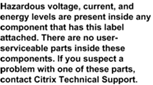
Appliance precautions:
- Determine the placement of each component in the rack before you install the rails.
- Install the heaviest appliance first, at the bottom of the rack, and then work upward. Distribute the load on the rack evenly. An unbalanced rack is hazardous.
- Allow the power supply units and hard drives to cool before touching them.
- Install the equipment near an electrical outlet for easy access.
- Mount equipment in a rack with sufficient airflow for safe operation.
- For a closed or multiple-unit rack assembly, the ambient operating temperature of the rack environment might be greater than the ambient temperature of the room. Therefore, consider the lowest and highest operating temperatures of the equipment when making a decision about where to install the appliance in the rack.
Rack precautions:
- Ensure that the leveling jacks on the bottom of the rack are fully extended to the floor, with the full weight of the rack resting on them.
- For a single-rack installation, attach a stabilizer to the rack.
- For a multiple-rack installation, couple (attach) the racks together.
- Always ensure that the rack is stable before extending a component from the rack.
- Extend only one component at a time. Extending two or more simultaneously might cause the rack to become unstable.
- The handles on the left and right of the front panel of the appliance must be used only for extending the appliance out of the rack. Do not use these handles for mounting the appliance on the rack. Use the rack-rail hardware, described later, instead.