-
-
-
-
使用目标 NetScaler 实例作为数据源
This content has been machine translated dynamically.
Dieser Inhalt ist eine maschinelle Übersetzung, die dynamisch erstellt wurde. (Haftungsausschluss)
Cet article a été traduit automatiquement de manière dynamique. (Clause de non responsabilité)
Este artículo lo ha traducido una máquina de forma dinámica. (Aviso legal)
此内容已经过机器动态翻译。 放弃
このコンテンツは動的に機械翻訳されています。免責事項
이 콘텐츠는 동적으로 기계 번역되었습니다. 책임 부인
Este texto foi traduzido automaticamente. (Aviso legal)
Questo contenuto è stato tradotto dinamicamente con traduzione automatica.(Esclusione di responsabilità))
This article has been machine translated.
Dieser Artikel wurde maschinell übersetzt. (Haftungsausschluss)
Ce article a été traduit automatiquement. (Clause de non responsabilité)
Este artículo ha sido traducido automáticamente. (Aviso legal)
この記事は機械翻訳されています.免責事項
이 기사는 기계 번역되었습니다.책임 부인
Este artigo foi traduzido automaticamente.(Aviso legal)
这篇文章已经过机器翻译.放弃
Questo articolo è stato tradotto automaticamente.(Esclusione di responsabilità))
Translation failed!
将目标 NetScaler 实例用作数据源
您还可以将配置的目标 NetScaler 本身用作配置的数据源输入。在这种情况下,您可能希望引用目标 NetScaler 上的现有配置,以在该 NetScaler 上创建新配置。
要将目标实例用作数据源,您不必使用 datum 内置类型参数,因为 StyleBook 用户无需选择任何 NetScaler 实例。您可以直接在 StyleBook 的 components 部分中编写表达式,以从目标 NetScaler 实例检索数据。
使用以下表达式从目标 NetScaler 实例检索以下内容:
-
集合:
$current-target-as-datasource.collections.<collection-name> <!--NeedCopy-->示例:
$current-target-as-datasource.collections.lbvserver <!--NeedCopy--> -
属性:
$current-target-as-datasource.collections.attributes.<attribute> <!--NeedCopy-->
使用目标 NetScaler 实例作为数据源的 StyleBook 示例
以下是一个 StyleBook 示例,演示如何将目标 NetScaler 实例用作数据源:
---
name: lb-add-service-with-target-adc
namespace: com.citrix.adc.stylebooks
version: "1.1"
display-name: "HTTP/SSL LoadBalancing StyleBook with Service Binding"
description: "This stylebook defines a typical Load Balanced Application configuration."
schema-version: "1.0"
import-stylebooks:
-
namespace: netscaler.nitro.config
prefix: ns
version: "10.5"
components:
-
name: servicegroup-comp
type: ns::servicegroup
properties:
servicegroupname: "lb-demo-svcgrp"
servicetype: "HTTP"
components:
-
name: lbvserver-svg-binding
type: ns::lbvserver_servicegroup_binding
repeat: $current-target-as-datasource.collections.lbvserver
repeat-item: lbvsrvr
repeat-condition: $lbvsrvr.attributes.name == "lb-demo-lb"
properties:
name: $lbvsrvr.attributes.name
servicegroupname: $parent.properties.servicegroupname
<!--NeedCopy-->
在此示例中,配置包会检查目标 NetScaler 实例中的负载均衡虚拟服务器。如果给定的负载均衡虚拟服务器 IP 地址匹配,它将检索名称和服务组名称。
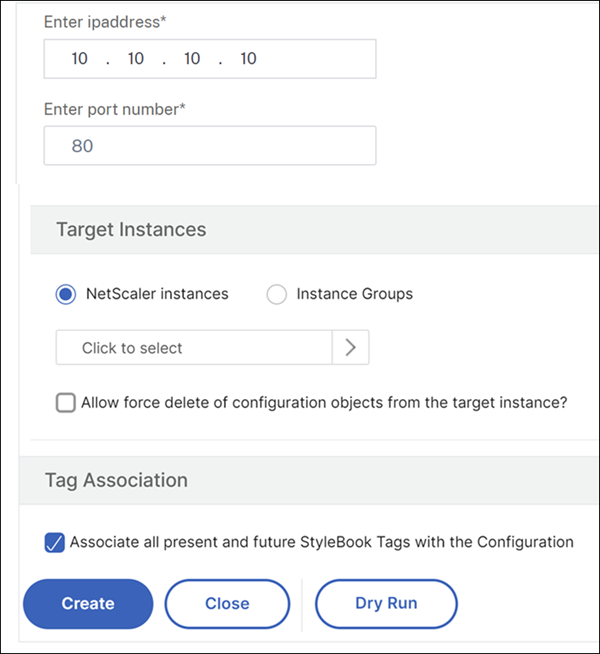
共享
共享
This Preview product documentation is Cloud Software Group Confidential.
You agree to hold this documentation confidential pursuant to the terms of your Cloud Software Group Beta/Tech Preview Agreement.
The development, release and timing of any features or functionality described in the Preview documentation remains at our sole discretion and are subject to change without notice or consultation.
The documentation is for informational purposes only and is not a commitment, promise or legal obligation to deliver any material, code or functionality and should not be relied upon in making Cloud Software Group product purchase decisions.
If you do not agree, select I DO NOT AGREE to exit.