Provider level configuration
Profiles
A profile is a live configuration template. A regular template is meant to aid the creation of a new entity. But once the template is created, subsequent changes in the template do not apply to the new entities created using the base template. A profile serves as the live central master entity, which all child entities inherit from, not only during creation but also throughout the life of a profile. All the children entities associated with the profile, automatically inherit any changes made in a profile.
For example, An admin creates a site configuration profile called the small retail store and applies it to all the small retail stores owned by a company. Now, any changes made to the small retail store profile at any given time would be applied automatically to all the stores inheriting this profile. Based on what’s common across all the entities, and what’s not, certain parameters in the profile configuration can be left unset. Such parameters would be customizable and can vary across the entities inheriting the same profile.
Profile templates for service providers
Partners can create profile templates, which their customers can use while creating profiles.
For example, a provider can create four site profile templates – Small Branch, Medium Branch, Large Branch, and Data Center. These templates are automatically made available to the customer accounts associated with the partner. Customers can use these templates while creating profiles.
For instance, let’s say a customer decides to create a profile for small branch configuration. The customer can select one of the templates shared by the partner, made available through a drop-down list as part of the profile configuration. The customer can customize it to their network needs before saving the profile. The profile template is not a live entity. It just aids the creation of profiles at the customer level. Profiles can be created only at a customer level, and are meant to be live entities serving as master configuration records.
The provider can create configuration profiles, which can be shared with some or all customers, as needed. Site and WAN profiles are supported currently.
Site profile templates
Site profile templates are site configuration templates created by service providers, to enable the creation of site profiles at a customer level.
To create profile templates, navigate to Configuration > Site Profile Templates and click + Site Profile Template.
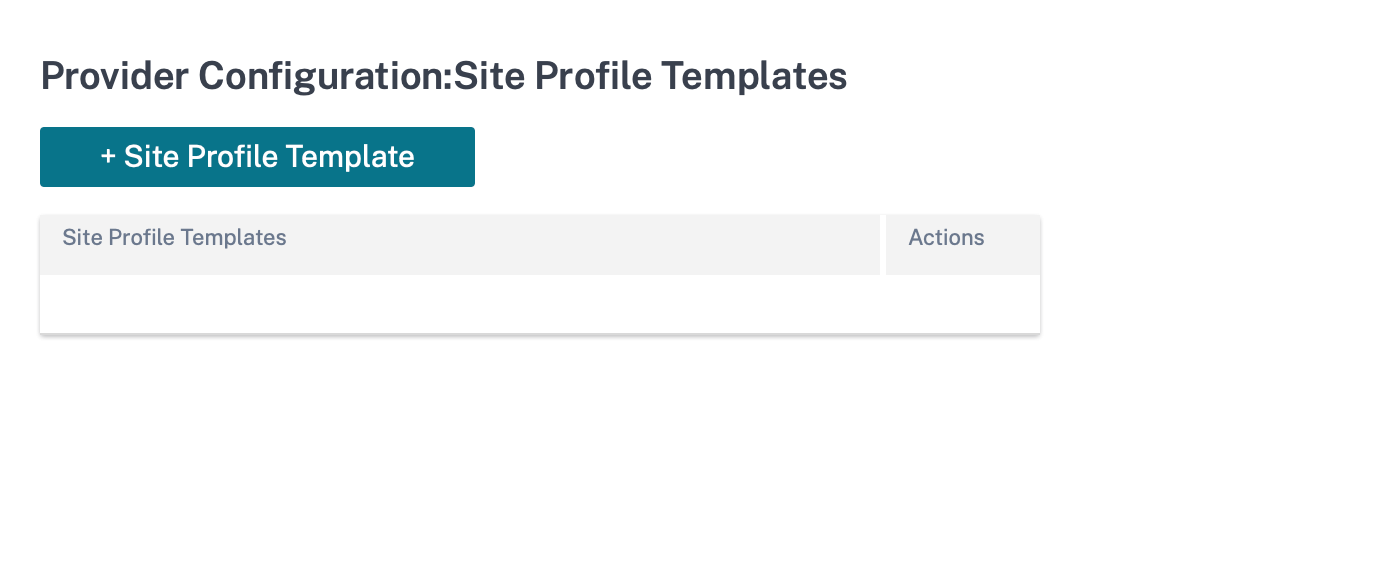
To create a site profile template, you need to configure the Site Details, Interfaces, and WAN Links. For detailed description of configuring sites, see Site details.
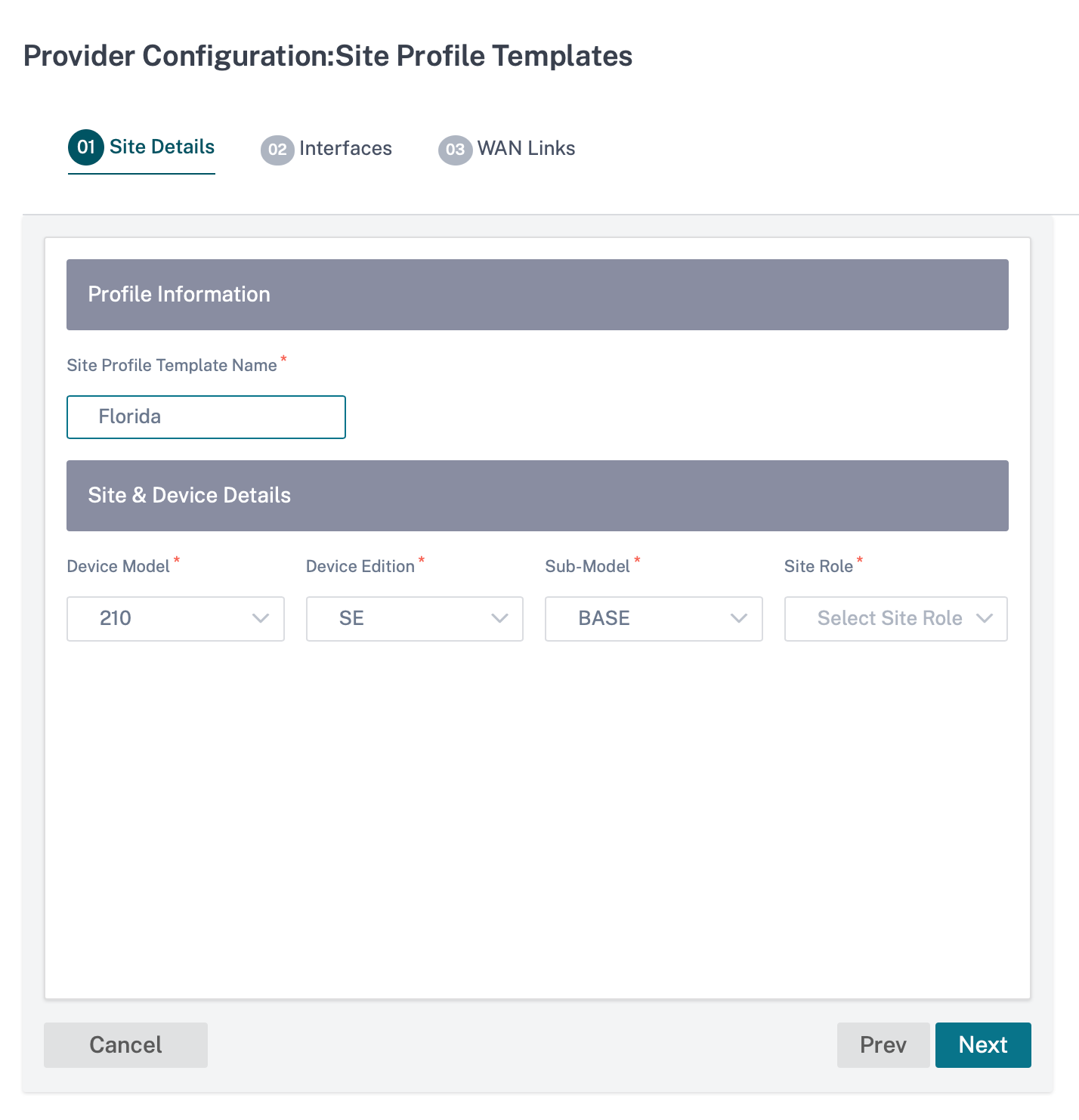
Assign an interface for the site by clicking the + Interface option. To add an interface, you need to fill the Interface Attributes, Physical Interface, and Virtual Interfaces fields. For detailed description of configuring interfaces, see Interfaces.
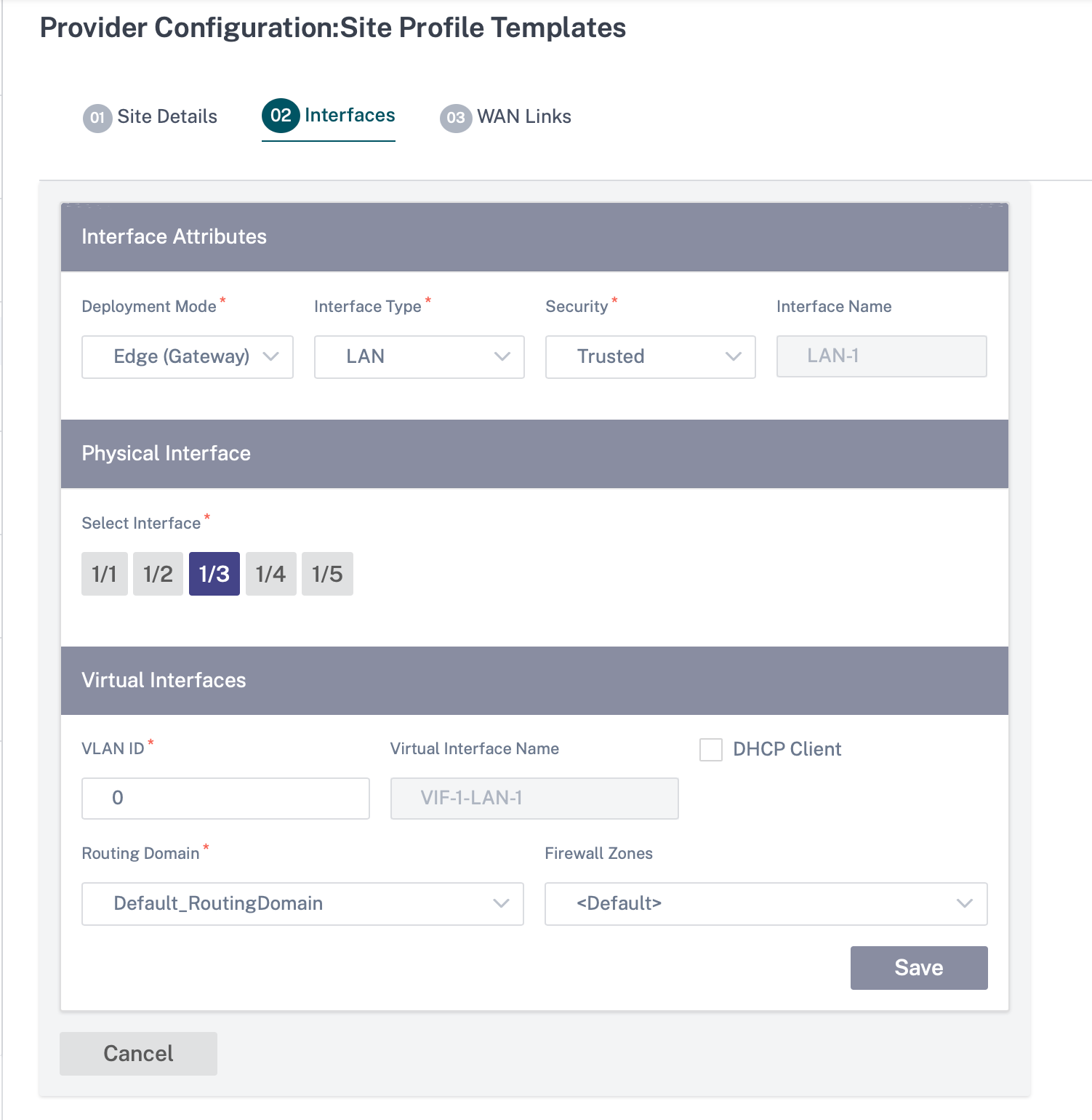
Provide WAN Link Attributes, Access Interfaces, and Services with Advanced Options. For detailed description of configuring WAN links, see WAN Links.
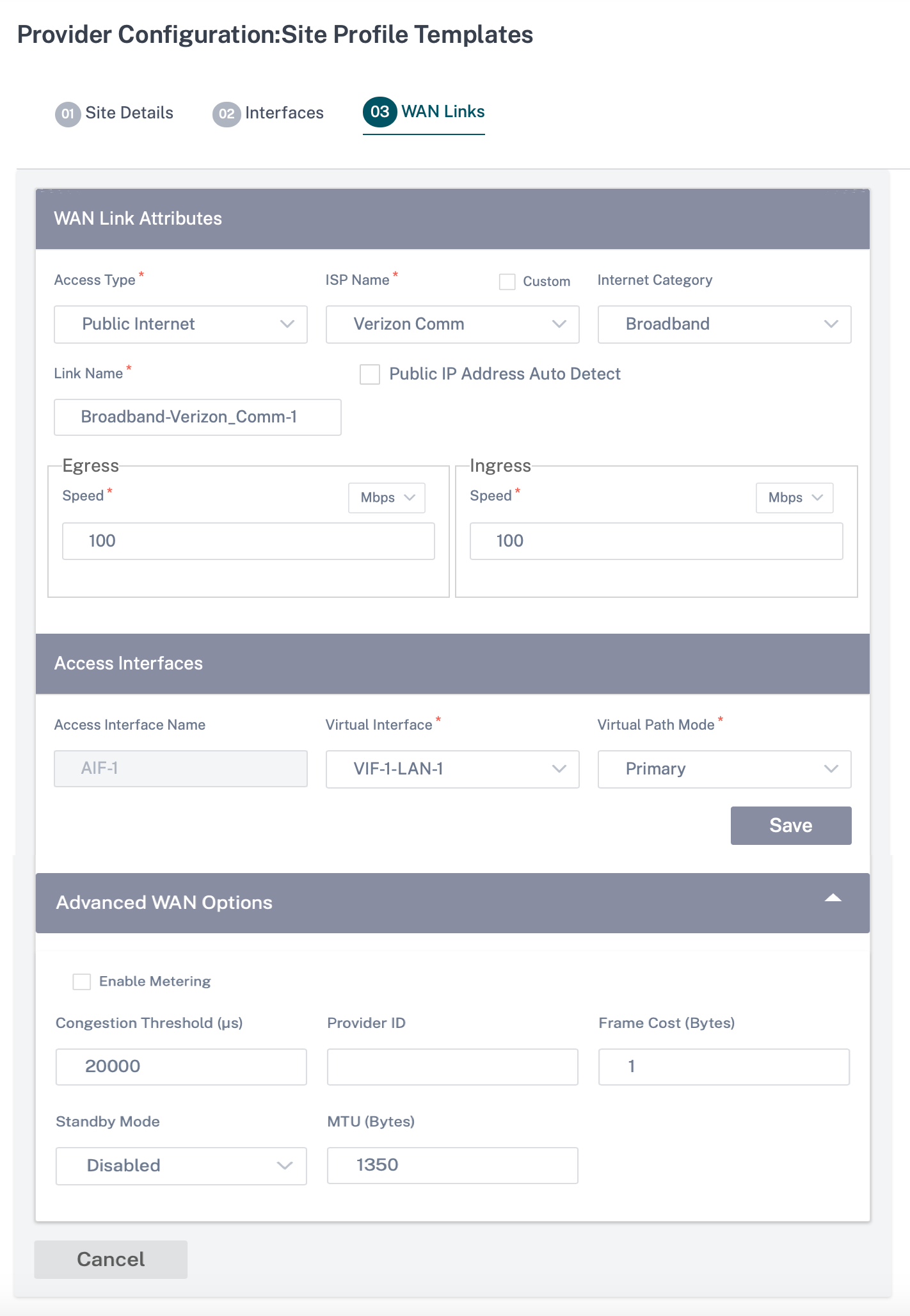
WAN link templates
WAN profile templates are WAN link configuration templates created by service providers, to enable the creation of WAN link profiles at a customer level.
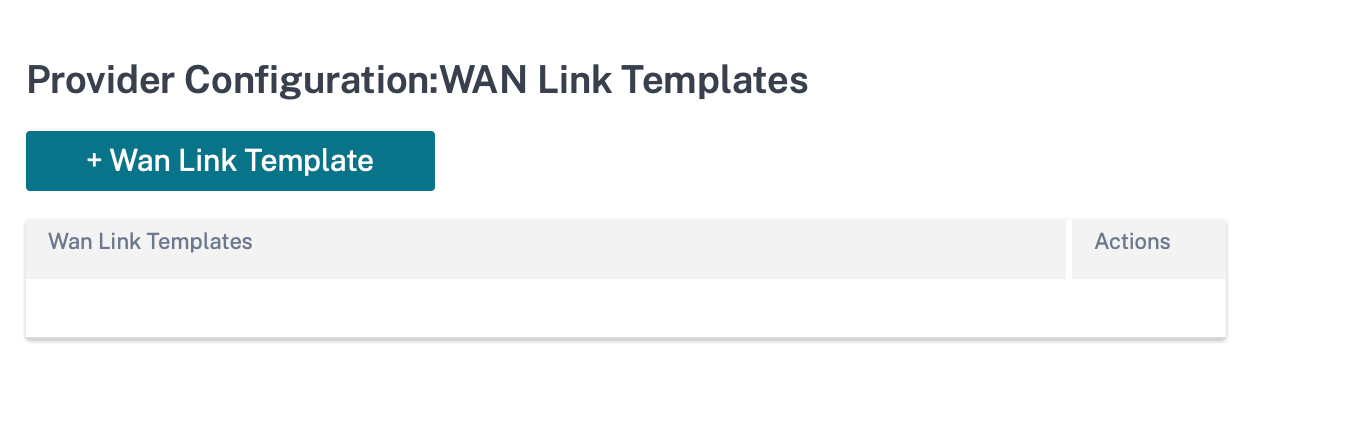
To create a WAN link template, click + WAN Link Template. You need to fill the WAN link information such as Profile Name, Access Type, Internet Category, LAN to WAN Rate and so on. For detailed description of configuring WAN links, see WAN Links.