-
-
-
View recommendations and manage your ADCs and applications efficiently
-
-
-
-
NetScaler automation using NetScaler ADM in Cisco ACI hybrid mode
-
NetScaler device package in Cisco ACI's cloud orchestrator mode
-
Use ADM log messages for managing and monitoring your infrastructure
This content has been machine translated dynamically.
Dieser Inhalt ist eine maschinelle Übersetzung, die dynamisch erstellt wurde. (Haftungsausschluss)
Cet article a été traduit automatiquement de manière dynamique. (Clause de non responsabilité)
Este artículo lo ha traducido una máquina de forma dinámica. (Aviso legal)
此内容已经过机器动态翻译。 放弃
このコンテンツは動的に機械翻訳されています。免責事項
이 콘텐츠는 동적으로 기계 번역되었습니다. 책임 부인
Este texto foi traduzido automaticamente. (Aviso legal)
Questo contenuto è stato tradotto dinamicamente con traduzione automatica.(Esclusione di responsabilità))
This article has been machine translated.
Dieser Artikel wurde maschinell übersetzt. (Haftungsausschluss)
Ce article a été traduit automatiquement. (Clause de non responsabilité)
Este artículo ha sido traducido automáticamente. (Aviso legal)
この記事は機械翻訳されています.免責事項
이 기사는 기계 번역되었습니다.책임 부인
Este artigo foi traduzido automaticamente.(Aviso legal)
这篇文章已经过机器翻译.放弃
Questo articolo è stato tradotto automaticamente.(Esclusione di responsabilità))
Translation failed!
NetScaler device package in Cisco ACI’s cloud orchestrator mode
With Application Policy Infrastructure Controller (APIC) version 3.1 Citrix NetScaler, and Cisco ACI expand the joint integration portfolio to provide a new solution addressing customer’s needs. The new integration mode, ACI Cloud Orchestrator Mode, simplifies L4-L7 integrations by abstracting configuration complexity through standardized parameters. The solution works seamlessly to automate L4-L7 services, achieving the goals of agile application deployments, operational flexibility, and simplicity.
The Cisco ACI cloud orchestrator mode by using NetScaler solution provides the following benefits:
-
Automation of L4-L7 services reduces the human error.
-
The pre-built integration of Cisco ACI solution helps you in reducing the deployment time, and increases the performance of applications, such as web applications, virtual machines, and SQL.
-
Fully integrated visibility into the health of applications such as web applications, virtual machines, and SQL across physical and virtual network components.
The ACI cloud orchestrator mode now gives you more choices to utilize the new simplified APIC GUI directly or by selecting any cloud orchestrator, such as Cisco Cloud Center, Windows Azure Pack, OpenStack, vRealize, or any other based on your preference. This new change is achieved by exposing a set of ADC attributes as ADC schema. These attributes are mapped in the device packages function profiles. You can provide values for these attributes while provisioning the ADC service by the cloud orchestrator (Cisco Cloud Center or Wireless Application Protocol (WAP)).
The following illustration provides an overview of NetScaler in a cloud orchestration solution:
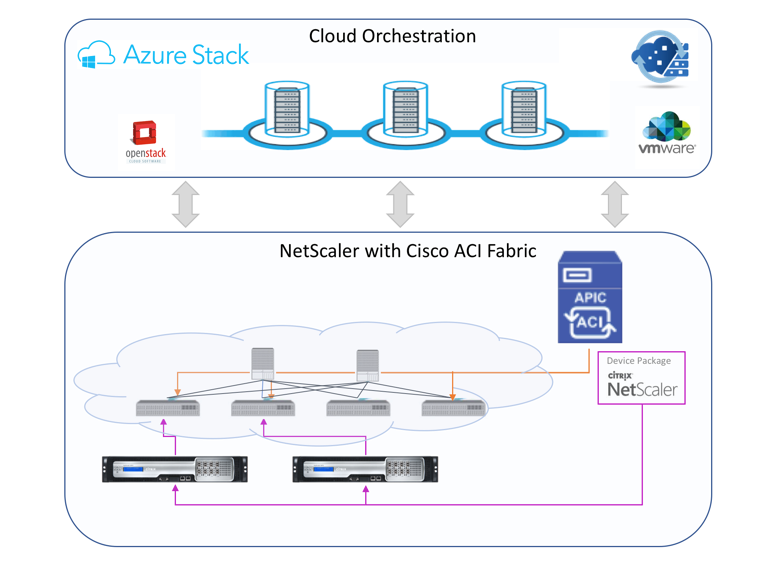
The cloud orchestrator mode solution using Microsoft Azure Pack involves many integration points, such as Azure Pack to Cisco APIC, Cisco APIC to System Central virtual machine Manager (SCVMM), and Cisco APIC to NetScaler. As a tenant in the private cloud, you can enable NAT, provision network services, and can add a load balancer.
Azure Pack supports tenant and administrator portals, and each of them has their own set of operations that can be performed.
-
As an administrator, you can perform administrative tasks such as ACI registration, VIP range, NetScaler device association with virtual machine cloud, and tenant user account creation.
-
As a tenant, you can perform tasks such as log on to the Azure Pack tenant Portal and configure the network, bridge domains, and Virtual Routing and Forwarding (VRFs), and can use the NetScaler load balancing and RNAT features.
The following illustration provides an overview of Azure Pack in a cloud mode solution:
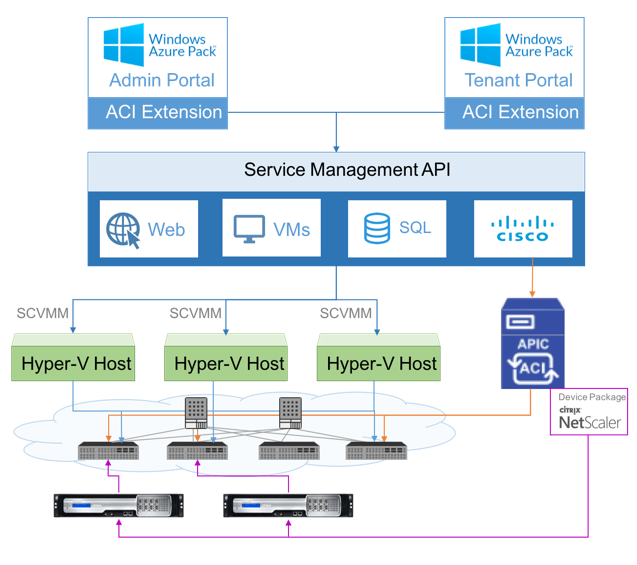
Important
Cloud administrator can facilitate with L4-L7 schema supported by APIC and any additional changes can be done by APIC administrator directly in the APIC. This allows you to configure and deploy NetScaler at par with the supported feature set.
Tenants can deploy multiple VIP addresses with different ports for the same network. You must ensure that the IP and port combination is unique.
The NetScaler device package supports only single-context deployment. Each tenant gets a dedicated NetScaler instance.
Wireless Application Protocol (WAP) supports NetScaler MPX appliances and NetScaler VPX appliances (includes NetScaler VPX instances deployed on the NetScaler SDX platform).
The cloud orchestrator mode device package supports both fully managed mode and service manager mode. The fully managed mode package supports a wide variety of function profiles, such as simple load balancing, content switching, SSL offload, and other profiles. These function profiles cover a complete feature set and deployment mode of the NetScaler. Similarly, service manager mode device package supports one-arm and two-arm configuration and deployment of NetScaler using APIC. The NetScaler Application Delivery Management (ADM) acts as service manager for APIC and you can use NetScaler ADM to configure NetScaler L4-L7 parameters.
Note
In service manager mode (hybrid mode), you cannot reuse or reassign the same server IP address, which is already present in the NetScaler appliance.
Cloud orchestrator mode function profile has a set of parameters mapped to APICs ADC schema and the orchestrator uses these parameters. The cloud orchestrator provides the values for ADC parameters (VIP, while provisioning the NetScaler through APIC). The orchestrator communicates with APIC’s APIs and passes the ADC specific details as part of the payload for a specific function profile. Internally, APIC extracts the values and passes them to the device package which configures the NetScaler internally.
For more information on the complete list of ADC schema’s, which are supported by Cisco APICs, see Cisco APIC Layer 4 to Layer 7 Services Deployment Guide, Release 3.x and earlier).
The fully managed mode device package supports the following function profiles:
-
LB-HTTP-One-Arm-ProfileCM
-
LB-HTTP-Two-Arm-ProfileCM
-
LB-HTTP-Two-Arm-ServiceBackendProfileCM
-
CS-HTTP-LB-Service-ProfileCM
-
CS-SSL-LB-Service-ProfileCM
-
LB-SSL-ProfileCM
-
SSLVServerProfileInlineModeCM
-
WebVServerProfileWithRHICM
-
WebInlineVServerProfileWithRHICM
-
WebAnywhereVServerProfileWithRHIC
-
SSLVServerProfileForAnywhereModeCM
-
SSLAnywhereServerProfileCM
-
WebVServerProfileCM
-
WebInlineVServerProfileCM
-
WebAnywhereVServerProfileCM
-
CSLBServerProfileCM
-
GSLBServerProfileCM
-
CMPServerProfileCM
-
CRServerProfileC
-
DNSServerProfileCM
-
DSServerProfileCM
-
ICServerProfileCM
-
SSLVPNServerProfileCM
-
AppFWServerProfileCM
-
AAAServerProfileCM
-
AAASyslogServerProfileCM
-
IPv6WebInlineVServerProfileCM
The service manage mode device package supports the following cloud mode function profiles:
-
ADCOneArmFunctionProfileCM
-
AADCTwoArmFunctionProfileCM
-
RHI-ADCOneArmFunctionProfileCM
-
RHI-ADCTwoArmFunctionProfileCM
NetScaler supports the above-mentioned function profiles. The APIC supports a subset of these parameters in the ADC schema. If there are any unsupported attributes by Cisco ACI present in the function profile, you have to clone the cloud orchestrator mode function profile and provide the values for all unsupported attributes by APIC and must save the attributes. Later, the orchestrator can use the newly cloned function profile.
Citrix Cloud Mode Device Package supports NetScaler 12.0 and service manager mode uses NetScaler ADM 12.0 as well. Device package has changed the model version from 1.0 to 2.0 and can be used as a new install. Cloud orchestrator Mode Device package cannot be upgraded from previous device package versions since the model version is changed.
Cloud orchestrator Mode device packages can be used in regular deployment as well. The package does not mandate user to provision NetScaler through any cloud orchestrator. The device package is compatible with just APIC and APIC with cloud orchestrator.
Share
Share
In this article
This Preview product documentation is Cloud Software Group Confidential.
You agree to hold this documentation confidential pursuant to the terms of your Cloud Software Group Beta/Tech Preview Agreement.
The development, release and timing of any features or functionality described in the Preview documentation remains at our sole discretion and are subject to change without notice or consultation.
The documentation is for informational purposes only and is not a commitment, promise or legal obligation to deliver any material, code or functionality and should not be relied upon in making Cloud Software Group product purchase decisions.
If you do not agree, select I DO NOT AGREE to exit.