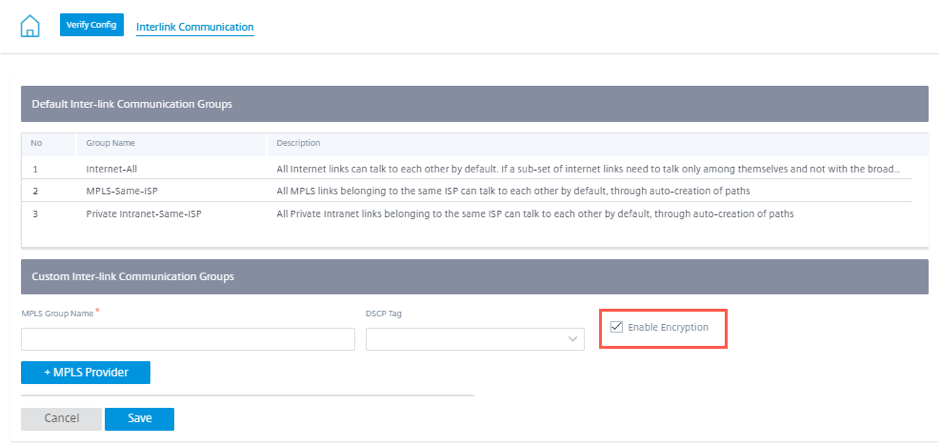Inter-link communication
Inter-link communication settings are used for auto-path creation between compatible WAN links. You can override these settings under Site Configuration and Virtual Paths, wherein you can select or unselect individual member paths for a given virtual path.
Currently, the following two settings are available:
- Rules to automate the creation of paths between compatible WAN links.
- Global defaults for Dynamic Virtual Paths
These settings are inherited by all WAN links in the customer network.
Click Verify Config to validate any audit error.
Default inter-link communication groups
Default inter-link communication groups are intended at automating the creation of paths between:
- Any two internet links
- Any two MPLS links that share a service provider, and
- Any two Private Intranet links that share a service provider
Custom inter-link communication groups
Custom inter-link communication groups enable private Intranet, public Internet, or MPLS links to automatically create paths with other private Intranet, public Internet, or MPLS links across varying service providers.
For example, consider this scenario - A company has offices in the US and India. The US offices use AT&T MPLS links, while the India offices use Airtel MPLS links. Let’s say AT&T and Airtel MPLS links are compatible in terms of DSCP tags and related parameters and are amenable for the creation of paths with each other. Custom inter-link communication rules allow you to select an ISP pair (for example ATT – Airtel in this case) and enable auto-creation of paths among the links belonging to these ISPs.
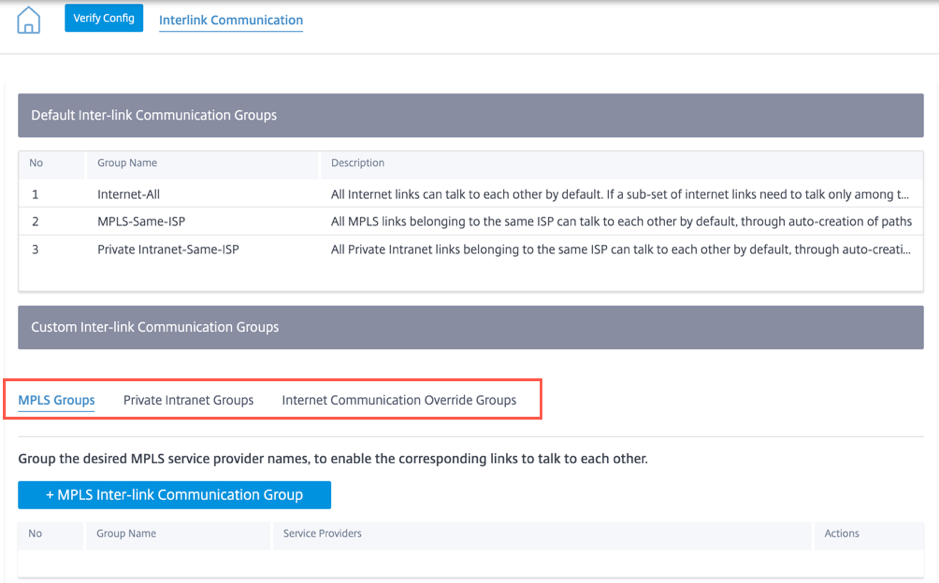
-
MPLS Groups: You can group the desired MPLS service provider names to enable the corresponding links to communicate with each other. Click + MPLS Inter-link Communication Group and provide an MPLS group name. Select the DSCP tag from the drop-down list. You can also add the MPLS provider by selecting the ISP name from the drop-down list. The Enable Encryption check box helps to enable the encryption for every custom MPLS Inter-Link Communication Group. In rare cases, to eliminate the overhead of encryption, you can disable this option.
-
Private Intranet Groups: You can group the desired Intranet service provider names to enable the corresponding links to communicate with each other. Click + Private Intranet Inter-link Communication Group and provide the private intranet group name. Select the DSCP tag from the drop-down list. You can also add the private intranet provider by selecting the ISP name from the drop-down list. The Enable Encryption check box helps to enable/disable the encryption for every custom private Intranet Inter-Link Communication Group.
-
Internet Communication Override Groups: If a subset of Internet links must talk only among themselves and not with the rest of the Internet links, then you can group the corresponding ISP names to enable exclusion from the default group.
The rest of the Internet links can still communicate with each other. Click + Public Internet Inter-link Communication Group and provide a public internet group name. Select the DSCP tag from the drop-down list. You can also add the public Internet provider by selecting the ISP name from the drop-down list. The Enable Encryption option ensures that the packets of the Inter-Link Communication Group which are sent on the virtual paths are encrypted.