Dynamic host configuration protocol
You can configure your SD-WAN appliances as either DHCP Servers or DHCP Relay agent. The DHCP server feature allows devices on the same network as the SD-WAN appliance’s LAN/WAN interface to obtain their IP configuration from the SD-WAN appliance. The DHCP relay feature allows your SD-WAN appliances to forward DHCP packets between DHCP client and server.
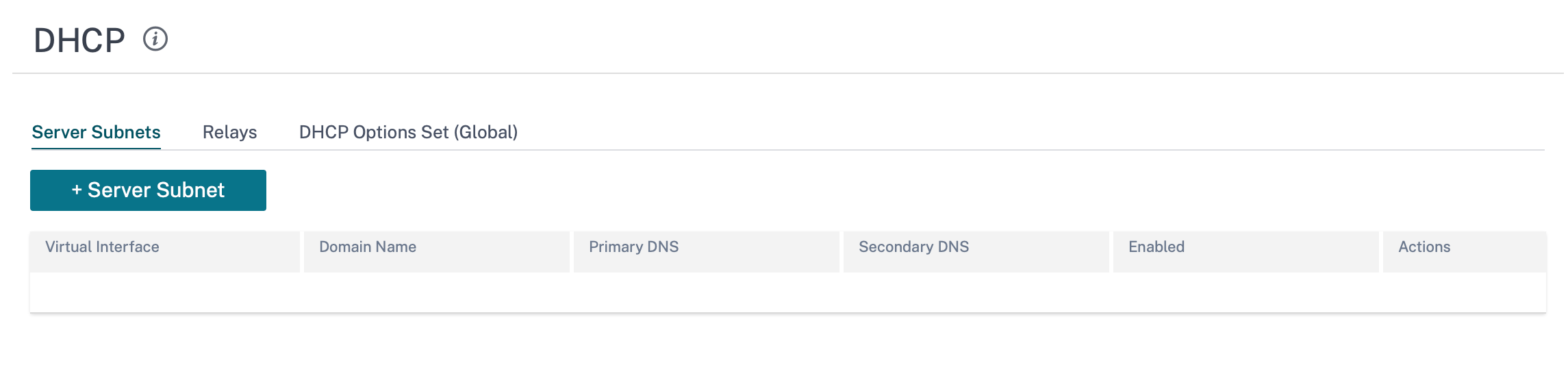
DHCP server
Citrix SD-WAN™ appliances can be configured as a DHCP server. It can assign and manage IP addresses from specified address pools within the network to DHCP clients.
The DHCP server can be configured to assign other parameters such as the DNS IP address and default gateway. DHCP server accepts address assignment requests and renewals. The DHCP server also accepts broadcasts from locally attached LAN segments or from DHCP requests forwarded by other DHCP relay agents within the network.
To configure the DHCP server, in the Site configuration page, from site level, navigate to Configuration > Advanced Settings > DHCP > Server Subnets > click + Server Subnet.
Select the Virtual interface to be used to receive the DHCP requests. The IP Subnet to which the DHCP server provides the IP addresses is auto-populated.
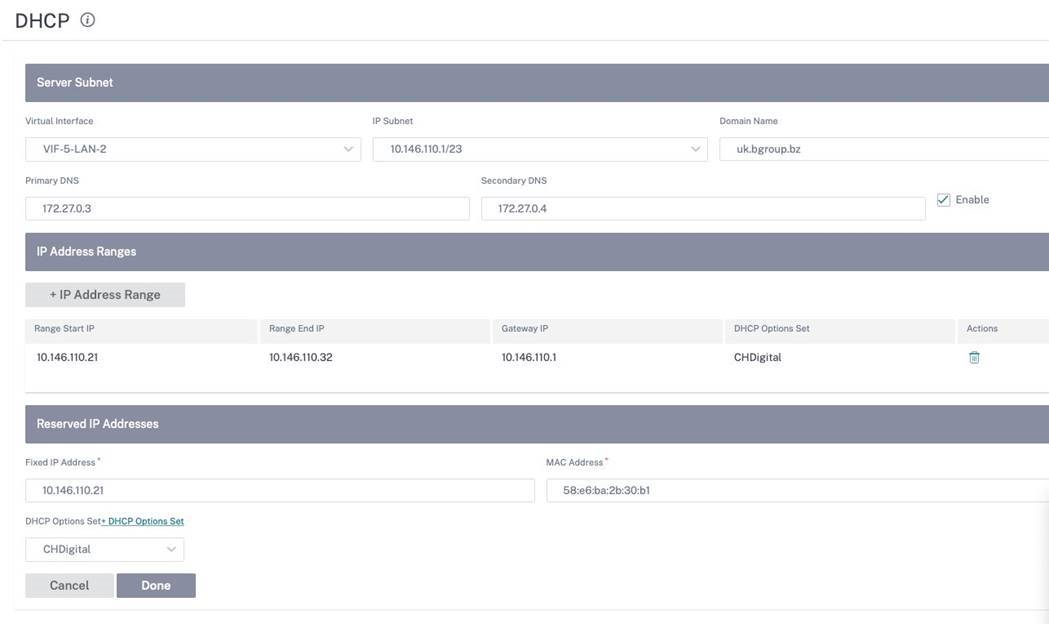
Enter the Domain Name, Primary DNS, and Secondary DNS. The DHCP Server forwards this information to the DHCP clients.
Configure dynamic IP address pools that is used to allocate IP addresses to clients. Specify the range starting and ending IP address and select the DHCP Option Set.
Note
The DHCP Option Set is groups of DHCP settings that can be applied to individual IP address ranges. For more information, see DHCP Option Set.
Set the reserved IP address by mapping individual hosts that require a fixed IP address to its MAC address. Enter the Fixed IP Address, MAC Address, and select a DHCP Option Set.
Note
For reserved IP addresses, the Gateway IP is set by configuring the Router option in the DHCP Option Set.
DHCP relay
Citrix SD-WAN appliance can be configured as a DHCP relay. It relays DHCP requests and replies between the local DHCP Clients and a remote DHCP Server.
It allows local hosts to acquire dynamic IP addresses from the remote DHCP Server. Relay agent receives DHCP messages and generates a new DHCP message to send out on another interface.
To configure the DHCP server, in the Site configuration page, navigate to Configuration > Advanced Settings > DHCP > Relays > click + DHCP Relay.
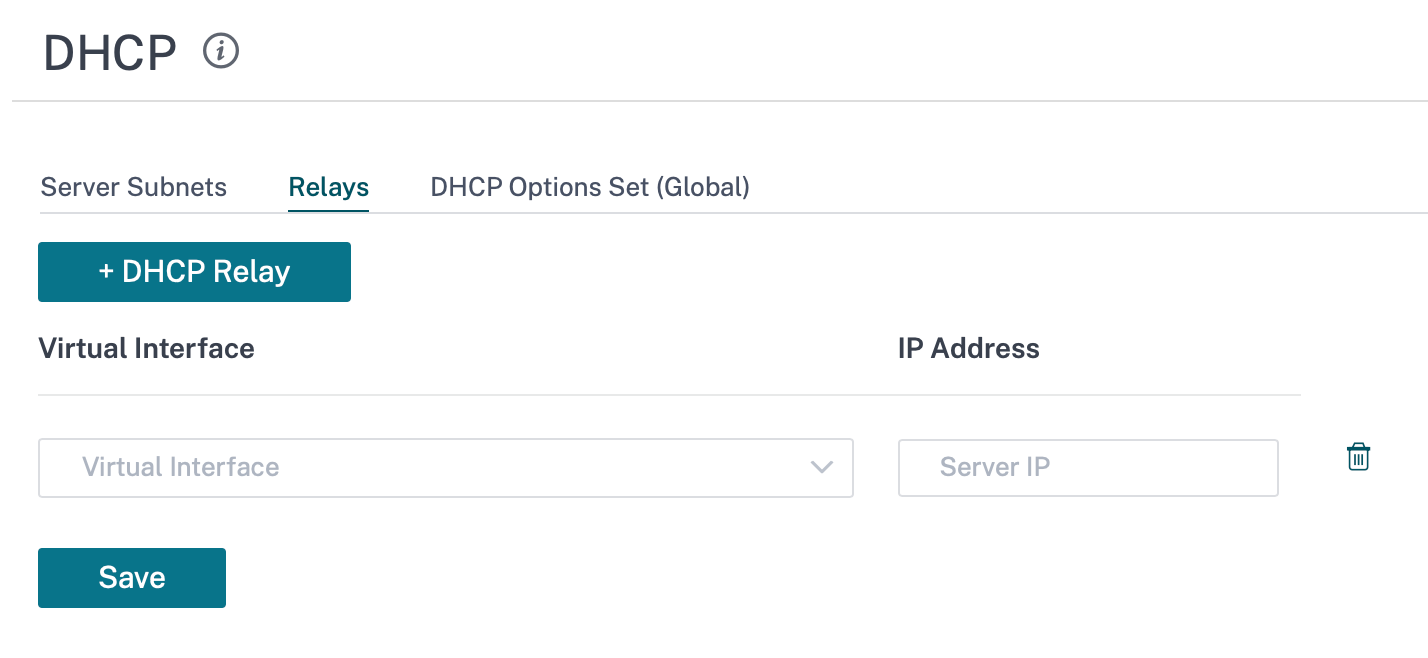
Select a Virtual Interface that communicates to a remote DHCP Server. Enter the DHCP Server IP that the relay uses to forward the request and response from the clients.
You can configure a single DHCP Relay using a common Virtual Network Interface and point it to multiple DHCP Servers.
DHCP options set
DHCP Options are a group of DHCP configurations that can be applied to individual IP address ranges or a single host.
Set a name for the DHCP option profile and choose the IP Address Type. Click + DHCP Options Set and select a DHCP option name from the list. The option number is pre-configured. For custom options, the range is 224–254. Select a Data Type and enter a Value for the option.
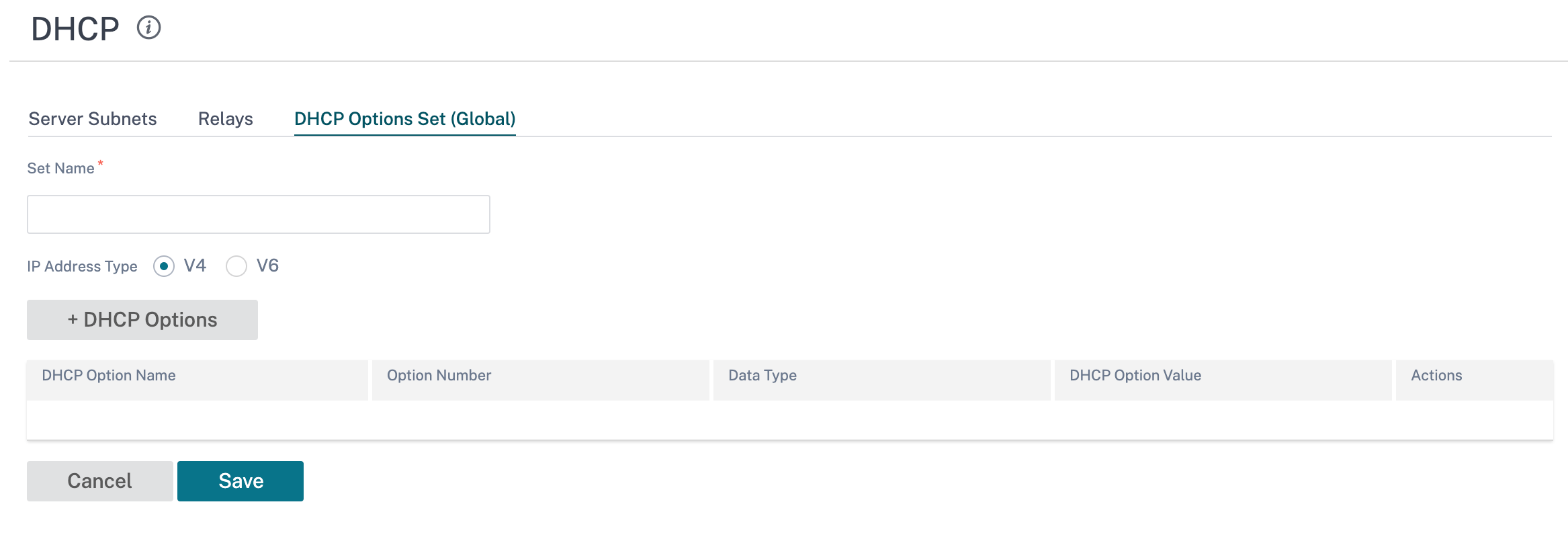
WAN link IP address learning through DHCP client
Citrix SD-WAN appliances support WAN Link IP address learning through DHCP Clients. This functionality reduces the amount of manual configuration required to deploy SD-WAN appliances and reduces ISP costs by eliminating the need to purchase static IP addresses. SD-WAN appliances can obtain dynamic IP addresses for WAN Links on untrusted interfaces. This eliminates the need for an intermediary WAN router to perform this function.
Notes
- DHCP Client can only be configured for untrusted non-bridged interfaces configured as Client Nodes.
- DHCP client and data port can be enabled on MCN/RCN only if Public IP address is configured.
- One-Arm or Policy Based Routing (PBR) deployment is not supported on the site with DHCP Client configuration.
- DHCP events are logged from the client’s perspective only and no DHCP server logs are generated.
For information about configuring DHCP for an untrusted virtual interface on fail-to-block mode and fail-to-wire mode, see Site level configuration.