This content has been machine translated dynamically.
Dieser Inhalt ist eine maschinelle Übersetzung, die dynamisch erstellt wurde. (Haftungsausschluss)
Cet article a été traduit automatiquement de manière dynamique. (Clause de non responsabilité)
Este artículo lo ha traducido una máquina de forma dinámica. (Aviso legal)
此内容已经过机器动态翻译。 放弃
このコンテンツは動的に機械翻訳されています。免責事項
이 콘텐츠는 동적으로 기계 번역되었습니다. 책임 부인
Este texto foi traduzido automaticamente. (Aviso legal)
Questo contenuto è stato tradotto dinamicamente con traduzione automatica.(Esclusione di responsabilità))
This article has been machine translated.
Dieser Artikel wurde maschinell übersetzt. (Haftungsausschluss)
Ce article a été traduit automatiquement. (Clause de non responsabilité)
Este artículo ha sido traducido automáticamente. (Aviso legal)
この記事は機械翻訳されています.免責事項
이 기사는 기계 번역되었습니다.책임 부인
Este artigo foi traduzido automaticamente.(Aviso legal)
这篇文章已经过机器翻译.放弃
Questo articolo è stato tradotto automaticamente.(Esclusione di responsabilità))
Translation failed!
Network location service
Important update:
This feature is deprecated in the Citrix SD-WAN Orchestrator service deployment. However, you can still enable NLS using Citrix Cloud. For details, see Optimize connectivity to workspaces with Direct Workload Connection.
Network location service (NLS) is a Citrix Cloud service that determines if the user connecting to Citrix Virtual Apps and Desktops is from the internal network. Using NLS, you can avoid manually configuring IP addresses of Citrix SD-WAN deployed locations through the PowerShell script. For detailed information on NLS, see Citrix Workspace Network Location Service.
You can enable NLS for all sites within the network or specific sites. The site enabled for NLS shares the Public IP address of all its internet WAN links along with other site details such as geographical location, time zone with the NLS database. With these details, the network location service determines if the user connecting to Citrix Virtual Apps and Desktops™ is on a network front ended by Citrix SD-WAN.
If a user request is coming from a network front ended by Citrix SD-WAN, the user is connected directly to Citrix Virtual Apps and Desktops Virtual Delivery Agent bypassing the Citrix® Gateway service.
To enable NLS, at the customer level, navigate to Configuration > Network Location Service.
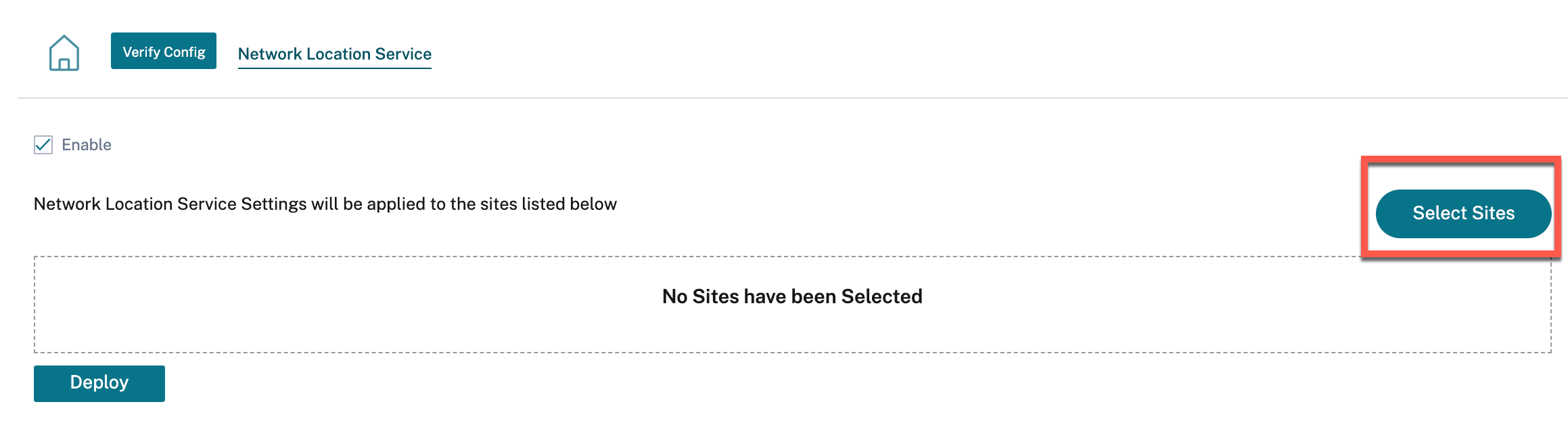
Select Enable if you want to enable NLS for all sites in the network. To enable NLS for specific sites, click Select Sites. Choose the Region and select the sites accordingly. Click Save and then Deploy.
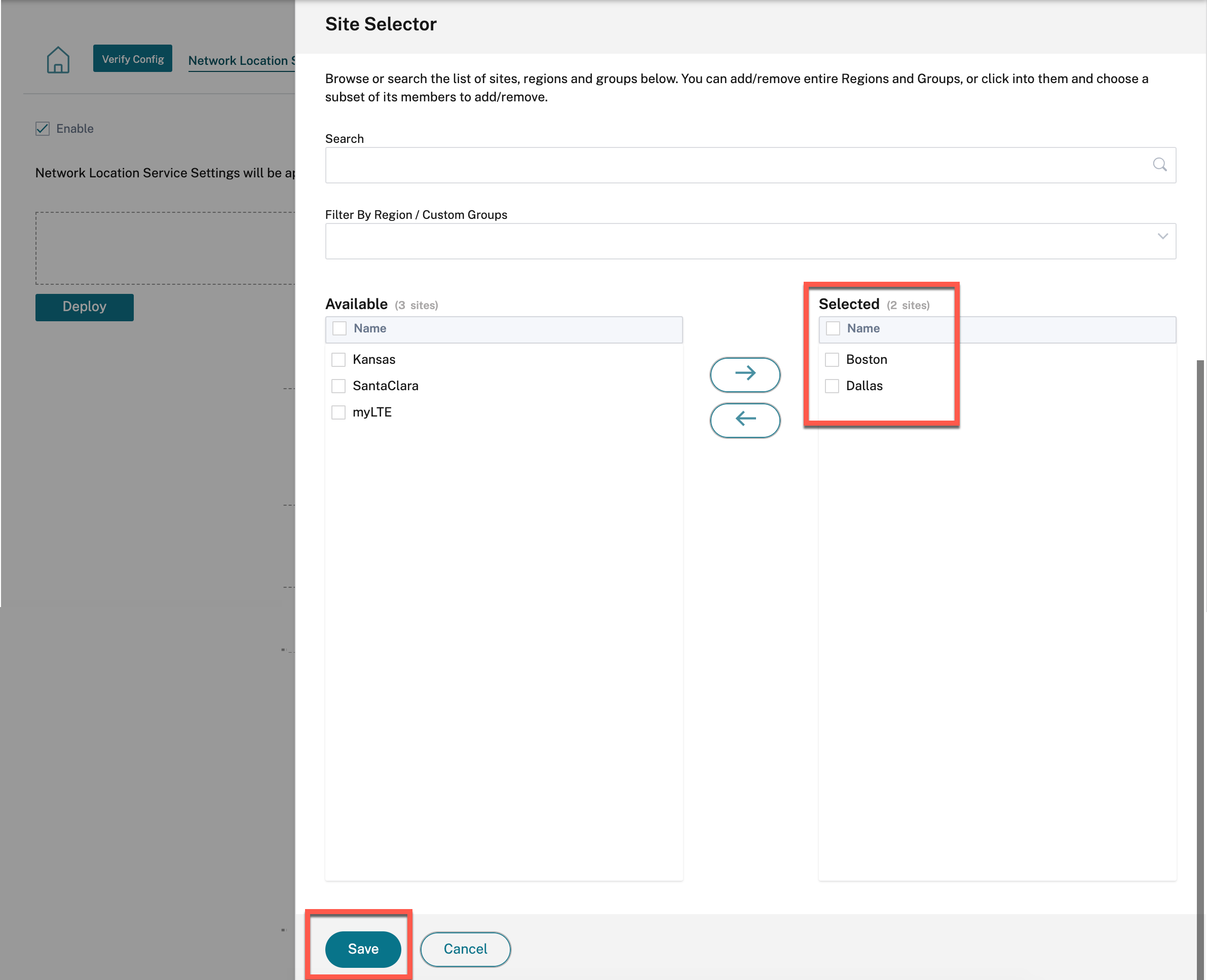
Share
Share
In this article
This Preview product documentation is Cloud Software Group Confidential.
You agree to hold this documentation confidential pursuant to the terms of your Cloud Software Group Beta/Tech Preview Agreement.
The development, release and timing of any features or functionality described in the Preview documentation remains at our sole discretion and are subject to change without notice or consultation.
The documentation is for informational purposes only and is not a commitment, promise or legal obligation to deliver any material, code or functionality and should not be relied upon in making Cloud Software Group product purchase decisions.
If you do not agree, select I DO NOT AGREE to exit.