SD-WAN VPX Usage Scenarios
You can deploy VPX to accelerate the traffic to or from a branch office, to and from a particular server, or in the cloud. In the data center, you can create a flexible and powerful configuration by assigning a separate VPX instance to each server. Or, at any location, you can assign multiple VPX instances to one server, for different types or levels of acceleration services within the same server.
For employees connecting through VPNs, VPX can accelerate their connections.
As with a physical appliance, inline mode is the most common type of configuration, but WCCP and virtual inline modes can provide an effective deployment.
VPX usage scenarios
You can deploy VPX to accelerate the traffic to or from a branch office, or to and from a particular server. In the data center, you can create a flexible and powerful configuration by assigning a separate VPX instance to each server. Or, at any location, you can assign multiple VPX instances to one server, for different types or levels of acceleration services within the same server.
For employees connecting through VPNs, VPX can accelerate their connections.
As with a physical appliance, inline mode is the most common type of configuration, but WCCP mode can provide an effective failover mechanism.
Branch-office accelerator
A VPX image can be installed on the server of your choice and deployed just like a SD-WAN/SD-WAN appliance. VPX has all the functionality of a SD-WAN/SD-WAN appliance, and in addition has advantages provided by virtualization. Group mode and high-availability modes are not supported.
Figure 1.VPX use case #1: Branch-office accelerator
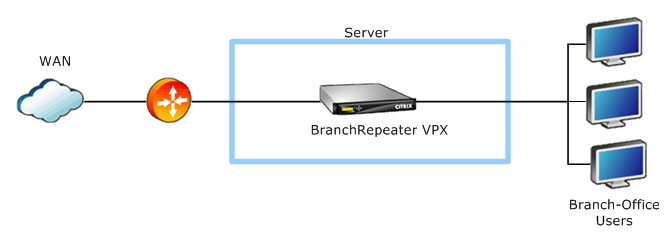
Accelerated branch-office server
If you add a virtual server to the simple branch-office accelerator configuration, you have an accelerated branch-office server, as shown in the figure below. If you assign the virtual networks within the appliance hosting the virtual machines so that the path to the WAN passes through the virtual SD-WAN/SD-WAN, all WAN traffic is accelerated automatically. For example, all web traffic, backups, remote applications, database queries, and operations that require network-file-system access are accelerated.
The virtual environment allows you to add the desired functionality to the server unit, including the operating system and features of your choice. This configuration accelerates all the WAN traffic from every system in the branch office. You can even deploy multiple virtual servers on the same machine, consolidating your branch-office rack down to a single unit running multiple virtual machines.
Figure 2. VPX use case #2: Accelerated branch-office server
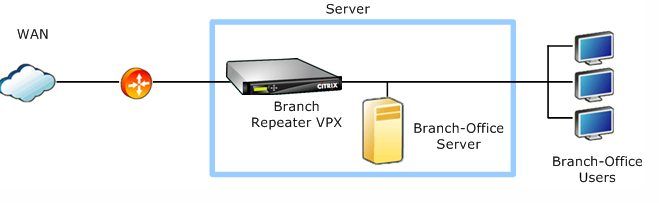
Accelerated datacenter servers
Installing VPX VMs on every server in the data center creates a solution that scales perfectly as you add server capacity, while minimizing the number of servers by adding acceleration to the servers themselves. Once you have more than a few accelerated servers, the aggregate acceleration provided by multipleVPX VMs exceeds anything that can be provided with a single appliance.
VPX accelerates all types of network applications, including XenApp, XenDesktop®, Citrix® Merchandising Server, network file systems, databases, web servers, and more.
Figure 3. VPX use case #3: Accelerated Datacenter Servers
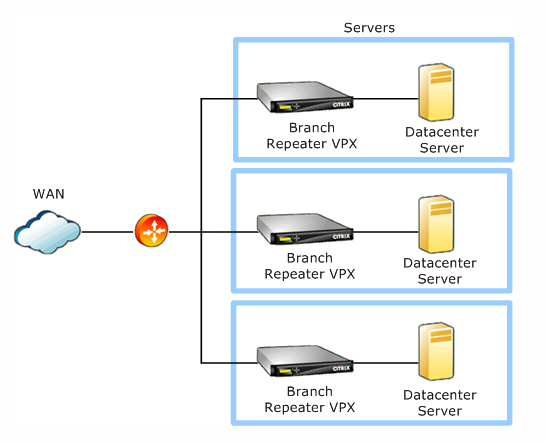
VPN accelerator
By installing the VPN of your choice with VPX, you have an accelerated VPN.
Note: Unlike other configurations, the VPN virtual machine is on the WAN side and the VPX virtual appliance is on the LAN side, because the VPN traffic must be decrypted for compression and application acceleration.
Figure 4. VPX use case #4: VPN accelerator
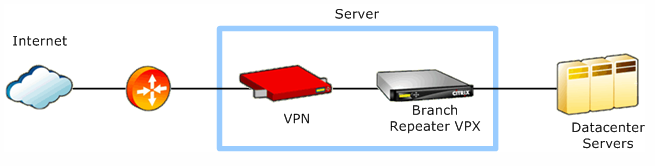
Multiple VPX Instances on the same server
By putting multiple VPX VMs on the same server, you can create different types or levels of acceleration services within the same unit. One VPX instance might be dedicated to a critical application, or each instance dedicated to an individual remote site or customer. Use VLAN switches to direct traffic to the appropriate VPX instance.
Figure 5. VPX use case #5: Multiple Instances for Dedicated Acceleration Resources
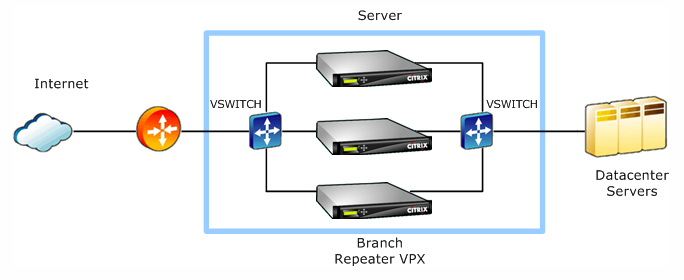
WCCP and virtual inline deployment
WCCP and virtual inline modes are suitable for one-arm deployments, which use only one port. The Amazon AWS version of VPX uses only a single port, and is thus always deployed in a one-armed mode.
Figure 6. VPX use case #6: WCCP or virtual inline deployment
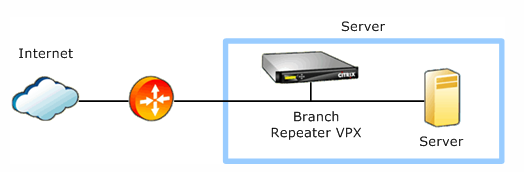
In cases where an Ethernet bypass card would be desirable, using WCCP instead of inline mode provides effective fault-tolerance, because WCCP has built-in health-checking. Instead of forwarding traffic through an unresponsive WCCP device, the routers send the traffic directly to the end point.
Branch-office accelerator SD-WAN/SD-WAN VPX can be installed on the server of your choice and deployed just like any other SD-WAN/SD-WAN appliance. VPX has the same functionality as the SD-WAN/SD-WAN appliance along with the additional features provided by virtualization. The group mode and high-availability mode are not supported.
SD-WAN VPX features
VPX supports Citrix Command Center release 4.0 or later. SD-WAN also supports SD-WAN/SD-WAN VPX Express licenses, which support a maximum accelerated sending rate of 512 kbps, 10 accelerated connections, and 5 SD-WAN/SD-WAN Plug-ins.
- VPX for XenServer® special features includes:
- XenServer Essentials Support
- XenMotion Live Migration
- XenServer High Availability
- Workload Balancing
- Performance Monitoring and Alerts
- VPX for VMware vSphere special features include:
- VMware vCenter Server (remote management).
- VMware vSphere high availability (high availability).
- VMware vSphere vMotion (migrate SD-WAN VPX to a different server with identical processors).
- VMware Guest Customization (replicate VPX with different per-instance parameters).