-
-
-
-
-
XenServer 6.5 Upgrade for SD-WAN Standard Edition Appliances
-
SD-WAN Standard Edition Virtual Appliance (VPX) in Hypervisor on HyperV 2012 R2 and 2016
-
Install SD-WAN SE Virtual Appliances (VPX) in Linux-KVM Platform
-
Deploy Citrix SD-WAN Standard Edition Instance on Azure - Release Version 10.2 and above
-
SD-WAN Standard Edition Virtual Appliance (VPX) High Availability support for AWS
-
Deploy a Citrix SD-WAN VPX instance on a Citrix® ADC SDX appliance
-
This content has been machine translated dynamically.
Dieser Inhalt ist eine maschinelle Übersetzung, die dynamisch erstellt wurde. (Haftungsausschluss)
Cet article a été traduit automatiquement de manière dynamique. (Clause de non responsabilité)
Este artículo lo ha traducido una máquina de forma dinámica. (Aviso legal)
此内容已经过机器动态翻译。 放弃
このコンテンツは動的に機械翻訳されています。免責事項
이 콘텐츠는 동적으로 기계 번역되었습니다. 책임 부인
Este texto foi traduzido automaticamente. (Aviso legal)
Questo contenuto è stato tradotto dinamicamente con traduzione automatica.(Esclusione di responsabilità))
This article has been machine translated.
Dieser Artikel wurde maschinell übersetzt. (Haftungsausschluss)
Ce article a été traduit automatiquement. (Clause de non responsabilité)
Este artículo ha sido traducido automáticamente. (Aviso legal)
この記事は機械翻訳されています.免責事項
이 기사는 기계 번역되었습니다.책임 부인
Este artigo foi traduzido automaticamente.(Aviso legal)
这篇文章已经过机器翻译.放弃
Questo articolo è stato tradotto automaticamente.(Esclusione di responsabilità))
Translation failed!
WCCP Clustering
The WCCP clustering feature enables you to multiply your acceleration capacity by assigning more than one SD-WAN appliance to the same links. You can cluster up to 32 identical appliances, for up to 32 times the capacity. Because it uses the WCCP 2.0 standard, WCCP clustering works on most routers and some smart switches, most likely including those you are already using.
Because it uses a decentralized protocol, WCCP clustering allows SD-WAN appliances to be added or removed at will. If an appliance fails, its traffic is rerouted to the surviving appliances.
Unlike SD-WAN high-availability, an active/passive pair that uses two appliances to provide the performance of a single appliance, the same appliances deployed as a WCCP cluster has twice the performance of a single appliance, delivering both redundancy and improved performance.
In addition to adding more appliances as your site’s needs increase, you can use Citrix’s “Pay as You Grow” feature to increase your appliances’ capabilities through license upgrades.
Citrix Command Center is recommended for managing WCCP clusters. The following figure shows a basic network of a cluster of SD-WAN appliances in WCCP mode, administered by using Citrix Command Center.
Figure 1. SD-WAN Cluster Administered by Using Citrix Command Center
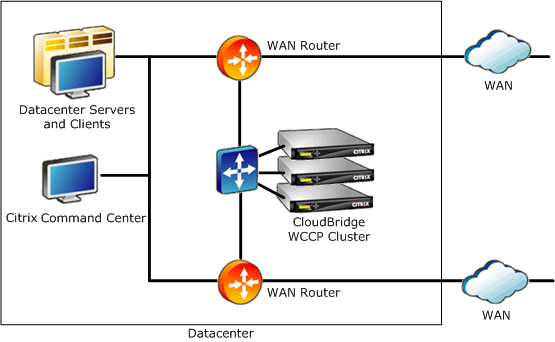
Load-Balanced WCCP Clusters
The WCCP protocol supports up to 32 appliances in a fault-tolerant, load balanced array called a cluster. In the example below, three identical appliances (same model, same software version) are cabled identically and configured identically except for their IP addresses. Appliances using the same service groups with the same router can become a load balanced WCCP cluster. When a new appliance registers itself with the router, it can join the existing pool of appliances and receive its share of traffic. If an appliance leaves the network (as indicated by the absence of heartbeat signals), the cluster is rebalanced so that only the remaining appliances are used.
Figure 2. A load-balanced WCCP cluster with three appliances
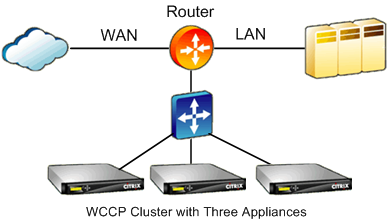
One appliance in the cluster is selected as the designated cache, and controls the load-balancing behavior of the appliances in the cluster. The designated cache is the appliance with the lowest IP address. Because the appliances have identical configurations, it doesn’t matter which one is the designated cache. If the current designated cache goes offline, a different appliance becomes the designated cache.
The designated cache determines how the load-balanced traffic is allocated and informs the router of these decisions. The router shares information with all members of the cluster, so the cluster can operate even if the designated cache goes offline.
Note: As normally configured, a SD-WAN 4000/5000 appliance appears as two WCCP caches to the router.
Load-Balancing Algorithm
Load balancing in WCCP is static, except when an appliance enters or leaves the cluster, which causes the cluster to be rebalanced among its current members.
The WCCP standard supports load balancing based on a mask or a hash. For example, SD-WAN WCCP clustering uses the mask method only, using a mask of 1-6 bits of the 32-bit IP address. These address bits can be non-consecutive. All addresses yielding the same result when masked are sent to the same appliance. Load balancing effectiveness depends on choosing an appropriate mask value: a poor mask choice can result in poor load-balancing or even none, with all traffic sent to a single appliance.
Share
Share
In this article
This Preview product documentation is Cloud Software Group Confidential.
You agree to hold this documentation confidential pursuant to the terms of your Cloud Software Group Beta/Tech Preview Agreement.
The development, release and timing of any features or functionality described in the Preview documentation remains at our sole discretion and are subject to change without notice or consultation.
The documentation is for informational purposes only and is not a commitment, promise or legal obligation to deliver any material, code or functionality and should not be relied upon in making Cloud Software Group product purchase decisions.
If you do not agree, select I DO NOT AGREE to exit.