-
-
-
VMware ESX、Linux KVM、およびCitrix HypervisorでNetScaler ADC VPXのパフォーマンスを最適化する
-
-
NetScalerアプライアンスのアップグレードとダウングレード
-
-
-
-
-
-
-
-
-
-
バックアップルートの構成
-
-
-
-
This content has been machine translated dynamically.
Dieser Inhalt ist eine maschinelle Übersetzung, die dynamisch erstellt wurde. (Haftungsausschluss)
Cet article a été traduit automatiquement de manière dynamique. (Clause de non responsabilité)
Este artículo lo ha traducido una máquina de forma dinámica. (Aviso legal)
此内容已经过机器动态翻译。 放弃
このコンテンツは動的に機械翻訳されています。免責事項
이 콘텐츠는 동적으로 기계 번역되었습니다. 책임 부인
Este texto foi traduzido automaticamente. (Aviso legal)
Questo contenuto è stato tradotto dinamicamente con traduzione automatica.(Esclusione di responsabilità))
This article has been machine translated.
Dieser Artikel wurde maschinell übersetzt. (Haftungsausschluss)
Ce article a été traduit automatiquement. (Clause de non responsabilité)
Este artículo ha sido traducido automáticamente. (Aviso legal)
この記事は機械翻訳されています.免責事項
이 기사는 기계 번역되었습니다.책임 부인
Este artigo foi traduzido automaticamente.(Aviso legal)
这篇文章已经过机器翻译.放弃
Questo articolo è stato tradotto automaticamente.(Esclusione di responsabilità))
Translation failed!
バックアップルートを設定
プライマリルートがダウンしたときにサービスが中断されるのを防ぐために、バックアップルートを設定できます。バックアップルートが構成されると、NetScaler ADCアプライアンスはプライマリルートに障害が発生したときにそのルートを自動的に使用します。最初に、 LLB 仮想サーバの設定およびサービスのバインドの説明に従って、プライマリ仮想サーバを作成します。バックアップルートを構成するには、プライマリ仮想サーバと同様のセカンダリ仮想サーバを作成し、この仮想サーバをバックアップ仮想サーバ(ルート)として指定します。
以下の図では、 ルータ VIP がプライマリ仮想サーバで、 Backup_Router-VIP がバックアップ仮想サーバとして指定されているセカンダリ仮想サーバです。
図1:バックアップルート設定
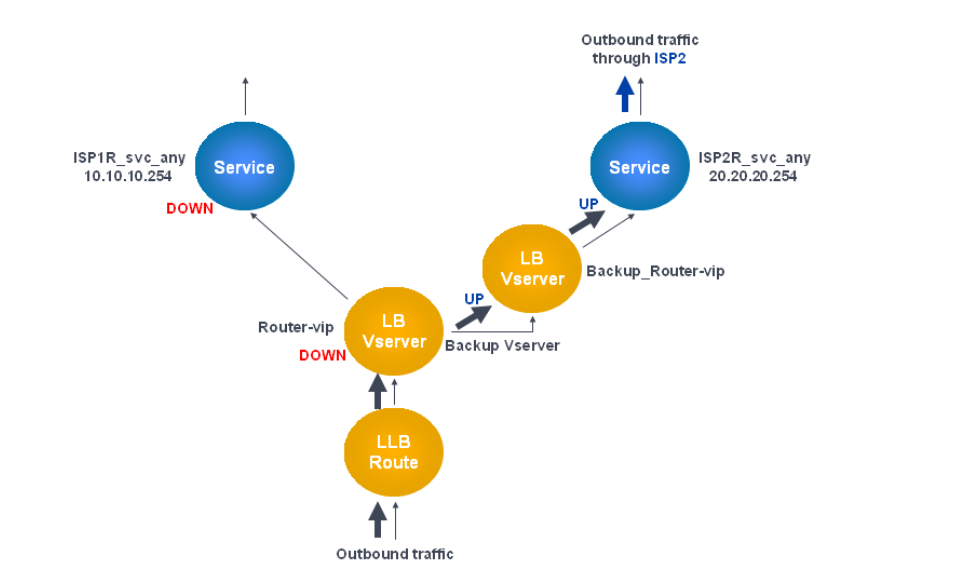
注: ISP が IPv6 アドレスを提供している場合は、IPv4 サービスを前の図の IPv6 サービスに置き換えてください。
デフォルトでは、すべてのトラフィックはプライマリルートを経由して送信されます。ただし、プライマリルートに障害が発生すると、次の図に示すように、すべてのトラフィックがバックアップルートに転送されます。
図2:運用中のルーティングのバックアップ
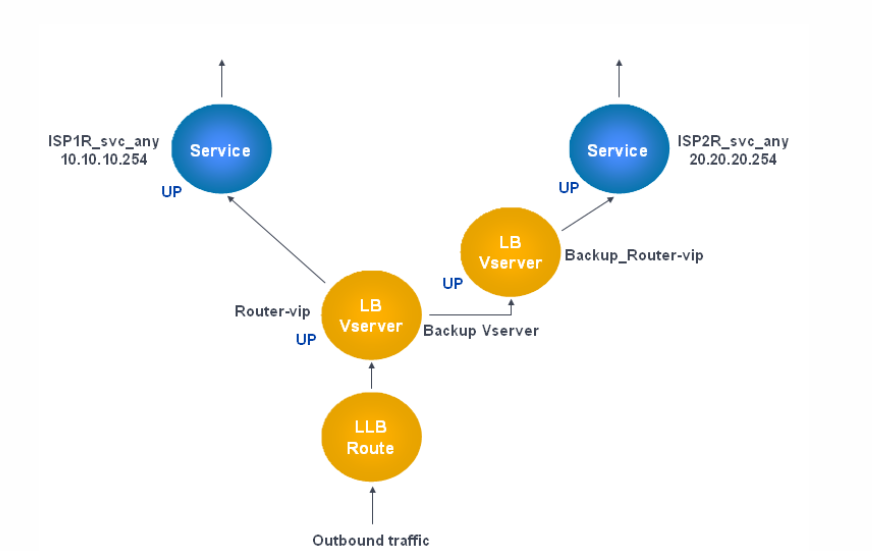
注: ISP が IPv6 アドレスを提供している場合は、IPv4 サービスを前の図の IPv6 サービスに置き換えてください。
コマンドラインインターフェイスを使用してセカンダリ仮想サーバーをバックアップ仮想サーバーとして設定するには
コマンドプロンプトで入力します。
set lb vserver <name> -backupVserver <string>
<!--NeedCopy-->
例:
set lb vserver Router-vip -backupVServer Backup_Router-vip
> show lb vserver Router-vip
Router-vip (0.0.0.0:0) - ANY Type: ADDRESS
State: UP
Last state change was at Fri Sep 3 04:46:48 2010
Time since last state change: 0 days, 03:09:45.600
Effective State: UP
Client Idle Timeout: 120 sec
Down state flush: ENABLED
Disable Primary Vserver On Down : DISABLED
No. of Bound Services : 1 (Total) 1 (Active)
Configured Method: ROUNDROBIN
Mode: IP
Persistence: DESTIP Persistence Mask: 255.255.255.255 Persistence v6MaskLength: 128 Persistence Timeout: 2 min
Backup: Router2-vip
Connection Failover: DISABLED
Done
<!--NeedCopy-->
構成ユーティリティを使用してセカンダリ仮想サーバーをバックアップ仮想サーバーとして設定するには
- [ トラフィック管理] > [負荷分散] > [仮想サーバー ] に移動し、バックアップ仮想サーバーを構成するセカンダリ仮想サーバーを選択します。
- [ 仮想サーバーの負荷分散 ] ダイアログボックスの [ 詳細設定] で、[ 保護] を選択します。
- 「 バックアップ仮想サーバー 」ドロップダウンリストで、セカンダリバックアップ仮想サーバーを選択し、「 OK」をクリックします。
共有
共有
This Preview product documentation is Cloud Software Group Confidential.
You agree to hold this documentation confidential pursuant to the terms of your Cloud Software Group Beta/Tech Preview Agreement.
The development, release and timing of any features or functionality described in the Preview documentation remains at our sole discretion and are subject to change without notice or consultation.
The documentation is for informational purposes only and is not a commitment, promise or legal obligation to deliver any material, code or functionality and should not be relied upon in making Cloud Software Group product purchase decisions.
If you do not agree, select I DO NOT AGREE to exit.