-
-
-
-
Scenarios for Flexed or Pooled license expiry and connectivity issues behavior
-
Configure NetScaler Console as the Flexed or Pooled license server
-
-
Upgrade NetScaler Console
-
VM snapshots of NetScaler Console in high availability deployment
This content has been machine translated dynamically.
Dieser Inhalt ist eine maschinelle Übersetzung, die dynamisch erstellt wurde. (Haftungsausschluss)
Cet article a été traduit automatiquement de manière dynamique. (Clause de non responsabilité)
Este artículo lo ha traducido una máquina de forma dinámica. (Aviso legal)
此内容已经过机器动态翻译。 放弃
このコンテンツは動的に機械翻訳されています。免責事項
이 콘텐츠는 동적으로 기계 번역되었습니다. 책임 부인
Este texto foi traduzido automaticamente. (Aviso legal)
Questo contenuto è stato tradotto dinamicamente con traduzione automatica.(Esclusione di responsabilità))
This article has been machine translated.
Dieser Artikel wurde maschinell übersetzt. (Haftungsausschluss)
Ce article a été traduit automatiquement. (Clause de non responsabilité)
Este artículo ha sido traducido automáticamente. (Aviso legal)
この記事は機械翻訳されています.免責事項
이 기사는 기계 번역되었습니다.책임 부인
Este artigo foi traduzido automaticamente.(Aviso legal)
这篇文章已经过机器翻译.放弃
Questo articolo è stato tradotto automaticamente.(Esclusione di responsabilità))
Translation failed!
Upgrade NetScaler Console
Each NetScaler Console release offers new and updated features with increased functionality. A comprehensive list of enhancements is listed in the release notes accompanying the release announcement. Take a moment to read the release notes before you upgrade the software. It is important to understand the licensing framework and types of licenses before you start to upgrade.
Pre-upgrade checks
Before triggering an upgrade from the NetScaler Console, the system automatically performs a pre-upgrade check to validate system readiness and upgrade image integrity. This check ensures that the upgrade proceeds smoothly and reduces the likelihood of encountering failures during the upgrade process.
Note:
The pre-upgrade check feature is available from NetScaler Console 14.1 release build 56.x. The check runs automatically before every upgrade initiated through the NetScaler Console on-premises.
If the check detects any issues, the NetScaler Console displays detailed information about the discrepancies and prompts you to address them before continuing with the upgrade.
The pre-upgrade check includes the following validations:
- Memory availability check – Verifies that the NetScaler Console has sufficient available RAM to perform the upgrade safely.
- Disk space check – Ensures that the required free disk space is available for extracting and installing the upgrade image.
- Image file requirements check – Confirms that all mandatory image files required for the upgrade are available.
- Image file integrity check – Validates the checksum of the upgrade image to ensure that the file is complete and not corrupted.
In addition to resource and file validations, NetScaler Console verifies the health and connectivity of the system to ensure a safe upgrade. The verification includes the following checks:
- Database integrity check – Detects missing or corrupted database files to prevent upgrade failures.
- Database streaming channel status – Confirms that the streaming channel is active and operational.
- Secondary node connectivity – Ensures proper communication with the secondary node for redundancy.
- Password-less SSH verification – Confirms that password-less SSH login to the secondary node is working.
The pre-upgrade check feature provides the following benefits:
- Performing these validations before the upgrade helps prevent failures caused by insufficient resources or corrupted image files.
- By identifying potential issues in advance, the pre-upgrade check improves upgrade reliability and minimizes downtime due to recovery or reinstallation efforts.
To upgrade NetScaler Console:
-
Navigate to Settings > Administration. Under System Maintenance, click Upgrade NetScaler Console.
-
On the Upgrade NetScaler Console page, upload a new image file by selecting either Local (your local computer) or Appliance.
Note
When you select Appliance, ensure that the upgrade image is available at
/var/mps/mps_imagesin NetScaler Console.By default, the software image is cleaned up after a successful upgrade.
-
Click OK.
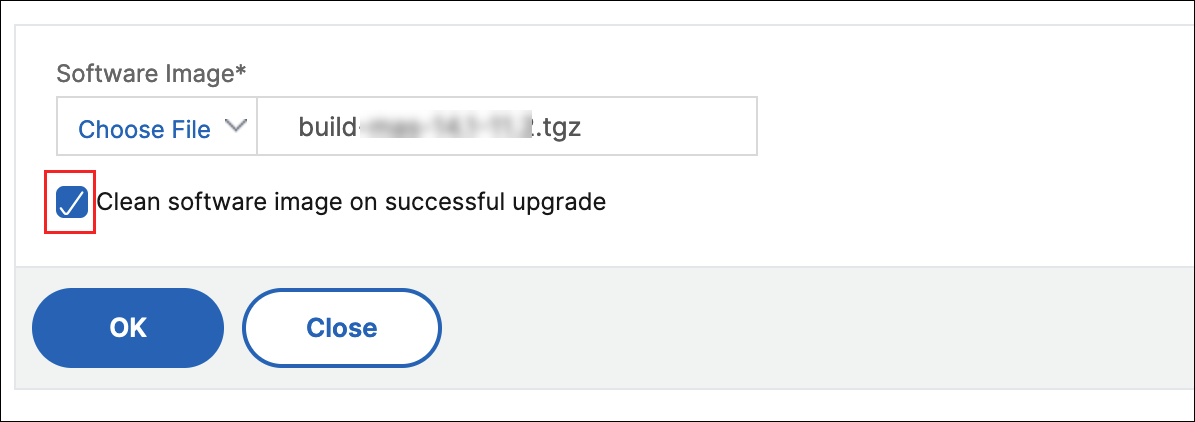
Share
Share
In this article
This Preview product documentation is Cloud Software Group Confidential.
You agree to hold this documentation confidential pursuant to the terms of your Cloud Software Group Beta/Tech Preview Agreement.
The development, release and timing of any features or functionality described in the Preview documentation remains at our sole discretion and are subject to change without notice or consultation.
The documentation is for informational purposes only and is not a commitment, promise or legal obligation to deliver any material, code or functionality and should not be relied upon in making Cloud Software Group product purchase decisions.
If you do not agree, select I DO NOT AGREE to exit.